I recently installed the fddshow filter pack, so I could have all the codec's I needed from one supposely easy to use piece of software.
However, upon clicking the configuration button, I get the following error: Error loading ffdshow.ax
One of the library files needed to run this application can not be found.
That's exactly the words it used. If anybody has had this problem before, or thinks they have the answer to my problems, then PLEASE let me know.
Thanks
However, upon clicking the configuration button, I get the following error: Error loading ffdshow.ax
One of the library files needed to run this application can not be found.
That's exactly the words it used. If anybody has had this problem before, or thinks they have the answer to my problems, then PLEASE let me know.
Thanks


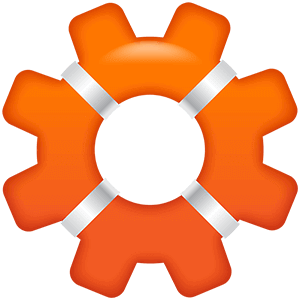

Comment