Using DVD Shrink compiling technique, we can easy divide a DVD or DVDs into many different clips or titles and combine them into a single DVD. However, compiling technique with DVD Shrink does have a little drawback too: DVD Shrink still keeps these clips in separate titles and a quick but noticeable delay when DVD player goes from one title to another is completely annoying. To eliminate the delay, we can use DVD Shrink to compile and create multi-title DVD, remake it into a single-title DVD with all the free tools: VobEdit, IfoEdit, and rebuild and create the chapter points you like with Chapter Edit. <o ></o
></o >
>
<o ></o
></o >
>
In this guide, I used the movie Finding Nemo for this guide. Below is the whole procedure step by step in detail:<o ></o
></o >
>
<o ></o
></o >
>
Tools Needed:
DVD Shrink 3.2 <o ></o
></o >
>
IfoEdit and VobEdit
ChapterEdit 1.10
Open the DVD in DVD Shrink, went to Re-author mode, and select the Title 1 main movie which has total 33 chapters At random, I save chapters 6 and 7 for Title 1, chapters 14 and 15 for Title 1 (2), chapters 28 and 29 for Title 1 (3), and back them up to my hard drive. See the screenshot:

To recheck my work, I open the backup with DVD Shrink and here is what I have: a DVD with 3 titles. See the screenshot:

Below is the screenshot of backed up VIDEO_TS folder:

 ></o
></o >
><o
 ></o
></o >
>In this guide, I used the movie Finding Nemo for this guide. Below is the whole procedure step by step in detail:<o
 ></o
></o >
><o
 ></o
></o >
>Tools Needed:
DVD Shrink 3.2 <o
 ></o
></o >
>IfoEdit and VobEdit
ChapterEdit 1.10
Open the DVD in DVD Shrink, went to Re-author mode, and select the Title 1 main movie which has total 33 chapters At random, I save chapters 6 and 7 for Title 1, chapters 14 and 15 for Title 1 (2), chapters 28 and 29 for Title 1 (3), and back them up to my hard drive. See the screenshot:

To recheck my work, I open the backup with DVD Shrink and here is what I have: a DVD with 3 titles. See the screenshot:

Below is the screenshot of backed up VIDEO_TS folder:



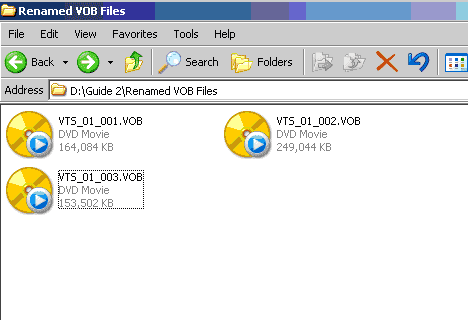
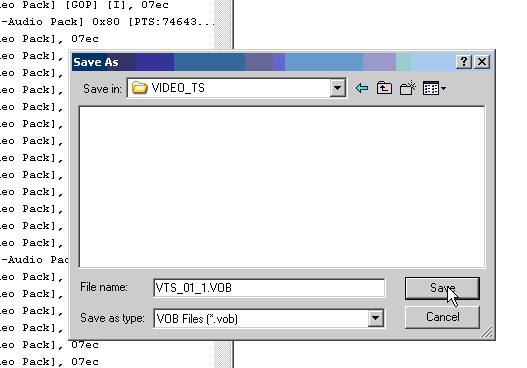
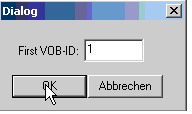
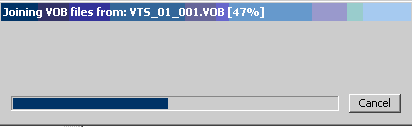

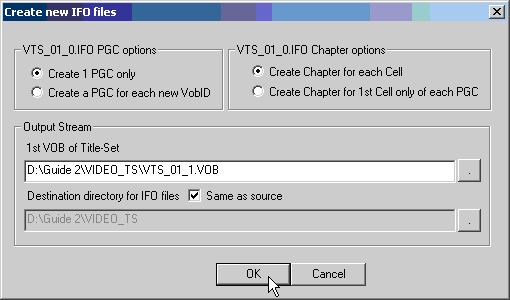
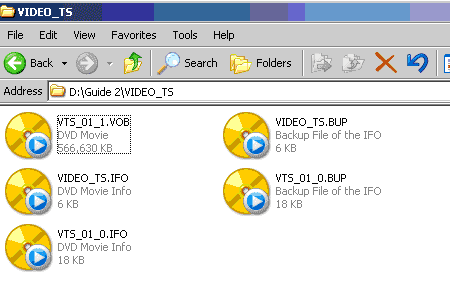
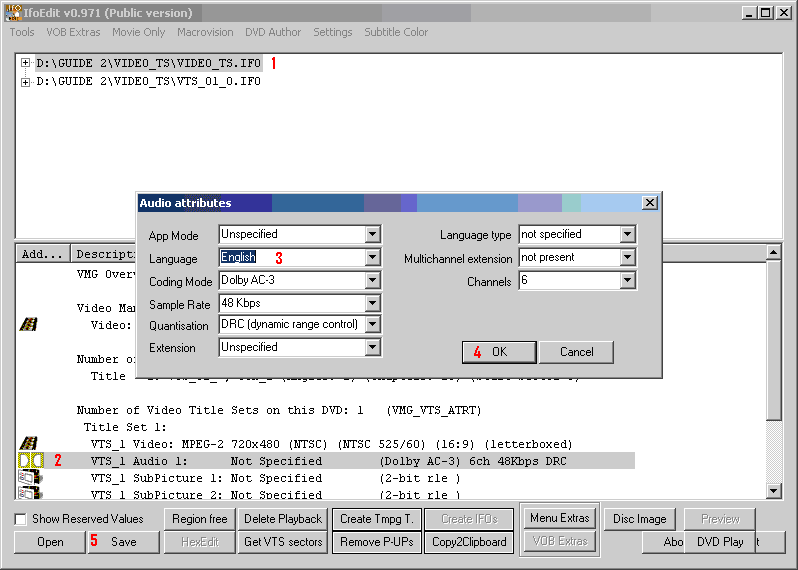
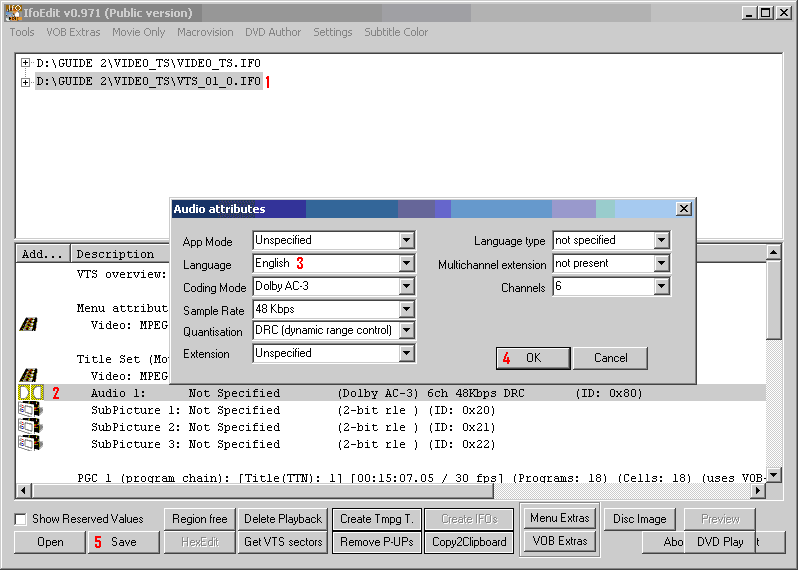
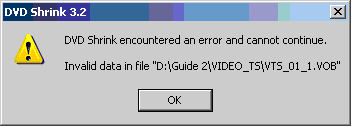
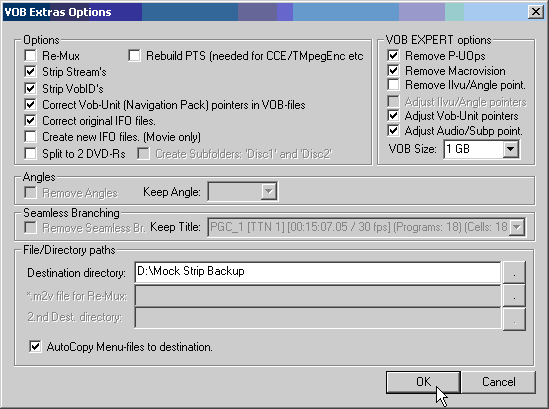
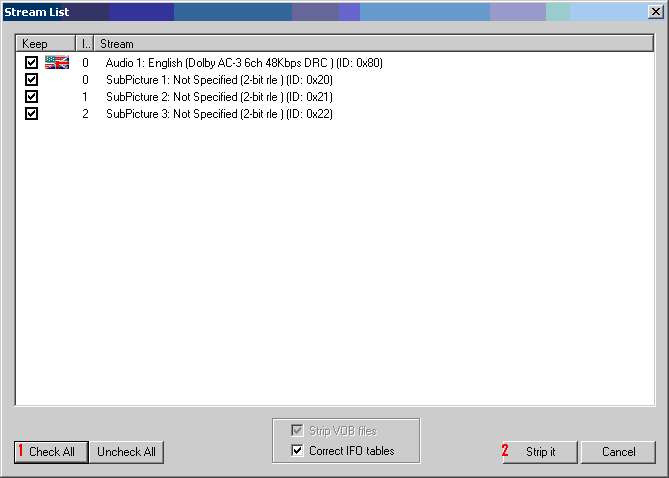
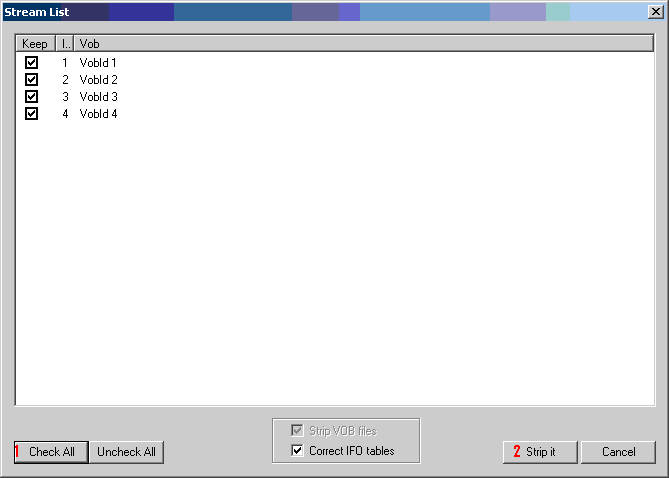

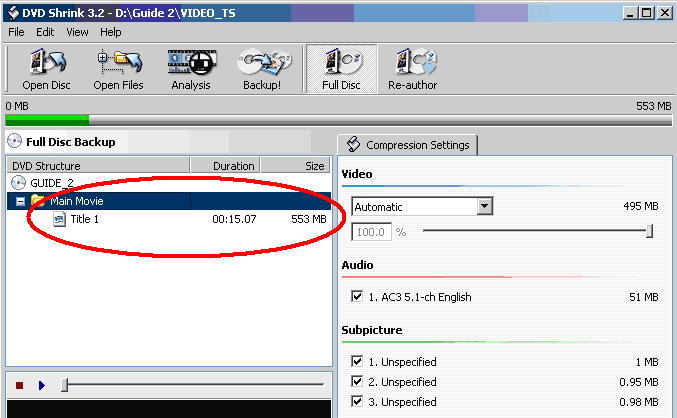
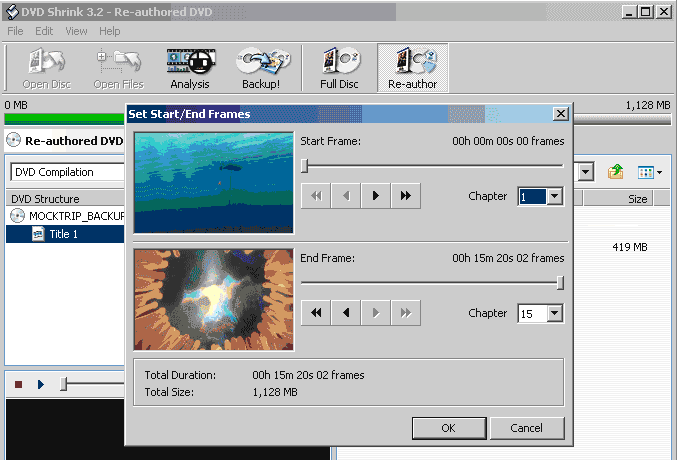
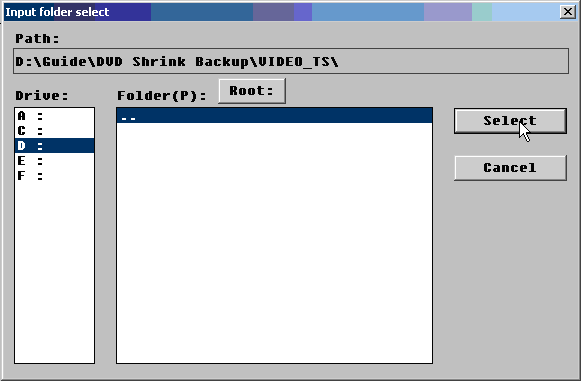
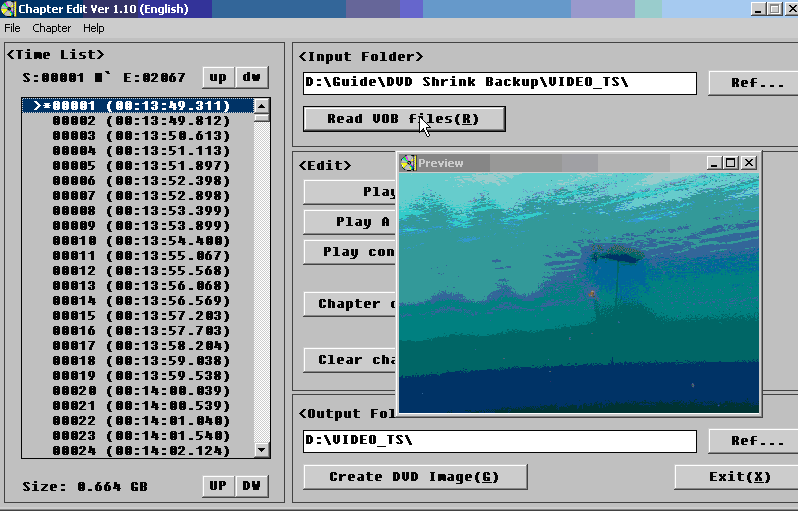
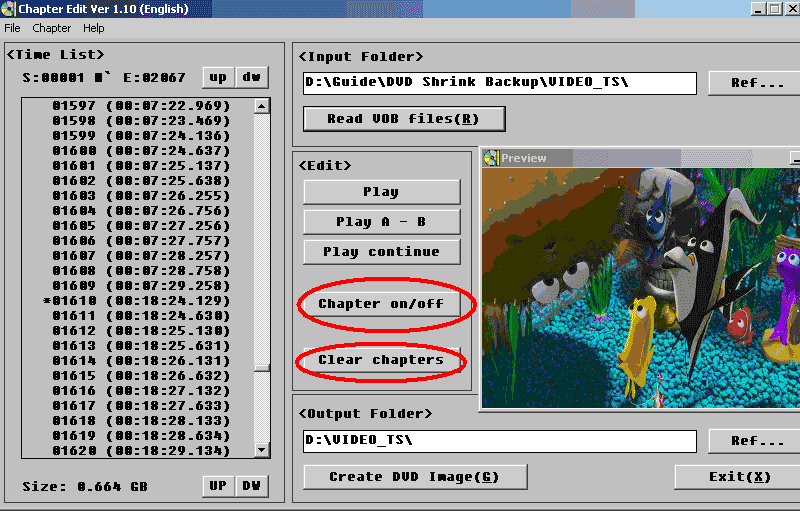
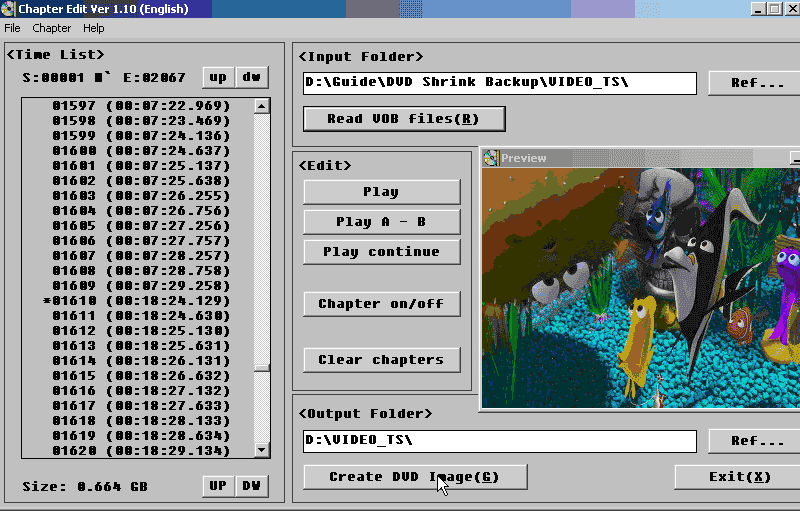
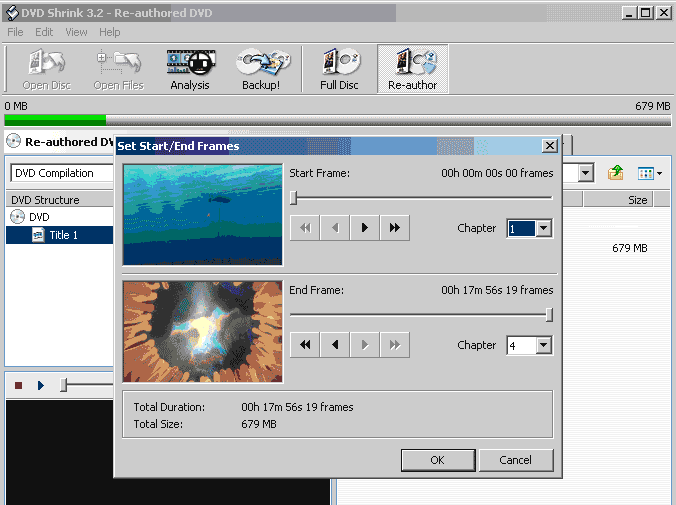



Comment