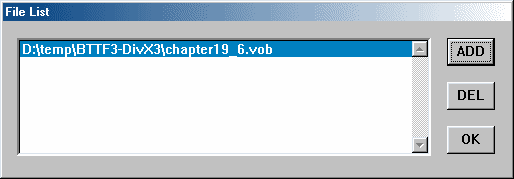i have a stupid problem ... i am using gordian knot (latest version) and divx free bundle to do this. i get the files on my hdd fine, then while working on the dvdtoavi part (talking about the guide included on this site at:
the problem is, at this guide:
everything goes fine until it comes time to choose the audio track, here is my audio stream information:
0x20 - Subtitle - English / Normal Captions / LBA: 3 / PTS: 00:00:00.202 / Delay: 0ms
0x21 - Subtitle - Français / Normal Captions / LBA: 4 / PTS: 00:00:00.202 / Delay: 0ms
0x22 - Subtitle - Français / Normal Captions / LBA: 5 / PTS: 00:00:00.202 / Delay: 0ms
0x23 - Subtitle - Français / Normal Captions / LBA: 6 / PTS: 00:00:00.202 / Delay: 0ms
0x80 - Audio - AC3 / 6ch / 48kHz / DRC / English / LBA: 23 / PTS: 00:00:00.202 / Delay: 0ms
0x81 - Audio - AC3 / 2ch / 48kHz / DRC / English / LBA: 27 / PTS: 00:00:00.202 / Delay: 0ms
0x82 - Audio - AC3 / 6ch / 48kHz / DRC / Français / LBA: 28 / PTS: 00:00:00.202 / Delay: 0ms
0x83 - Audio - AC3 / 2ch / 48kHz / DRC / English / LBA: 29 / PTS: 00:00:00.202 / Delay: 0ms
0xE0 - Video - MPEG-2 / 720x480 (NTSC) / 16:9 / Letterboxed / LBA: 1 / PTS: 00:00:00.202 / Delay: 0ms
So according to this i figured it was track 1 ... which i set it on. then if this wasnt the problem, then it was when i had to choose the actual file ... when i did this all the first time i got the french v. (i checked the folder and played it while it was encoding then aborted it since it was in french so im not even sure the final version would have had sound at all). the problem is i cant figure out which file to choose from for the sound and i dont want to have to try trial and error for all of them. plus the files are a real annoyance trying to tell them apart since one file may only have an extra number added etc.
anyway the biggest confusion i have is on the avi guide, on #6 it says:
All we have to do now is the save the project, from the "File" menu, select "Save Project" (or press the "F4" shortcut key). You'll get a file called something like bttf3 AC3 T01 3_2ch 384Kbps DELAY -320ms.ac3, which basically tells you that this 3+2 channel AC3 file, which has a bit-rate of 384 with a delay of -320 ms.
but when i hit "save project" i dont "get" a file called that. am i supposed to save it as that? or am i supposed to see it and save it as that? ... so the first time i did this i just figured the guide made a mistake and meant to say hit the "save avi" button ... cause when i did that i saw the file and picked one (eneded up picking the french one) and then i was able to load it to gordian. if i just make up a file name for "save project" it wont let me load it into gordian.
then again it does say something about a VFAPI conversion tool to change that saved file into an avi. but i didnt try that because i do not have that tool and it didnt come with the program (and yes i tried looking) ... the worst part about this is that i have to almost wait for the final result to see if the audio worked ... because when i preview it i dont get audio (is that supposed to be like that?) ... so im thinking if the right one is chosen it will play the audio or does it combine the audio later in the process?
anyway as you can see im very confused and dont know if i did something wrong or the guide messed up or what. someone please set me straight asap ... thanks in advance.
the problem is, at this guide:
everything goes fine until it comes time to choose the audio track, here is my audio stream information:
0x20 - Subtitle - English / Normal Captions / LBA: 3 / PTS: 00:00:00.202 / Delay: 0ms
0x21 - Subtitle - Français / Normal Captions / LBA: 4 / PTS: 00:00:00.202 / Delay: 0ms
0x22 - Subtitle - Français / Normal Captions / LBA: 5 / PTS: 00:00:00.202 / Delay: 0ms
0x23 - Subtitle - Français / Normal Captions / LBA: 6 / PTS: 00:00:00.202 / Delay: 0ms
0x80 - Audio - AC3 / 6ch / 48kHz / DRC / English / LBA: 23 / PTS: 00:00:00.202 / Delay: 0ms
0x81 - Audio - AC3 / 2ch / 48kHz / DRC / English / LBA: 27 / PTS: 00:00:00.202 / Delay: 0ms
0x82 - Audio - AC3 / 6ch / 48kHz / DRC / Français / LBA: 28 / PTS: 00:00:00.202 / Delay: 0ms
0x83 - Audio - AC3 / 2ch / 48kHz / DRC / English / LBA: 29 / PTS: 00:00:00.202 / Delay: 0ms
0xE0 - Video - MPEG-2 / 720x480 (NTSC) / 16:9 / Letterboxed / LBA: 1 / PTS: 00:00:00.202 / Delay: 0ms
So according to this i figured it was track 1 ... which i set it on. then if this wasnt the problem, then it was when i had to choose the actual file ... when i did this all the first time i got the french v. (i checked the folder and played it while it was encoding then aborted it since it was in french so im not even sure the final version would have had sound at all). the problem is i cant figure out which file to choose from for the sound and i dont want to have to try trial and error for all of them. plus the files are a real annoyance trying to tell them apart since one file may only have an extra number added etc.
anyway the biggest confusion i have is on the avi guide, on #6 it says:
All we have to do now is the save the project, from the "File" menu, select "Save Project" (or press the "F4" shortcut key). You'll get a file called something like bttf3 AC3 T01 3_2ch 384Kbps DELAY -320ms.ac3, which basically tells you that this 3+2 channel AC3 file, which has a bit-rate of 384 with a delay of -320 ms.
but when i hit "save project" i dont "get" a file called that. am i supposed to save it as that? or am i supposed to see it and save it as that? ... so the first time i did this i just figured the guide made a mistake and meant to say hit the "save avi" button ... cause when i did that i saw the file and picked one (eneded up picking the french one) and then i was able to load it to gordian. if i just make up a file name for "save project" it wont let me load it into gordian.
then again it does say something about a VFAPI conversion tool to change that saved file into an avi. but i didnt try that because i do not have that tool and it didnt come with the program (and yes i tried looking) ... the worst part about this is that i have to almost wait for the final result to see if the audio worked ... because when i preview it i dont get audio (is that supposed to be like that?) ... so im thinking if the right one is chosen it will play the audio or does it combine the audio later in the process?
anyway as you can see im very confused and dont know if i did something wrong or the guide messed up or what. someone please set me straight asap ... thanks in advance.