I am using ImgBurn to try and change the booktype of my DVD+RW to DVD-ROM. It tells me my drive is a NEC but none of the options in the scroll down box for changing booktype worked. So I tryed some of the other ones. These are the ones that worked...
BenQ
LiteOn
Ricoh
Nu Tech
But they all came up and said failed when I clicked on change to change it to a DVD-ROM.
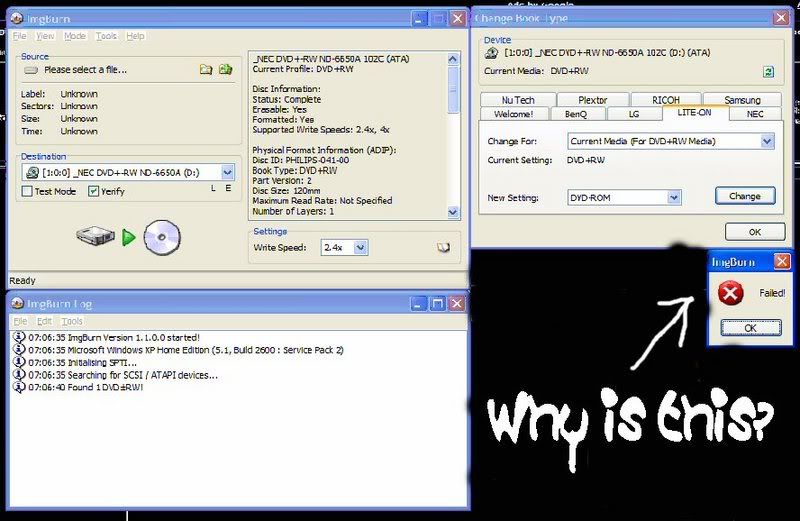
All help very much appreciated as I've had real trouble trying to get this to work.
Thanks.
BenQ
LiteOn
Ricoh
Nu Tech
But they all came up and said failed when I clicked on change to change it to a DVD-ROM.
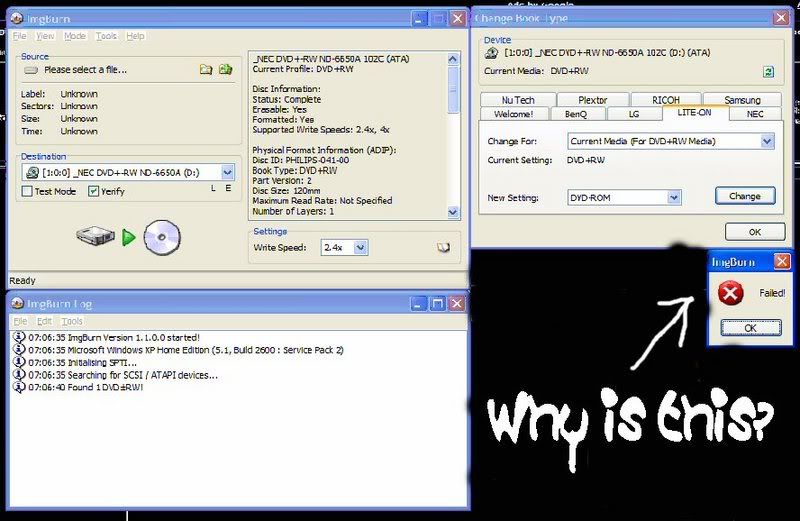
All help very much appreciated as I've had real trouble trying to get this to work.
Thanks.





Comment