I don't really have a pressing need to do this, but I am curious if it's possible. I have tried it with StaxRip and can't seem to get it to work right. But is it possible to take a DVD file and make it a 720p file with 5.1 sound and everything?
VOB to QuicktimeHD?
Collapse
X
-
Tags: None
-
Try MeGUI, encode to H.264 HD instead of QuickTime HD:
If you have an Xbox 360 (possibly PS3 with upcoming 1.82 firmware too), you can even convert to a H.264 HD format that is compatible with it (you can play it back on the Xbox 360):
-
-
Alright, so I am trying out this program. None of my files are copy protected or anything, they're a home video my friend put onto DVD. However, whenever I go to input a file (the first step for ripping, when you try to create the d2v file) I get "Could not find DVD Decrypter generated info file." I have no clue what that means, but I didn't use DVD Decrypter and the files aren't copy protected... Does that effect anything?Comment
-
How did I miss that?! Well now I am hitting a different problem, after I finish all the steps (aside from the cutting as there's nothing I want to cut out), I go to hit autoencode and nothing happens. I am not sure if I am doing the bit rate thing right (I think I am since I am testing like a 40 second clip and just chose 40 mb which I know is a bit much but I just selected a random time there anyway).Comment
-
Yeah, so I am slow or something. I found how to make the AutoEncode work. But After it completes the first part, I end up with an error:
Log for job job1-2
Error:
MeGUI.AviSynthException: Script error: syntax error
(, line 1, column 59)
at MeGUI.AviSynthClip..ctor(String func, String arg, AviSynthColorspace forceColorspace, AviSynthScriptEnvironment env)
at MeGUI.AviSynthAudioEncoder.encode()Comment
-
Nevermind, I figured it out. Apparently, for whatever reason, my friend included a DTS track on there. I am not sure why, it was in stereo (well encoded as 5.1 DTS but it's actually just 2.0). I think it's because he went to IPR. So I take it this program (or these programs) can't do DTS?Comment
-
Might be related to this problem:
If you are converting from a DVD source, you should have followed all the DGIndex/D2V creator steps, and that should have demuxed the sound tracks on the DVD files to individual files (.ac3, .dts), right? And it is this .dts file you are loading into MeGUI's audio section? If the DVD had an AC3 track, then you should use that for the conversion, instead of the DTS track. If not, then try the following:
You will probably need to convert the .dts to AAC using a separate program if MeGUI fails to do so. Instructions here:
Once you have the AAC file, then go back to MeGUI, this time don't load in the DTS file. Do everything and then go into AutoEncode and specify the options there, and at the bottom of this window, there should be a "Add additional items" checkbox - check that and press "Queue" - you will now be presented with a new window where you can load in your encoded AAC file in the audio section, change the output name/location, press "Go" and then start the jobs normally.Comment
-
So after playing around with the program for a few days, I've noticed it keeps changing the framerate (29.97) to 23.976. Any clues on how to fix that?Comment



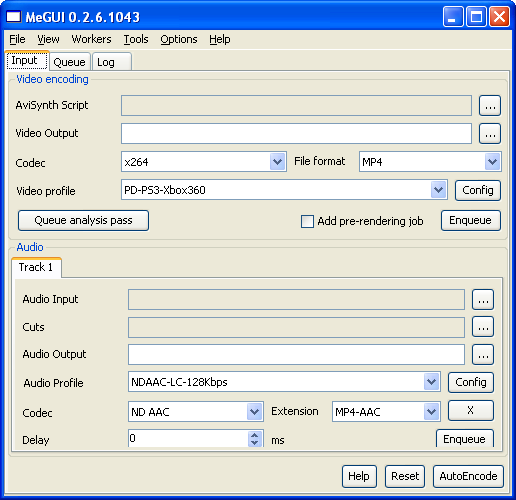



Comment