Hi, Forum!
I got a DV camera, which I used to record some videos (obviously). Now that the tape is full, I wanted to transfer the videos from the cam to my laptop. I turned on the PC, connected the FireWire cable to both devices, and turned on the cam (play). At first I tried to transfer the vids with Premiere Elements 1.0. It can control the cam perfectly, but it doesn't record anything! No video, no sound. So I tried the Windows MovieMaker, but it had the very same problem. I can remote control the cam, but it doesn't record anything. With both programms I don't even get a preview.
I got a JVC GR-DVL355E camera and a DELL precision M65 laptop.
Does enyone know what the problem might be? I don't think it's the cable, since I don't experience any problems remote controlling the cam, and the cable was never folded or stepet on or such.
Cheers,
Fyo
I got a DV camera, which I used to record some videos (obviously). Now that the tape is full, I wanted to transfer the videos from the cam to my laptop. I turned on the PC, connected the FireWire cable to both devices, and turned on the cam (play). At first I tried to transfer the vids with Premiere Elements 1.0. It can control the cam perfectly, but it doesn't record anything! No video, no sound. So I tried the Windows MovieMaker, but it had the very same problem. I can remote control the cam, but it doesn't record anything. With both programms I don't even get a preview.
I got a JVC GR-DVL355E camera and a DELL precision M65 laptop.
Does enyone know what the problem might be? I don't think it's the cable, since I don't experience any problems remote controlling the cam, and the cable was never folded or stepet on or such.
Cheers,
Fyo



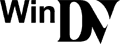



Comment