hi,
when i run disc scan/fix errors i get a weird error message, it disappears before i can copy it down but it says cannot access C Files/drive and then skips the scan. this failed procedure is now a part of the boot up procedure. i tried a system restore on a few different dates but even restore was unable to restore, no changesa made. any help would be greatly appreciated. thanks.
when i run disc scan/fix errors i get a weird error message, it disappears before i can copy it down but it says cannot access C Files/drive and then skips the scan. this failed procedure is now a part of the boot up procedure. i tried a system restore on a few different dates but even restore was unable to restore, no changesa made. any help would be greatly appreciated. thanks.



 Turn down the suck...Turn up the
Turn down the suck...Turn up the 

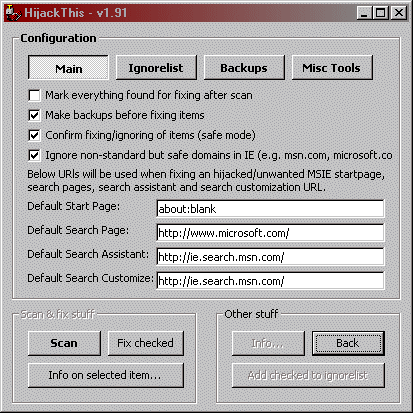

Comment