so should I try again. Un-install the card drivers, pull the card, restart, install the AGP drivers, then re-install the card and then just windows install the card drivers itself?
2 Problems in need of help for
Collapse
X
-
Last edited by Chewy; 29 Mar 2006, 03:18 AM.Comment
-
This is what I got when I ran a scan with that program. I'm really not sure what to do with the files now.
Path : C:\WINDOWS\System32\
------------------------------
Files:
nv4_disp.dll 3.77 MB 6.14.10.8198 Compatible Windows 2000 Display Driver, Version 81.98
nvcod.dll 35 KB 1 , 0 , 0 , 35 Driver Coinstaller
nvcodins.dll 35 KB 1 , 0 , 0 , 35 Driver Coinstaller
nvcolor.exe 144 KB 6.14.10.8198 Color Optimizer, Version 81.98
nvcpl.dll 6.97 MB 6.14.10.8198 Display Properties Extension
nvmccs.dll 224 KB 6.14.10.8198 U.s. English Language Resource Library
nvmccsrs.dll 44 KB 6.14.10.8198 Arabic Language Resource Library
nvmctray.dll 84 KB 6.14.10.8198 Media Center Library
nvoglnt.dll 5.15 MB 6.14.10.8198 Compatible Opengl Icd
nvsvc32.exe 128 KB 6.14.10.8198 Driver Helper Service, Version 81.98
nvudisp.exe 176 KB 1 , 0 , 1 , 41 Uninstaller Utility
NVUNINST.EXE 176 KB 1 , 0 , 1 , 41 Uninstaller Utility
nvwddi.dll 80 KB 6.14.10.8198 Nview Display Driver Interface Lib, Version 81.98
Am I suppose to delete those and then try to install the AGP drivers or no?Comment
-
Alright I have dumped all the nvidia driver comonets listed and I'm running off on-board graphics now with the card out. If I tried to install the AGP driver with the card in I was getting the no monitor signal again even after the driver un-install. I have done all windows updates and everything is running good. So should I put the card back in now with the AGP driver installed and let windows configure it itself?Comment
-
yes my Accelerated Graphics Port driver is listed in the device manager now. I just put the card back in windows found it but won't configure it by itself cause it cant find the correct drivers. Im kind of weary on using the nvidia driver since last time i used that driver it caused the problems but i suppose I could try it unless thats not a good idea.Comment
-
the driver you have been using is for more advanced cards, with better chipsets.
you want to go down this list to the older drivers, xp should have that driver
by default(generic)
something 7000-8000?
Comment
-
when i try to install it through windows i get a list of all types of geforece cards but all of them say it is not the right drivers for my card. Should i go to the nvidia site and look under xp driver archive
THANK YOU! THANK YOU! I got the driver installed and it is listed as an AGP 8x bus instead of PCI. No monitor problems at all. I greatly appreciate all the help you have given me on this problem.
Last edited by MystDrg75; 29 Mar 2006, 02:49 PM.
I got the driver installed and it is listed as an AGP 8x bus instead of PCI. No monitor problems at all. I greatly appreciate all the help you have given me on this problem.
Last edited by MystDrg75; 29 Mar 2006, 02:49 PM.Comment
-
Thank you Im just happy I got everthing fixed now. At least I know the real voltages and temps with this board. I think my PCChips boards senors were shot. Remember my 12v voltage was reading low and my cpu temps really high. With my new board the voltages are running
CPUcore - 1.60
+3.3 - 3.31
+5 - 4.92
+12 - 12.22
and my Cpu is running at 37C at an idle(just aol running) and a 75F case temp- alot better than the 50C my PcChips baord was reporting.Comment



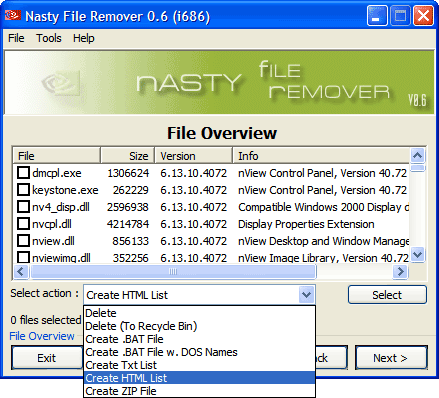

Comment