Hello. Sure hope someone can help me with this problem. I have run virus scans, including unistalling avg 7 and going 2 avast home, plus the virus software with my cox internet security suite. I have also run defrag, disc cleanup, and thorough scan disc uppon restart. After all of these errors I restart computer and get blue screen. microsoft keeps telling me 2 uninstall windows 2000 resource kit. I dont have it installed. I usually can fix my own computer, but this has me baffled. What am I over looking??? Please help.







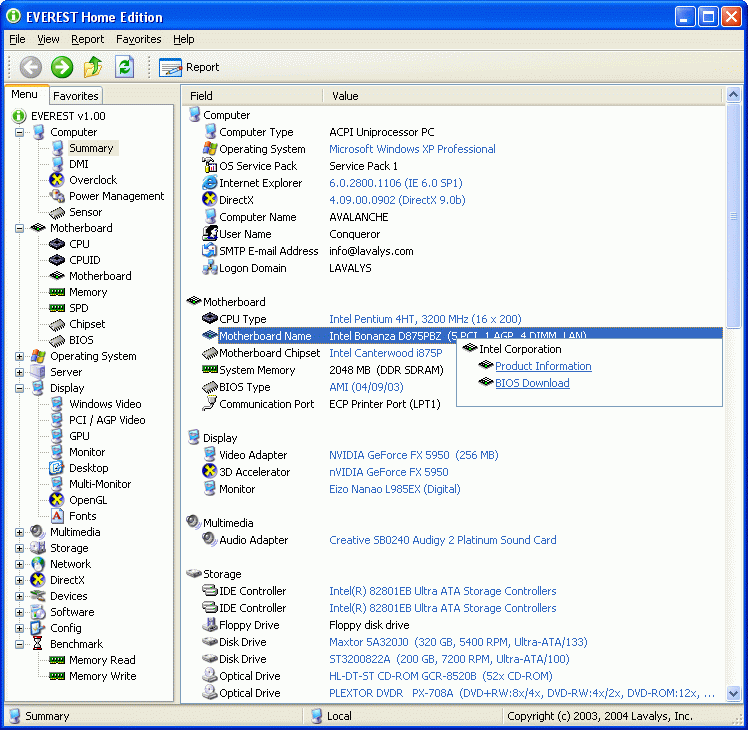







Comment