I think, I lost something in my PC, it just went dead in the middle of an encoding job. When I try to switch it on, it gives a little blink of both the power and HDD LED's in the front panel and thats it, no PSU fan, no activity, no cpu fan,no beeps, but the LED on the motherboard is ON.
I hope I only lost the PSU and not other components like the motherboard or the cpu itself , will have to call for replacement.
, will have to call for replacement.
I hope I only lost the PSU and not other components like the motherboard or the cpu itself
 , will have to call for replacement.
, will have to call for replacement.




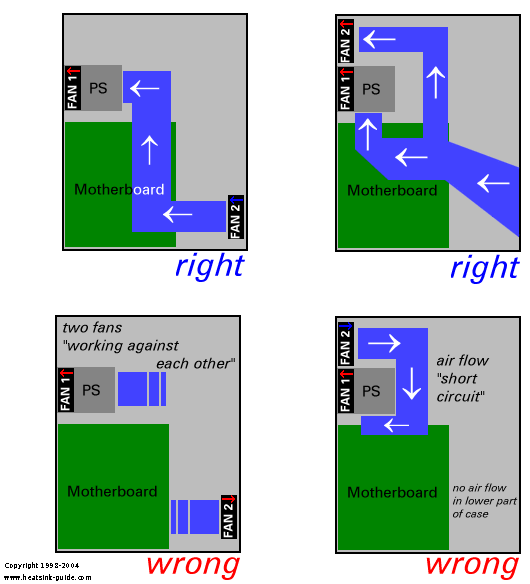



Comment