Anyone know of a good Free CD Label/Insert program? I am interested in printing inserts for the CD case, inserts that I can easily add track titles, etc.
What I am specifically looking for is to add the track titles/disc contents automatically, but my Nero label pgm. does not seem to want to co-operate when trying to do this, so I am looking elsewhere.
Roxio ECDC worked like a charm in this regard, but I understand the two pgms. will not play well together, so I didn't want to re-install it...
All suggestions are welcome
regards, katz
What I am specifically looking for is to add the track titles/disc contents automatically, but my Nero label pgm. does not seem to want to co-operate when trying to do this, so I am looking elsewhere.
Roxio ECDC worked like a charm in this regard, but I understand the two pgms. will not play well together, so I didn't want to re-install it...
All suggestions are welcome

regards, katz



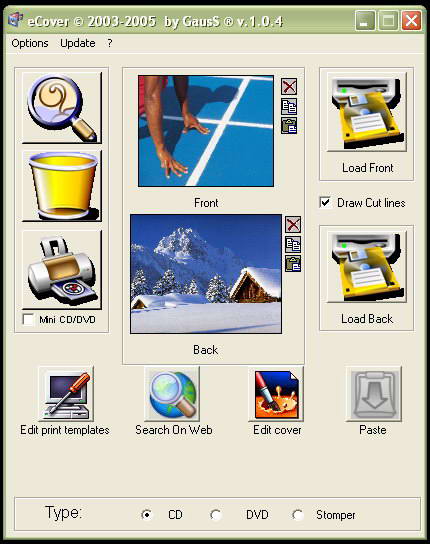









Comment