Pasty - paste text into search engine with hotkey
Another one of my freebies. Someone on DonationCoder requested a utility where he could either drag & drop text or hotkey paste selected text into Windows Search. I came up with Pasty. You can select some text in an editor or browser or whatnot, and press the hotkey. By default it will open Windows Search and paste the text in. It does not add an Enter key to the macro, so if it turns out to be a program found in the search and you don't want to run it, you aren't committed. You can just close the search window.
You can change the Pasty hotkey and the search hotkey. Just about any app that pops up with a hotkey can be used as the target for the paste.
Here's the page on my site:
I've already submitted to Softpedia. If it's posted I'll add an edit with the Softpedia link.
Edit: sorry to the XP users. I didn't realize the Start Menu was so different. Worked right off the bat with W7 and Vista to paste into the Windows Search. However in XP you can still use any external search that pops open with the caret in the input control, such as Everything search or Find And Run Robot or others. I changed it so if the OS is older than Vista it asks you for the search hotkey. I made a few attempts to work around it but it's not obvious why macros with pauses between don't make XP start menu happy. So it may be but just as well to leave it as is for now.
The hotkey and macro stuff is still new to me. I did mainly shell extensions and stand-alone executables with compiled languages before. If I figure it out I'll update eventually. I didn't realize it didn't go in XP until I rebooted to try it.
Another one of my freebies. Someone on DonationCoder requested a utility where he could either drag & drop text or hotkey paste selected text into Windows Search. I came up with Pasty. You can select some text in an editor or browser or whatnot, and press the hotkey. By default it will open Windows Search and paste the text in. It does not add an Enter key to the macro, so if it turns out to be a program found in the search and you don't want to run it, you aren't committed. You can just close the search window.
You can change the Pasty hotkey and the search hotkey. Just about any app that pops up with a hotkey can be used as the target for the paste.
Here's the page on my site:
I've already submitted to Softpedia. If it's posted I'll add an edit with the Softpedia link.

Edit: sorry to the XP users. I didn't realize the Start Menu was so different. Worked right off the bat with W7 and Vista to paste into the Windows Search. However in XP you can still use any external search that pops open with the caret in the input control, such as Everything search or Find And Run Robot or others. I changed it so if the OS is older than Vista it asks you for the search hotkey. I made a few attempts to work around it but it's not obvious why macros with pauses between don't make XP start menu happy. So it may be but just as well to leave it as is for now.
The hotkey and macro stuff is still new to me. I did mainly shell extensions and stand-alone executables with compiled languages before. If I figure it out I'll update eventually. I didn't realize it didn't go in XP until I rebooted to try it.







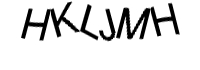

Comment