I recently upgraded from Windows XP to Server 2003, and my video quality seems to have taken a serious hit. Avi movies used to look really good on my old set-up, but now...eh, not so much. First of all, something's wrong with the framerate (or something like that, I'm not too technical when it comes to digital video). Movement within the video seems noticeably choppy, almost as if it weren't processing fast enough (it's not skipping frames or seizing up, but anything moving fast on the screen is a little jumpy). In addition, when I blow up a video to larger than its normal size, it becomes noticeably pixelated/jagged. On my Windows XP set-up my AVI files looked really good blown up, and there really wasn't any noticeable pixelation or blurring. I'm not positive, but I also think the colors seem just a little bit washed-out now.
I've tried installing several different codec packs (plus playing the videos in both Winamp and VLC) and messed with the settings in ffdshow. That's had some interesting effects, but nothing has yet fixed the problem. If there's any other information that would help to diagnose the problem, please let me know and I'll provide it.
Thanks for your help!
Edit: I just realized that ALL the video playing on my comp is having these problems, not just AVI files. mpeg movies have the exact same problem and look just as bad. Thanks again
I've tried installing several different codec packs (plus playing the videos in both Winamp and VLC) and messed with the settings in ffdshow. That's had some interesting effects, but nothing has yet fixed the problem. If there's any other information that would help to diagnose the problem, please let me know and I'll provide it.
Thanks for your help!
Edit: I just realized that ALL the video playing on my comp is having these problems, not just AVI files. mpeg movies have the exact same problem and look just as bad. Thanks again





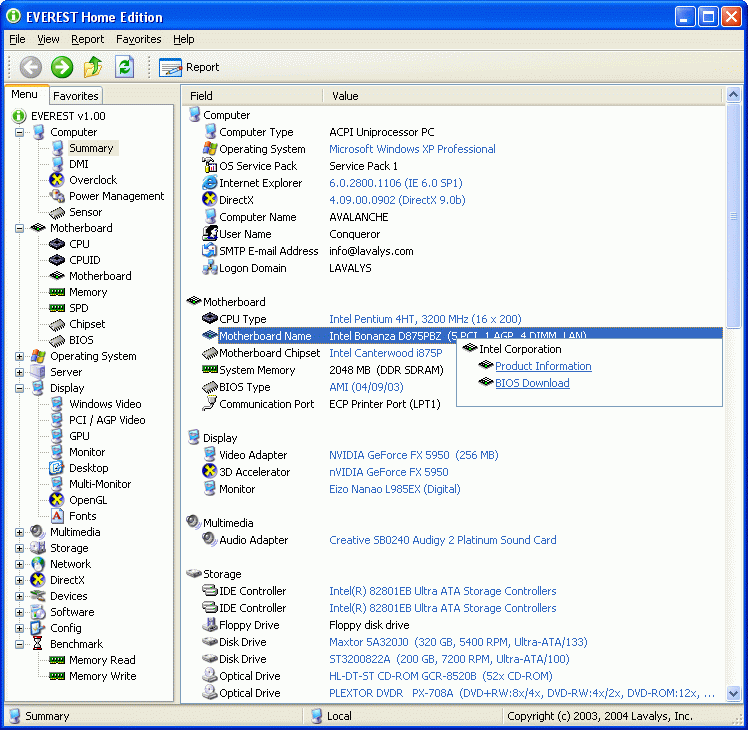

Comment