well my scanner and modem don't work with vista
also voice doesn't work in yahoo chatrooms with vista. Yahoo has been advertising a vista version of yahoo messenger for at least 8 months now and not even a beta version has appeared. I got a security update to yahoo messenger last week and now I have audio in the chatrooms but you can't mute or adjust volume or talk. It's a joke. Don't know what the hold up is.
also voice doesn't work in yahoo chatrooms with vista. Yahoo has been advertising a vista version of yahoo messenger for at least 8 months now and not even a beta version has appeared. I got a security update to yahoo messenger last week and now I have audio in the chatrooms but you can't mute or adjust volume or talk. It's a joke. Don't know what the hold up is.
















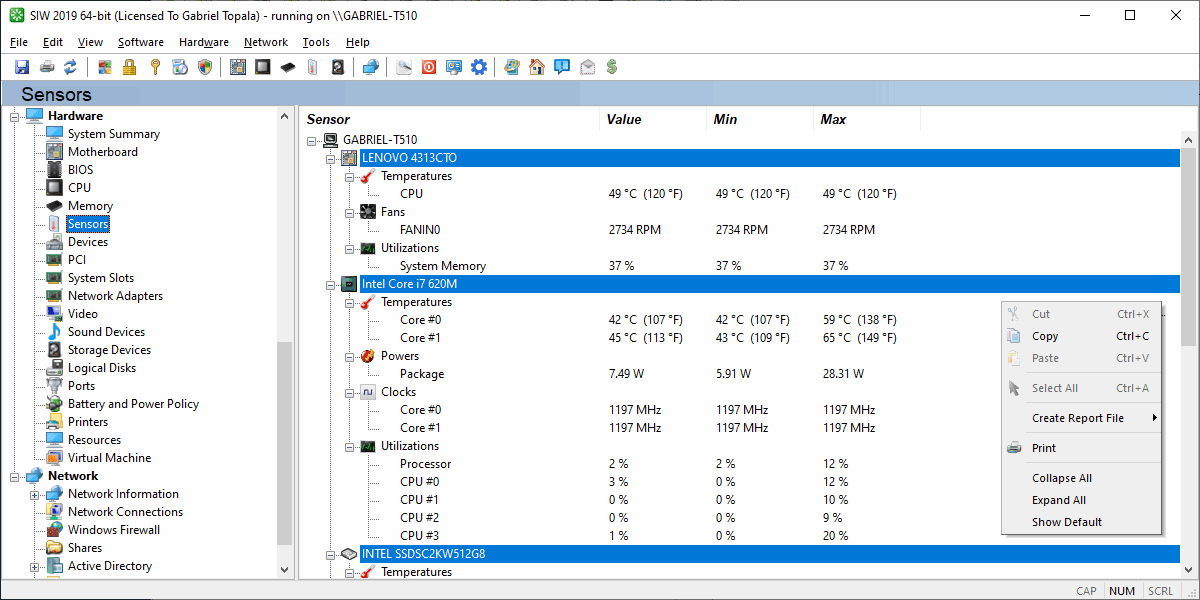



Comment