All my Outlook Express data is in D:, the other partition.
I disabled all auto-running virus scans. They got annoying. I can try disabling everything though...
I disabled all auto-running virus scans. They got annoying. I can try disabling everything though...







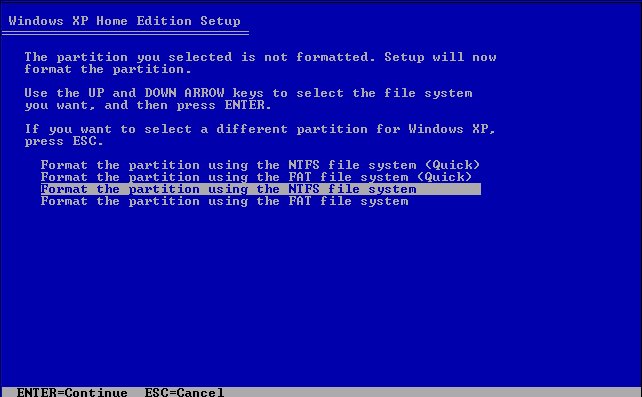




Comment