Installing an Operating System...is it difficult?
Alrighty, you can stop laughing now...
Well...
Had enough?
Oh c'mon, I'm embarrassed enough as it is...
Here's the backstory...
I was grazing over at ebay, and came upon a patch of notebook pcs. My spidey sense started tingling at the sight of so many notebooks at double digit opening bid prices. What's wrong with them, I asked over and over. Perrusing several descriptions I noticed that the ones that caught my eye were without operating systems. Now why would one need to erase the os from it completely anyway? If you owned it, you'd have the restore disc, you could just use the disc to restore from a catastrophic virus or software malady.
So, I'm in need of some expert guidance. Try and hold back on the guffaws,,,
Here's one-not the one I'm interested in, in case it helps..
Say if I got this one, what exactly am I in store for in getting it up and running? Obviously, I'm a cheapskate, and am hoping to get away with spending the least amount of money that I can..
-I don't suppose I could conveniently take an os disc from an old pc, and install of a new one? (it couldn't be that easy, would it?
Or will I have to buy the disc in order to get one working?
-
-
Alrighty, you can stop laughing now...
Well...
Had enough?
Oh c'mon, I'm embarrassed enough as it is...

Here's the backstory...
I was grazing over at ebay, and came upon a patch of notebook pcs. My spidey sense started tingling at the sight of so many notebooks at double digit opening bid prices. What's wrong with them, I asked over and over. Perrusing several descriptions I noticed that the ones that caught my eye were without operating systems. Now why would one need to erase the os from it completely anyway? If you owned it, you'd have the restore disc, you could just use the disc to restore from a catastrophic virus or software malady.
So, I'm in need of some expert guidance. Try and hold back on the guffaws,,,

Here's one-not the one I'm interested in, in case it helps..
Say if I got this one, what exactly am I in store for in getting it up and running? Obviously, I'm a cheapskate, and am hoping to get away with spending the least amount of money that I can..
-I don't suppose I could conveniently take an os disc from an old pc, and install of a new one? (it couldn't be that easy, would it?

Or will I have to buy the disc in order to get one working?
-
-


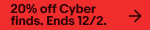






 Thanks, I'll pay Ecost and Microcenter a visit..The dolts rant was for the idiots who drove it up to $305...
Thanks, I'll pay Ecost and Microcenter a visit..The dolts rant was for the idiots who drove it up to $305...
Comment