You are welcome & thanks for adding to this thread.
The New Freebie Thread
Collapse
This is a sticky topic.
X
X
-
It's a great thread. Otn, can you or anyone else suggest a light weight app. that'll resize photos for e-mail? I use Gmail. Picasa's a hog. Really just need some basic proggie that'll do that. If xtra candy that's ok as long as it's not a resource hog.
I know of several and read reviews on Cnet, but nothing really grabbed me except for Infraview. So experience more better. Thnx.SAMSUNG SH-S203B, SAMSUNG SH-S223F,
Take the suggestions and follow the directions. The results will speak for themselves.
Google is definitely our friend.Comment
-
I'm sure we can find something for you.
Also found this: http://blogs.howtogeek.com/mysticgee...s-vista-or-xp/If you're looking for a fast, reliable, and free way to convert many images at once, look no further than FastStone Photo Resizer. The program outputs files in the most popular formats, including TIFF, GIF, JPEG, and BMP. Besides its batch-conversion skills, the application also can rename pictures in bulk. This program lacks any sort of fancy image effects, but you can make basic tweaks, including cropping, rotating, resizing, and adjusting certain aspects of an image's color. You'll even find a tool for stamping shots with a watermark.
Comment
-
Thnx Soup. I'll try the How to 1st. Basically that's what I'm looking for. Don't do any real photo stuff to need a more advanced proggie.SAMSUNG SH-S203B, SAMSUNG SH-S223F,
Take the suggestions and follow the directions. The results will speak for themselves.
Google is definitely our friend.Comment
-
yet another DVD Creator giveaway
Yet another DVD Creator giveaway:
follow the instructions to get download link and license key. A hotmail address works fine. Just got mine.
Comment
-
Well I tried this last night into the morning. It's free. Any speed enhancement I think is up to the file being dl'd and where it's at. Took just as long as using one of the well known file sharing apps.. Anyone w/a suggestion or experience w/this please hollar. Thnx.
SAMSUNG SH-S203B, SAMSUNG SH-S223F,
Take the suggestions and follow the directions. The results will speak for themselves.
Google is definitely our friend.Comment
-
I used FDM for awhile. Now with Firefox I really like Gigaget
I don't think it's being updated anymore. But I'm running Firefox 3.6Pre and it works fine. Should work with IE too. It's very fast. The main thing quirky about it is if you download, then later download the same file, it will tell you "url already exists" even if you delete the download from the list. Took me a while to figure out you also have to delete the download from the recycle bin that's built into the download dialog.
So far it's the fastest download manager I've tried.Comment
-
Thnx Miles. I'll look into Gigaget. I don't see how they configure these managers to make the DL faster, but if it is faster than it's worth a try. I'll see. I have 1Mbps DSL from Verizon, but the average DL speed is about 125 kb's. They said it's the site etc... I say I'm being robbed. All good because I dropped them as phone service and just have Dry Loop.SAMSUNG SH-S203B, SAMSUNG SH-S223F,
Take the suggestions and follow the directions. The results will speak for themselves.
Google is definitely our friend.Comment
-
Probably the best way to check your download bandwidth is with one of the big binary download services. As example, you could get a free trial account at Giganews. Download something fairly large, say 300 MB or larger with one of the binary download programs like NewsBin or UsenetExplorer(you can get trials of these also.) Once that download has been running for half a minute it should stabilize. You'll have a good idea of the maximum sustained download speed then. http download is usually limited per connection, so the download managers make 4 or 5 connections and download pieces simultaneously.
Binary nntp servers like Giganews don't limit the connection speed. If you can download a MB/sec you should see it there. Not with headers, but when you download the bodies.Comment
-
AVStoDVD 2.2.2
I tried this converter a few times without really understanding it. I tried it again when v. 2.2.2 was released on Oct. 8. I'm starting to like it. It has an unusual strategy. It calculates the output bit rate and depending on the range the bit rate falls in, uses either QuEnc high quality 1 pass CBR, HC Encode predictive quant one pass, or HC Encode 2 pass. The bit rate profile ranges are adjustable.
Today I fed it some .wmv HD files as input and it didn't choke. Churned out some nice looking DVD output. I haven't tried the burning option using Imgburn. I've just converted to VIDEO_TS. It feels stable though. Looks like a good open source free converter.

Comment
-
RunGroup - run programs as a group
I had a request on DonationCode.com for a small program that would kill secondary programs when the main program closed. Since it's all done and appears to work ok I figured I might as well put it on my site for download.
The best application is probably a browser and download manager combination. You set up RunGroup (see the included Readme for instructions) to launch your browser as the "main program" and the download manager as the "sub program" and then run RunGroup. Any command line params to RunGroup are passed along to the "main program."
When the main program is closes, any of the subprograms left running cause a msgbox to pop up, "do you want to kill this program-name?" If you click Yes, it kills it.
So if closing your browser and forgetting to close your download manager drives you nuts, download RunGroup from the FavesSoft download page:
This website is for sale! favessoft.com is your first and best source for all of the information you’re looking for. From general topics to more of what you would expect to find here, favessoft.com has it all. We hope you find what you are searching for!
scroll down near the bottom and you will see the link.
I'm using it myself since I run Firefox, close it, then run Firefox Sandboxed in Sandboxie and forget I have GigaGet still open. You may find other uses with programs you always run together.
edit: I added a KillDelay option to the .ini file. Running the new version of RunGroup(v. 1.04) and exiting will write the new option to the .ini file. If KillDelay is set to 0, it will prompt as before, but if you set the delay, sub programs will be killed without prompting after the delay expires. Also it makes 2 passes at cleaning off dead Tray Icons as it closes. It adds comments to the .ini file with the acceptable delay range.Last edited by MilesAhead; 13 Oct 2009, 06:56 AM.Comment
-
Firefox 3.6 beta download
Firefox 3.6 is finally Beta:
I'm running it now. Seems just as good as 3.6Pre Aug05 that I've been using. Is it my imagination or is it just a tad snappier? Maybe it hasn't gotten cluttered up yet I dunno... but so far it feels as good or better than the build I was using since Aug05. Plus all the AddOns and themes I use with that build also work with it afaict at this point.Comment


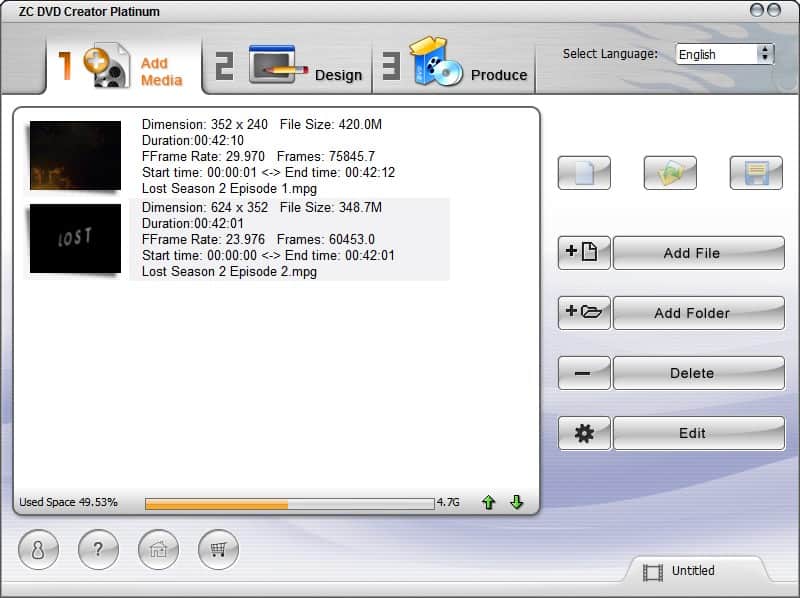
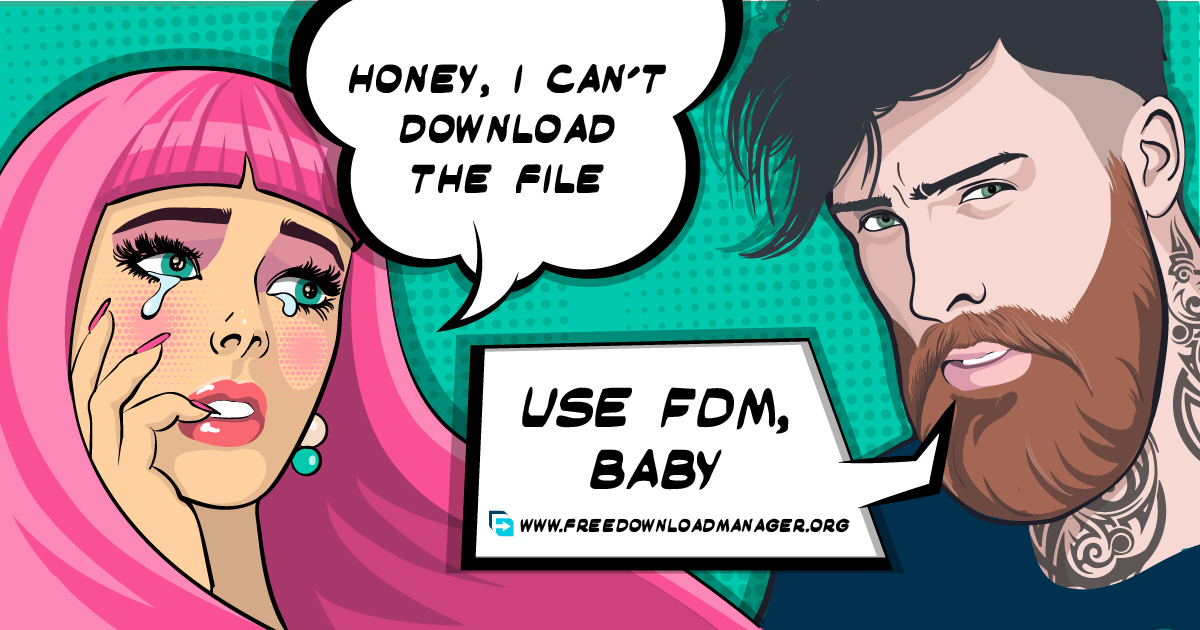




Comment