Read the opening description. Sounds pretty good, and like Sand Boxie in a way correct? Has Sand Boxie been updated to be compatible w/7 x64 etc...?
At the moment MS Essentials has been pretty good. After some conflicts w/Avira, I think, and Malware Bytes I just decided to install Essentials.
At the moment MS Essentials has been pretty good. After some conflicts w/Avira, I think, and Malware Bytes I just decided to install Essentials.







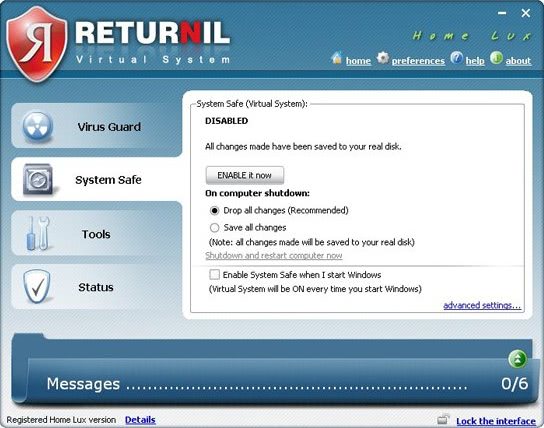






Comment