Current version is 1.2. I made a couple of improvements.
1st, it now works outside of Explorer Windows.. enabling use
in file managers for example. I limited it to Explorer because of the
hotkey but I don't think many utilities are using Alt Middle Mouse Click
so why shouldn't I?
2nd, if you select a file instead of a folder and Click, you get a prompt
for the folder you are in.
3rd, and this is only in an Explorer Window, if you Click in an empty space
with nothing selected in the folder, it will move up one in the folder chain and open a Prompt for the folder you were in.
When I say "Click" I mean the Alt Middle Click. The reason it moves up in the last case is to use a macro. String parsing to get the name of the current folder isn't as simple in AutoHotKey as it is in AutoIt3. Plus this method will work even if "show complete address in Title Bar" options are not enabled.
I think PromptHere is much more useful now. I tried it using FreeCommander and Q-Dir file managers and it works fine.
1st, it now works outside of Explorer Windows.. enabling use
in file managers for example. I limited it to Explorer because of the
hotkey but I don't think many utilities are using Alt Middle Mouse Click
so why shouldn't I?
2nd, if you select a file instead of a folder and Click, you get a prompt
for the folder you are in.
3rd, and this is only in an Explorer Window, if you Click in an empty space
with nothing selected in the folder, it will move up one in the folder chain and open a Prompt for the folder you were in.
When I say "Click" I mean the Alt Middle Click. The reason it moves up in the last case is to use a macro. String parsing to get the name of the current folder isn't as simple in AutoHotKey as it is in AutoIt3. Plus this method will work even if "show complete address in Title Bar" options are not enabled.
I think PromptHere is much more useful now. I tried it using FreeCommander and Q-Dir file managers and it works fine.








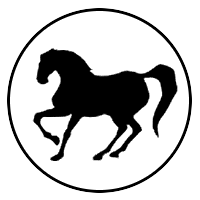






Comment