@futurex, I must be a mellow person then because I seemed to be OK with the cable signal on my 32 in. Of course it makes a difference when I put in my DVDs and I love my movies, so I'm sure I'll check into digital cards a little more before I make a decision on the WinTV PVR.
I read some reviews on the Leadtek terrestrial card and it didn't really get too many good ones?
@nwg, I'll look into those Hauppages
I read some reviews on the Leadtek terrestrial card and it didn't really get too many good ones?
@nwg, I'll look into those Hauppages











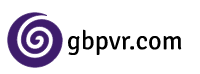

Comment