Hi all,
I'm having a problem with my newly installed TMPG Enc Author 1.5 with AC3 pack and after hitting BEGIN OUTPUT after i've finished making my dvds menu's etc it wont let me open the WRITE DVD FOLDER TO DVD R /RW after the 2 hrs+ file has finished being created
Basically after the dvd file has finished being created (some 2 hrs+ on my pc) i then try and open the WRITE DVD FOLDER TO DVD R /RW so that i can burn it to blank dvd disk and the following message pops up:-
ERROR STARTING PROGRAM (HEADING) A REQUIRED .DLL FILE,PSAPI.DLL WAS NOT FOUND
Can anyone please help?
Thanks
Danny-p
__________________
I'm having a problem with my newly installed TMPG Enc Author 1.5 with AC3 pack and after hitting BEGIN OUTPUT after i've finished making my dvds menu's etc it wont let me open the WRITE DVD FOLDER TO DVD R /RW after the 2 hrs+ file has finished being created
Basically after the dvd file has finished being created (some 2 hrs+ on my pc) i then try and open the WRITE DVD FOLDER TO DVD R /RW so that i can burn it to blank dvd disk and the following message pops up:-
ERROR STARTING PROGRAM (HEADING) A REQUIRED .DLL FILE,PSAPI.DLL WAS NOT FOUND
Can anyone please help?
Thanks
Danny-p
__________________



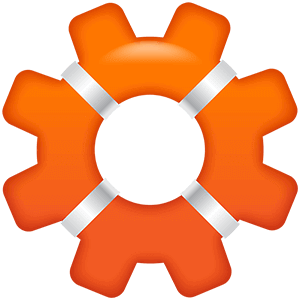


Comment