Hello,
Since a while i have some problems with the quality rip guide. At the beginning everthing worked fine, but now i can't rip a dvd anymore
I just rip the dvd with dvd-decryptor(the newest version) and then mount it wit daemon-tools. Then i start DoItFast4U 1.4.7.0
Sometimes it says that the structure is invalid , but when i mount the image again and refresh it goes well.
, but when i mount the image again and refresh it goes well.
For example, i have 5 VTS sets, set 3 is the main movie and vts set 2 and 4 are less then 200 MB, so there not going to be demuxed. well when i check all the options i want, audio and the subs, i start..... But when the first set finished, it doesn't continue......!! it goes straight to ReAutohorist! and nothing else is done! soo in ReAutohorist it says that only one VTS Set is there, and it could have a quality of 679 % !
!
I also tried it with a dvd with only 2 sets, the first was less then 200 MB. And the second was the main movie. So the first set isn't checked, but after the second finisched, the first one should move to the VIDEO_TS folder, right? but that has never happened!!
I Find it all a little strange! I copied a part of the DoItFast4U log, i hope someone can help me so that i could make good rips again!
Thanx in Advance,
Ivar
--------------------------------------------------------------------------------
| Analyzing IFO Structure |
--------------------------------------------------------------------------------
Checking for Angles in VTS 01...
VTS 1 PGC 1 Minutes= 0
Checking for Angles in VTS 02...
VTS 2 PGC 1 Minutes= 0
Checking for Angles in VTS 03...
VTS 3 PGC 1 Minutes= 0
Checking for Angles in VTS 04...
VTS 4 PGC 1 Minutes= 0
Checking for Angles in VTS 05...
VTS 5 PGC 1 Minutes= 0
Checking for Angles in VTS 06...
VTS 6 PGC 1 Minutes= 0
--------------------------------------------------------------------------------
| Determine Disc Label |
DVD Label = "EN_107680"
--------------------------------------------------------------------------------
| Find Main Movie |
Automatically selected 3 as largest VTS.
Checking For Duplicate VobIDs...
--------------------------------------------------------------------------------
| Check For Duplicate VobIDs |
No Duplicate VobIDs Found.
| Beginning Demux! |
| Performing Pretests |
--------------------------------------------------------------------------------
--------------------------------------------------------------------------------
| Next VTS |
--------------------------------------------------------------------------------
Current Dir= D:\Temp\Shaft\VTS01
DVD Drive= G:
--------------------------------------------------------------------------------
| Add VTS Number to Directory |
--------------------------------------------------------------------------------
Autocreating Directory: D:\Temp\Shaft\VTS01
DVD Drive= G:
--------------------------------------------------------------------------------
| Start DVD Decrypter |
--------------------------------------------------------------------------------
DVDDEC Version 3.5.1.0 Location= C:\Program Files\DVD Decrypter
Compatible version of DVDDec [3.1.8.0+] detected (3.5.1.0)
Split Mode= auto VobID_Demux=0 CellID_Demux=0
Using DVD Decrypter to Demux VTS 01 PGC 01 ANGLE 01
Finished Using DVD Decrypter for VTS 01 PGC 01 ANGLE 01
--------------------------------------------------------------------------------
| Process M2V |
--------------------------------------------------------------------------------
Analyzing Video...
Total Odd / Even = 1002 / 0 = Odd/Top/A dominant and 0.00% progressive
Flag found at position 174
Diagnose Field Order = 2
Analyzing Video... Header Flag= "Interlaced/TFF" Analysis= "Interlaced/TFF"
File to rename= VTS_01_PGC_01_1 - 0xE0 - Video - MPEG-2 - 720x576 (PAL) - 4~3.M2V
vid= 0, pgc= 01, ang= 1, vob= _0, cel= 01_ darloc= 4~3
Rename to= VTS__01_P01.I-TFF.4~3_1.M2V
VTS_01_PGC_01_1.VOB found and MoveFileEx successful
--------------------------------------------------------------------------------
| Rip Subs from DVD |
--------------------------------------------------------------------------------
Substreams = 1
renerr= 183 vobid= 0 sub= 1 y= 1
Vobsubbing PGC 1 Angle 1
--------------------------------------------------------------------------------
| Rename AC3 Files |
--------------------------------------------------------------------------------
AC3 File to rename= VTS_01_PGC_01_1 - 0x80 - Audio - AC3 - 2ch - 48kHz - DRC - English - DELAY 0ms.AC3
Rename to= VTS__01_P01-80-192K-[0ms]-ch2English.AC3
Renaming...
--------------------------------------------------------------------------------
| Create DVD2AVI Projects |
--------------------------------------------------------------------------------
D2V File Exists.. skipping DVD2AVI.
PAL DVD Detected. Skipping Forcefilm
Analyzing .D2V file
total lines=2055
d2v analysis= 0.0.24473.0
---->PAL Detected for VTS__01_P01.I-TFF.4~3. Keeping original frame_type.
--------------------------------------------------------------------------------
| Create Avisynth Files |
--------------------------------------------------------------------------------
Writing AVS for VTS__01_P01.I-TFF.4~3_1.AVS using Normal Template
Analyzing AVS
24471 frames, fps=25.000000, mins=16.314000
Added 16.314000 minutes to Extras Calculations (Total is now 16.314000)
--------------------------------------------------------------------------------
| Next VTS |
--------------------------------------------------------------------------------
Current Dir= D:\Temp\Shaft\VTS01
DVD Drive= G:
--------------------------------------------------------------------------------
| Add VTS Number to Directory |
--------------------------------------------------------------------------------
Autocreating Directory: D:\Temp\Shaft\VTS03
DVD Drive= G:
--------------------------------------------------------------------------------
| Start DVD Decrypter |
--------------------------------------------------------------------------------
DVDDEC Version 3.5.1.0 Location= C:\Program Files\DVD Decrypter
Compatible version of DVDDec [3.1.8.0+] detected (3.5.1.0)
Split Mode= auto VobID_Demux=0 CellID_Demux=0
Using DVD Decrypter to Demux VTS 03 PGC 01 ANGLE 01
!No files demuxed from this pass...
File to rename= VTS_01_PGC_01_1 - 0x80 - Audio - AC3 - 2ch - 48kHz - DRC - English - DELAY 0ms.AC3
Rename to= VTS__03_P01.I-TFF.16~9_1.M2V
VTS_01_PGC_01_1.VOB not found. MoveFileEx skipped
--------------------------------------------------------------------------------
| Rip Subs from DVD |
--------------------------------------------------------------------------------
Substreams = 5 8 15
renerr= 2 vobid= 0 sub= 1 y= 1
--------------------------------------------------------------------------------
| Process Ripped Subs |
--------------------------------------------------------------------------------
Starting sub processing
Sub Processing Complete
No D2V files found! Aborting this VTS.
--------------------------------------------------------------------------------
| Next VTS |
--------------------------------------------------------------------------------
Current Dir= D:\Temp\Shaft\VTS01
DVD Drive= G:
--------------------------------------------------------------------------------
| Add VTS Number to Directory |
--------------------------------------------------------------------------------
Autocreating Directory: D:\Temp\Shaft\VTS04
DVD Drive= G:
--------------------------------------------------------------------------------
| Start DVD Decrypter |
--------------------------------------------------------------------------------
DVDDEC Version 3.5.1.0 Location= C:\Program Files\DVD Decrypter
Compatible version of DVDDec [3.1.8.0+] detected (3.5.1.0)
Split Mode= auto VobID_Demux=0 CellID_Demux=0
Using DVD Decrypter to Demux VTS 04 PGC 01 ANGLE 01
!No files demuxed from this pass...
File to rename= VTS_01_PGC_01_1 - 0x80 - Audio - AC3 - 2ch - 48kHz - DRC - English - DELAY 0ms.AC3
Rename to= VTS__04_P01.I-TFF.4~3_1.M2V
VTS_01_PGC_01_1.VOB not found. MoveFileEx skipped
--------------------------------------------------------------------------------
| Rip Subs from DVD |
--------------------------------------------------------------------------------
Substreams = 1
renerr= 2 vobid= 0 sub= 1 y= 1
--------------------------------------------------------------------------------
| Process Ripped Subs |
--------------------------------------------------------------------------------
Starting sub processing
Sub Processing Complete
No D2V files found! Aborting this VTS.
--------------------------------------------------------------------------------
| Calculate Minutes |
--------------------------------------------------------------------------------
Total extras minutes= 16.314000
Total MainVTS minutes= 0.000000
--------------------------------------------------------------------------------
| Create VIDEO_TS Folder |
--------------------------------------------------------------------------------
Creating D:\Temp\Shaft\VTS01\VIDEO_TS directory using unused VTSes
-This may take a while!-
--------------------------------------------------------------------------------
| Create CCEData.txt and Calculate Bitrates |
--------------------------------------------------------------------------------
Final Bitrate Calculations...
(Doesn't work with HDD Demux mode, all other modes supported now!)
CCE Recommended values: MAIN: AvgBitrate= 0
CCE Recommended values: EXTRA: AvgBitrate= 0
(See CCEData.txt for detailed information.)
-
Creating REJIGdata.txt file for use with Rejig 0.4b+
Since a while i have some problems with the quality rip guide. At the beginning everthing worked fine, but now i can't rip a dvd anymore

I just rip the dvd with dvd-decryptor(the newest version) and then mount it wit daemon-tools. Then i start DoItFast4U 1.4.7.0
Sometimes it says that the structure is invalid
 , but when i mount the image again and refresh it goes well.
, but when i mount the image again and refresh it goes well.For example, i have 5 VTS sets, set 3 is the main movie and vts set 2 and 4 are less then 200 MB, so there not going to be demuxed. well when i check all the options i want, audio and the subs, i start..... But when the first set finished, it doesn't continue......!! it goes straight to ReAutohorist! and nothing else is done! soo in ReAutohorist it says that only one VTS Set is there, and it could have a quality of 679 %
 !
!I also tried it with a dvd with only 2 sets, the first was less then 200 MB. And the second was the main movie. So the first set isn't checked, but after the second finisched, the first one should move to the VIDEO_TS folder, right? but that has never happened!!
I Find it all a little strange! I copied a part of the DoItFast4U log, i hope someone can help me so that i could make good rips again!
Thanx in Advance,
Ivar
--------------------------------------------------------------------------------
| Analyzing IFO Structure |
--------------------------------------------------------------------------------
Checking for Angles in VTS 01...
VTS 1 PGC 1 Minutes= 0
Checking for Angles in VTS 02...
VTS 2 PGC 1 Minutes= 0
Checking for Angles in VTS 03...
VTS 3 PGC 1 Minutes= 0
Checking for Angles in VTS 04...
VTS 4 PGC 1 Minutes= 0
Checking for Angles in VTS 05...
VTS 5 PGC 1 Minutes= 0
Checking for Angles in VTS 06...
VTS 6 PGC 1 Minutes= 0
--------------------------------------------------------------------------------
| Determine Disc Label |
DVD Label = "EN_107680"
--------------------------------------------------------------------------------
| Find Main Movie |
Automatically selected 3 as largest VTS.
Checking For Duplicate VobIDs...
--------------------------------------------------------------------------------
| Check For Duplicate VobIDs |
No Duplicate VobIDs Found.
| Beginning Demux! |
| Performing Pretests |
--------------------------------------------------------------------------------
--------------------------------------------------------------------------------
| Next VTS |
--------------------------------------------------------------------------------
Current Dir= D:\Temp\Shaft\VTS01
DVD Drive= G:
--------------------------------------------------------------------------------
| Add VTS Number to Directory |
--------------------------------------------------------------------------------
Autocreating Directory: D:\Temp\Shaft\VTS01
DVD Drive= G:
--------------------------------------------------------------------------------
| Start DVD Decrypter |
--------------------------------------------------------------------------------
DVDDEC Version 3.5.1.0 Location= C:\Program Files\DVD Decrypter
Compatible version of DVDDec [3.1.8.0+] detected (3.5.1.0)
Split Mode= auto VobID_Demux=0 CellID_Demux=0
Using DVD Decrypter to Demux VTS 01 PGC 01 ANGLE 01
Finished Using DVD Decrypter for VTS 01 PGC 01 ANGLE 01
--------------------------------------------------------------------------------
| Process M2V |
--------------------------------------------------------------------------------
Analyzing Video...
Total Odd / Even = 1002 / 0 = Odd/Top/A dominant and 0.00% progressive
Flag found at position 174
Diagnose Field Order = 2
Analyzing Video... Header Flag= "Interlaced/TFF" Analysis= "Interlaced/TFF"
File to rename= VTS_01_PGC_01_1 - 0xE0 - Video - MPEG-2 - 720x576 (PAL) - 4~3.M2V
vid= 0, pgc= 01, ang= 1, vob= _0, cel= 01_ darloc= 4~3
Rename to= VTS__01_P01.I-TFF.4~3_1.M2V
VTS_01_PGC_01_1.VOB found and MoveFileEx successful
--------------------------------------------------------------------------------
| Rip Subs from DVD |
--------------------------------------------------------------------------------
Substreams = 1
renerr= 183 vobid= 0 sub= 1 y= 1
Vobsubbing PGC 1 Angle 1
--------------------------------------------------------------------------------
| Rename AC3 Files |
--------------------------------------------------------------------------------
AC3 File to rename= VTS_01_PGC_01_1 - 0x80 - Audio - AC3 - 2ch - 48kHz - DRC - English - DELAY 0ms.AC3
Rename to= VTS__01_P01-80-192K-[0ms]-ch2English.AC3
Renaming...
--------------------------------------------------------------------------------
| Create DVD2AVI Projects |
--------------------------------------------------------------------------------
D2V File Exists.. skipping DVD2AVI.
PAL DVD Detected. Skipping Forcefilm
Analyzing .D2V file
total lines=2055
d2v analysis= 0.0.24473.0
---->PAL Detected for VTS__01_P01.I-TFF.4~3. Keeping original frame_type.
--------------------------------------------------------------------------------
| Create Avisynth Files |
--------------------------------------------------------------------------------
Writing AVS for VTS__01_P01.I-TFF.4~3_1.AVS using Normal Template
Analyzing AVS
24471 frames, fps=25.000000, mins=16.314000
Added 16.314000 minutes to Extras Calculations (Total is now 16.314000)
--------------------------------------------------------------------------------
| Next VTS |
--------------------------------------------------------------------------------
Current Dir= D:\Temp\Shaft\VTS01
DVD Drive= G:
--------------------------------------------------------------------------------
| Add VTS Number to Directory |
--------------------------------------------------------------------------------
Autocreating Directory: D:\Temp\Shaft\VTS03
DVD Drive= G:
--------------------------------------------------------------------------------
| Start DVD Decrypter |
--------------------------------------------------------------------------------
DVDDEC Version 3.5.1.0 Location= C:\Program Files\DVD Decrypter
Compatible version of DVDDec [3.1.8.0+] detected (3.5.1.0)
Split Mode= auto VobID_Demux=0 CellID_Demux=0
Using DVD Decrypter to Demux VTS 03 PGC 01 ANGLE 01
!No files demuxed from this pass...
File to rename= VTS_01_PGC_01_1 - 0x80 - Audio - AC3 - 2ch - 48kHz - DRC - English - DELAY 0ms.AC3
Rename to= VTS__03_P01.I-TFF.16~9_1.M2V
VTS_01_PGC_01_1.VOB not found. MoveFileEx skipped
--------------------------------------------------------------------------------
| Rip Subs from DVD |
--------------------------------------------------------------------------------
Substreams = 5 8 15
renerr= 2 vobid= 0 sub= 1 y= 1
--------------------------------------------------------------------------------
| Process Ripped Subs |
--------------------------------------------------------------------------------
Starting sub processing
Sub Processing Complete
No D2V files found! Aborting this VTS.
--------------------------------------------------------------------------------
| Next VTS |
--------------------------------------------------------------------------------
Current Dir= D:\Temp\Shaft\VTS01
DVD Drive= G:
--------------------------------------------------------------------------------
| Add VTS Number to Directory |
--------------------------------------------------------------------------------
Autocreating Directory: D:\Temp\Shaft\VTS04
DVD Drive= G:
--------------------------------------------------------------------------------
| Start DVD Decrypter |
--------------------------------------------------------------------------------
DVDDEC Version 3.5.1.0 Location= C:\Program Files\DVD Decrypter
Compatible version of DVDDec [3.1.8.0+] detected (3.5.1.0)
Split Mode= auto VobID_Demux=0 CellID_Demux=0
Using DVD Decrypter to Demux VTS 04 PGC 01 ANGLE 01
!No files demuxed from this pass...
File to rename= VTS_01_PGC_01_1 - 0x80 - Audio - AC3 - 2ch - 48kHz - DRC - English - DELAY 0ms.AC3
Rename to= VTS__04_P01.I-TFF.4~3_1.M2V
VTS_01_PGC_01_1.VOB not found. MoveFileEx skipped
--------------------------------------------------------------------------------
| Rip Subs from DVD |
--------------------------------------------------------------------------------
Substreams = 1
renerr= 2 vobid= 0 sub= 1 y= 1
--------------------------------------------------------------------------------
| Process Ripped Subs |
--------------------------------------------------------------------------------
Starting sub processing
Sub Processing Complete
No D2V files found! Aborting this VTS.
--------------------------------------------------------------------------------
| Calculate Minutes |
--------------------------------------------------------------------------------
Total extras minutes= 16.314000
Total MainVTS minutes= 0.000000
--------------------------------------------------------------------------------
| Create VIDEO_TS Folder |
--------------------------------------------------------------------------------
Creating D:\Temp\Shaft\VTS01\VIDEO_TS directory using unused VTSes
-This may take a while!-
--------------------------------------------------------------------------------
| Create CCEData.txt and Calculate Bitrates |
--------------------------------------------------------------------------------
Final Bitrate Calculations...
(Doesn't work with HDD Demux mode, all other modes supported now!)
CCE Recommended values: MAIN: AvgBitrate= 0
CCE Recommended values: EXTRA: AvgBitrate= 0
(See CCEData.txt for detailed information.)
-
Creating REJIGdata.txt file for use with Rejig 0.4b+









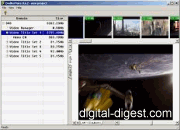

Comment