Originally Posted by Chewy
Nero CD-DVD Speed, a great tool
Collapse
This is a sticky topic.
X
X
-
Chewy,
I got it, I got it, I got it!!!!!!!!!!






I downloaded the wnaspi32 driver from Nero.. All I did was to download the driver into the same folder as Cdspeed. Bam!!!! the drive is listed.
Thanks teach!!
I'll be posting scans in your Disc Quality Scan thread shortly.CJ
My DVD Collection
Register To Join Digital Video Forums

Dell Inspiron 9100 Laptop, Windows XP Home SP 2 (build 2600), 2.80GH Pent 4, ST94811A 40GB HD, 2GB RAM, NEC DVD+RW ND-6100A 104D, ATI MOBILITY RADEON 9700, External 250GB Maxtor HD, External LG-5163D A105
IBM ThinkCenter 8189, XP Pro, 3.2GH Pentium 4, 120 GB HD, 1GB Ram, BENQ DW1650 BCIC, Nvidia GeForce FX 5200, Generic floppy disk drive (3.5")
The Golden Rules of Burning
Comment
-
I read about that over at cdfreaks but to be honest I didn't have a clue as to why you had to do this, that guy rbrtpl is me. LT didn't like it so he named me Chewy.
cdspeed must need that aspi for usb!
there were some weird firmware crossflashs that require the same trickComment
-
Chewy,
That's funny. I was thinking, oh my gosh, someone has the same problem as I do. Well thanks to your leadership and expertise. I was able to get it working.
Thanks again and again.
You......you're good you.....CJ
My DVD Collection
Register To Join Digital Video Forums

Dell Inspiron 9100 Laptop, Windows XP Home SP 2 (build 2600), 2.80GH Pent 4, ST94811A 40GB HD, 2GB RAM, NEC DVD+RW ND-6100A 104D, ATI MOBILITY RADEON 9700, External 250GB Maxtor HD, External LG-5163D A105
IBM ThinkCenter 8189, XP Pro, 3.2GH Pentium 4, 120 GB HD, 1GB Ram, BENQ DW1650 BCIC, Nvidia GeForce FX 5200, Generic floppy disk drive (3.5")
The Golden Rules of Burning
Comment
-
USB 2.0 connection recognizes drive by name, Nero Cdspeed finally reads LG-5163.
No longer listed as "Mass Storage Device" in My Computer and Safely Remove Hardware.
Life is gooooooooooooooooood.CJ
My DVD Collection
Register To Join Digital Video Forums

Dell Inspiron 9100 Laptop, Windows XP Home SP 2 (build 2600), 2.80GH Pent 4, ST94811A 40GB HD, 2GB RAM, NEC DVD+RW ND-6100A 104D, ATI MOBILITY RADEON 9700, External 250GB Maxtor HD, External LG-5163D A105
IBM ThinkCenter 8189, XP Pro, 3.2GH Pentium 4, 120 GB HD, 1GB Ram, BENQ DW1650 BCIC, Nvidia GeForce FX 5200, Generic floppy disk drive (3.5")
The Golden Rules of Burning
Comment
-
You are now the resident external enclosure burning expert. Please read this thread and explain it to me
no rush, it's 18 months longComment
-
Uh...are you asking me to explain why I didn't use a different source of information pertaining to my drive problem?

To much jumping around?
Or do you want me to literally, in technical terms, explain the fixing of this Cdspeed problem.
The good, the band and the ugly?CJ
My DVD Collection
Register To Join Digital Video Forums

Dell Inspiron 9100 Laptop, Windows XP Home SP 2 (build 2600), 2.80GH Pent 4, ST94811A 40GB HD, 2GB RAM, NEC DVD+RW ND-6100A 104D, ATI MOBILITY RADEON 9700, External 250GB Maxtor HD, External LG-5163D A105
IBM ThinkCenter 8189, XP Pro, 3.2GH Pentium 4, 120 GB HD, 1GB Ram, BENQ DW1650 BCIC, Nvidia GeForce FX 5200, Generic floppy disk drive (3.5")
The Golden Rules of Burning
Comment
-
Hey, more information is always better. Even if I get eye strain. It's just one more solution. By the way, Cdspeed can do all scans except Disc Quality scan. Do you need any of the other scans?CJ
My DVD Collection
Register To Join Digital Video Forums

Dell Inspiron 9100 Laptop, Windows XP Home SP 2 (build 2600), 2.80GH Pent 4, ST94811A 40GB HD, 2GB RAM, NEC DVD+RW ND-6100A 104D, ATI MOBILITY RADEON 9700, External 250GB Maxtor HD, External LG-5163D A105
IBM ThinkCenter 8189, XP Pro, 3.2GH Pentium 4, 120 GB HD, 1GB Ram, BENQ DW1650 BCIC, Nvidia GeForce FX 5200, Generic floppy disk drive (3.5")
The Golden Rules of Burning
Comment
-
Coda, do you still have any disk images? If you do why not burn one with cdspeed and the LG? Might even get adventurous and throw caution to the wind and burn at 8x over usb, save graph, then scan with benq, save graph,
should be a more advanced analysis tool.
Last edited by Chewy; 4 Jul 2006, 06:29 AM.Comment
-
I did a burn image scan:
Taiyo Yuden 02 DVD+R 8X, Yuden000 T02,Burned on LG-5163 @8x USB, Read Benq-1650 @4x + @8x
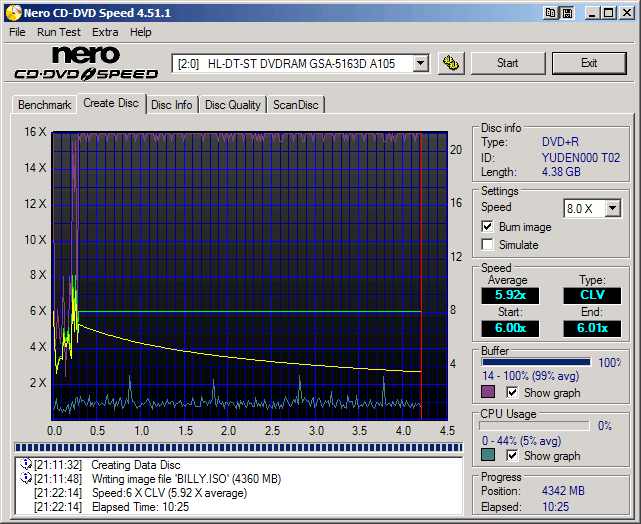
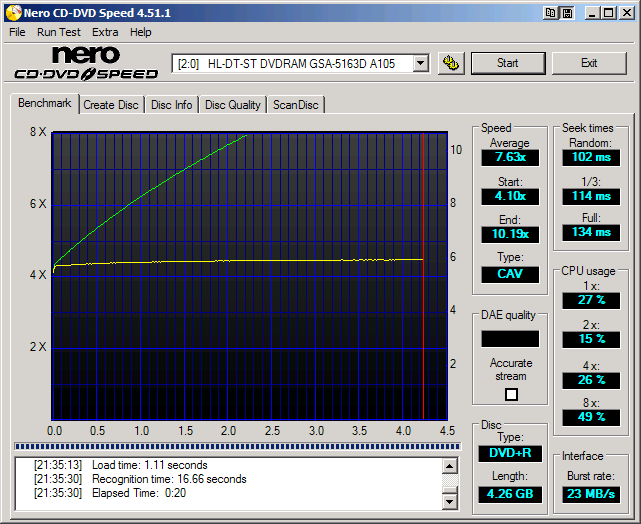
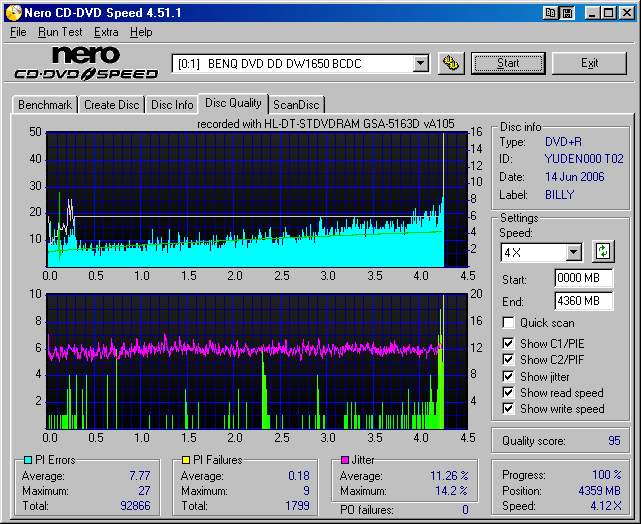
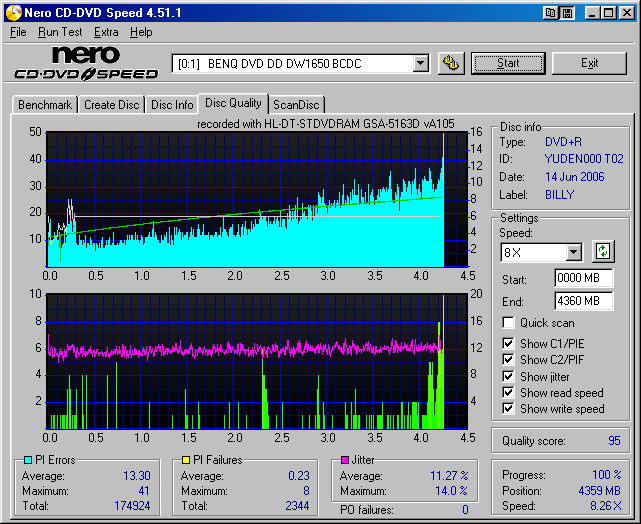 Last edited by codajohn; 5 Jul 2006, 02:57 AM.CJ
Last edited by codajohn; 5 Jul 2006, 02:57 AM.CJ
My DVD Collection
Register To Join Digital Video Forums

Dell Inspiron 9100 Laptop, Windows XP Home SP 2 (build 2600), 2.80GH Pent 4, ST94811A 40GB HD, 2GB RAM, NEC DVD+RW ND-6100A 104D, ATI MOBILITY RADEON 9700, External 250GB Maxtor HD, External LG-5163D A105
IBM ThinkCenter 8189, XP Pro, 3.2GH Pentium 4, 120 GB HD, 1GB Ram, BENQ DW1650 BCIC, Nvidia GeForce FX 5200, Generic floppy disk drive (3.5")
The Golden Rules of Burning
Comment
-
Chewy,
I unistalled CloneDVD, unistalled musicmatch, unistalled all the Sonic but the express labeler. I ran the roxiozap and this is what I have on the Filter Driver Order but I still have 1-1 1/2 burn times at 8x.
Do you have any other suggestions?
----------------------------------------------------
Filter Driver Load Order http://www.bustrace.com
----------------------------------------------------
Upper Device Filter: redbook
Device Object: TSSTcorp CD/DVDW TS-H552L
Lower Class Filter: AnyDVD
Lower Class Filter: PxHelp20
Lower Device Filter: imapi
Driver Name: redbook.sys
File Location: c:\windows\system32\drivers
File Description: Redbook Audio Filter Driver
File Version: 5.1.2600.2180 (xpsp_sp2_rtm.040803-2158) [5.1.2600.2180]
Product Name: Microsoft® Windows® Operating System
Product Version: 5.1.2600.2180 [5.1.2600.2180]
Company Name: Microsoft Corporation
Driver Name: anydvd.sys
File Location: c:\windows\system32\drivers
File Description: AnyDVD Filter Driver
File Version: 6.0.1.1 [6.0.1.1]
Product Name: AnyDVD
Product Version: 6.0.1.1 [6.0.1.1]
Company Name: SlySoft, Inc.
Driver Name: pxhelp20.sys
File Location: c:\windows\system32\drivers
File Description: Px Engine Device Driver for Windows 2000/XP
File Version: 2.03.32a [2.3.32.0]
Product Name: PxHelp20
Product Version: [2.0.0.0]
Company Name: Sonic Solutions
Driver Name: imapi.sys
File Location: c:\windows\system32\drivers
File Description: IMAPI Kernel Driver
File Version: 5.1.2600.2180 (xpsp_sp2_rtm.040803-2158) [5.1.2600.2180]
Product Name: Microsoft® Windows® Operating System
Product Version: 5.1.2600.2180 [5.1.2600.2180]
Company Name: Microsoft Corporation
----------------------------------------------------
Filter Driver Load Order http://www.bustrace.com
----------------------------------------------------
Upper Device Filter: redbook
Device Object: LITE-ON DVDRW SHW-1635S USB Device
Lower Class Filter: AnyDVD
Lower Class Filter: PxHelp20
Lower Device Filter: imapi
Driver Name: redbook.sys
File Location: c:\windows\system32\drivers
File Description: Redbook Audio Filter Driver
File Version: 5.1.2600.2180 (xpsp_sp2_rtm.040803-2158) [5.1.2600.2180]
Product Name: Microsoft® Windows® Operating System
Product Version: 5.1.2600.2180 [5.1.2600.2180]
Company Name: Microsoft Corporation
Driver Name: anydvd.sys
File Location: c:\windows\system32\drivers
File Description: AnyDVD Filter Driver
File Version: 6.0.1.1 [6.0.1.1]
Product Name: AnyDVD
Product Version: 6.0.1.1 [6.0.1.1]
Company Name: SlySoft, Inc.
Driver Name: pxhelp20.sys
File Location: c:\windows\system32\drivers
File Description: Px Engine Device Driver for Windows 2000/XP
File Version: 2.03.32a [2.3.32.0]
Product Name: PxHelp20
Product Version: [2.0.0.0]
Company Name: Sonic Solutions
Driver Name: imapi.sys
File Location: c:\windows\system32\drivers
File Description: IMAPI Kernel Driver
File Version: 5.1.2600.2180 (xpsp_sp2_rtm.040803-2158) [5.1.2600.2180]
Product Name: Microsoft® Windows® Operating System
Product Version: 5.1.2600.2180 [5.1.2600.2180]
Company Name: Microsoft Corporation
Thanks,

Comment
-
an hour and a half would be a usb1 burn time, even pio mode is faster than thatthat and/or the ide drivers
real weird
i am assuming that sonic driver is an older one?
 PxHelp20.sys is not essential for Windows 10/11/7 and will often cause problems. Click here to see what PxHelp20 is doing, and how to remove PxHelp20.sys.
PxHelp20.sys is not essential for Windows 10/11/7 and will often cause problems. Click here to see what PxHelp20 is doing, and how to remove PxHelp20.sys.
read them all, I didLast edited by Chewy; 6 Jul 2006, 08:10 PM.Comment
-
The sonic driver would have came with this new pc last november.Originally Posted by Chewyan hour and a half would be a usb1 burn time, even pio mode is faster than that
real weird
i am assuming that sonic driver is an older one?
 PxHelp20.sys is not essential for Windows 10/11/7 and will often cause problems. Click here to see what PxHelp20 is doing, and how to remove PxHelp20.sys.
PxHelp20.sys is not essential for Windows 10/11/7 and will often cause problems. Click here to see what PxHelp20 is doing, and how to remove PxHelp20.sys.
read them all, I did
What do you mean by usb1 burn time?
I read them all.
I ran adaware came up with a couple of things, got rid of then and then ran the elby check program and came up with 230 errors! I don't know what they all mean but most of them are missing or invalid paths. missing clsid, missing or bad files (alot of these are associated with the programs I just deleted, (musicmatch, clonedvd, ect..) It gives the option to repair registry, should I do this to all the registry errors or could I possibly cause more damage?
Maybe I should break down and take it to the local computer guy?

Comment





Comment