The latest version is worth downloading even if you already have a version with nero.
put a blank in your dvd burner and then click on the Disc Info tab
you'll see the important stuff, like the MID code and supported write speeds,
in this case my LG 4163B burner's firmware allows burning at 12x on this 8x dvd+r media, notice also the little picture of a floppy on the top right, here's where you save a png picture of the screen. Or there's a copy text option at the bottom right.
Now let's sacrifice a blank in the interest of science, go to the benchmark tab, then run test at top and select create data disk. The top line of the graph shows the actual burn speed, the sharp dips are the drive pausing as speed shifts or increases.
For the next part this time just choose transfer rate under run test. Now we get a graph of how smooth the burn can be read(or transfered), smooth is best, squiggles aren't, sharp drops are bad. You can see the result of a good media and a good burner, the LG reads it's burn almost perfectly, a little slow but that's what make the LG such a good reader.
note for those of you with newer samsung burners and wishing to do quality scans, you will have to enable that in the registry with the attached files, note there are 2 versions, 32 bit and 64 bit, if you have to ask which one to use, you have 32 bit
put a blank in your dvd burner and then click on the Disc Info tab
MID : YUDEN000 T02 (000)
Write speeds: : 4 X - 8 X - 8.0 X - 12 X
Write speeds: : 4 X - 8 X - 8.0 X - 12 X
in this case my LG 4163B burner's firmware allows burning at 12x on this 8x dvd+r media, notice also the little picture of a floppy on the top right, here's where you save a png picture of the screen. Or there's a copy text option at the bottom right.
Now let's sacrifice a blank in the interest of science, go to the benchmark tab, then run test at top and select create data disk. The top line of the graph shows the actual burn speed, the sharp dips are the drive pausing as speed shifts or increases.
For the next part this time just choose transfer rate under run test. Now we get a graph of how smooth the burn can be read(or transfered), smooth is best, squiggles aren't, sharp drops are bad. You can see the result of a good media and a good burner, the LG reads it's burn almost perfectly, a little slow but that's what make the LG such a good reader.
note for those of you with newer samsung burners and wishing to do quality scans, you will have to enable that in the registry with the attached files, note there are 2 versions, 32 bit and 64 bit, if you have to ask which one to use, you have 32 bit


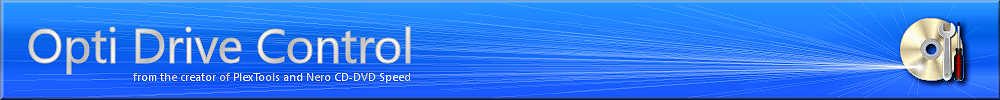









Comment