I will be recording some TV shows and they will be played on multiple DVD players and I want to put them on RW disks. The problem is that when I ask my friends if their machine will play +RW or -RW they don't seem to know (I guess I could go over and read their manual) In the past I have given all of them DVD-R disks and they worked but I would rather use RW so they can be used more than once. My Panasonic machine will only play DVD-R or DVD-RAM acording to the manual, however I have played DVD+R's in the machine but they might have been bit set to. These will be played on TV style DVD players not computer DVD ROM's. Which is more comaptible DVD+RW or DVD-RW??
Thank you,
AV
Thank you,
AV



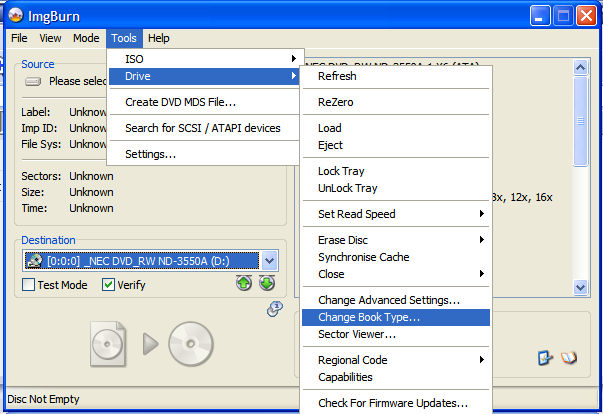
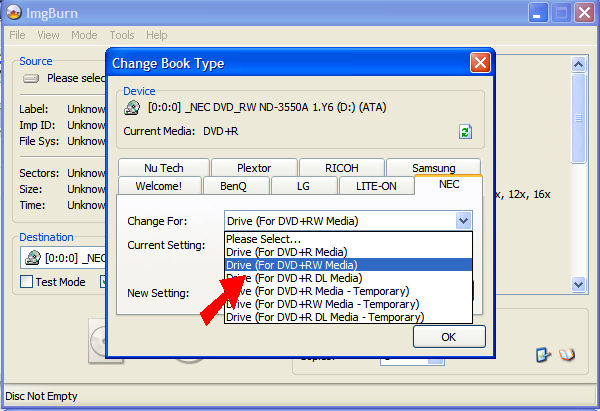

 Don't forget to change it back to +R media after if you are going to use +R media.
Don't forget to change it back to +R media after if you are going to use +R media.



Comment