I've tried a ton of things to fix this, and in everything I've been reading I can't figure out what the issue is. I've reinstalled Nero, made sure DMA is enabled (which it was and still is), tried burning at a slower speed, etc. I first encountered the error when trying to burn a CD-R with data and Nero listed a session fixation error. So, I tried burning the files to the disc with Windows and they burned just fine until I tried burning data files to a DVD+R. So, I tried Nero again after reinstalling it, and attempted to burn the data files the DVD and Nero gave me a Invalid block address error message. Below you will find the log from the failed DVD attempt. The only thing that confuses me about it is the ATAPI because when it lists if it's detected or not it says: detected: ? So, any help would be appreciated. The weird thing is that I can burn an audio disc w/Nero just fine.
Log:
Windows XP 6.0 (but it's really Vista, I don't get why it says XP)
IA32
WinAspi: -
NT-SPTI used
Nero Version: 7.9.6.0
Internal Version: 7, 9, 6, 0
(Nero Express)
Recorder: <PIONEER DVD-RW DVR-K17LF>Version: 4.53 - HA 1 TA 0 - 7.9.6.0
Adapter driver: <IDE> HA 1
Drive buffer : 2000kB
Bus Type : via Inquiry data (1) -> ATAPI, detected: ?
Connected to MMC as unknown drive with class-nr : 1
Drive is autodetected - recorder class: Std. MMC recorder
CD-ROM: <PIONEER DVD-RW DVR-K17LF>Version: 4.53 - HA 1 TA 0 - 7.9.6.0
Adapter driver: <IDE> HA 1
=== Scsi-Device-Map ===
=== CDRom-Device-Map ===
PIONEER DVD-RW DVR-K17LF D: CdRom0
=======================
AutoRun : 1
Excluded drive IDs:
WriteBufferSize: 83886080 (0) Byte
BUFE : 0
Physical memory : 1917MB (1963456kB)
Free physical memory: 1070MB (1096212kB)
Memory in use : 44 %
Uncached PFiles: 0x0
Use Inquiry : 1
Global Bus Type: default (0)
Check supported media : Disabled (0)
20.9.2007
ISO compilation
11:18:53 PM #1 Text 0 File SCSIPTICommands.cpp, Line 424
LockMCN - completed sucessfully for IOCTL_STORAGE_MCN_CONTROL
11:18:54 PM #2 Text 0 File Isodoc.cpp, Line 6663
Iso document burn settings
------------------------------------------
Determine maximum speed : FALSE
Simulate : FALSE
Write : TRUE
Finalize CD : TRUE
Multisession : FALSE
Burning mode : DAO
Mode : 1
ISO Level : 1 (Max. of 11 = 8 + 3 char)
Character set : ISO 9660
Joliet : TRUE
Allow pathdepth more than 8 directories : TRUE
Allow more than 255 characters in path : TRUE
Write ISO9660 ;1 file extensions : TRUE
11:18:54 PM #3 ISO9660GEN -11 File Geniso.cpp, Line 3343
First writeable address = 0 (0x00000000)
11:18:54 PM #4 Text 0 File Burncd.cpp, Line 3508
Turn on Disc-At-Once, using DVD media
11:18:54 PM #5 Text 0 File DlgWaitCD.cpp, Line 307
Last possible write address on media: 2295103 (510:01.28, 4482MB)
Last address to be written: 2056383 (456:58.33, 4016MB)
11:18:54 PM #6 Text 0 File DlgWaitCD.cpp, Line 319
Write in overburning mode: NO (enabled: CD)
11:18:54 PM #7 Text 0 File DlgWaitCD.cpp, Line 2964
Recorder: PIONEER DVD-RW DVR-K17LF, Media type: DVD+R
Disc Manufacturer ID: CMC MAG, Media Type ID: M01, Product revision number: 0
Disc Application Code: 0, Extended Information Indicators: 7
11:18:54 PM #8 Text 0 File DlgWaitCD.cpp, Line 493
>>> Protocol of DlgWaitCD activities: <<<
=========================================
11:18:54 PM #9 Text 0 File ThreadedTransferInterface.cpp, Line 793
Setup items (after recorder preparation)
0: TRM_DATA_MODE1 ()
2 indices, index0 (150) not provided
original disc pos #0 + 2056384 (2056384) = #2056384/456:58.34
relocatable, disc pos for caching/writing not required/ required
-> TRM_DATA_MODE1, 2048, config 0, wanted index0 0 blocks, length 2056384 blocks [D: PIONEER DVD-RW DVR-K17LF]
--------------------------------------------------------------
11:18:55 PM #10 Text 0 File ThreadedTransferInterface.cpp, Line 995
Prepare [D: PIONEER DVD-RW DVR-K17LF] for write in CUE-sheet-DAO
DAO infos:
==========
MCN: ""
TOCType: 0x00; Session Closed, disc fixated
Tracks 1 to 1: Idx 0 Idx 1 Next Trk
1: TRM_DATA_MODE1, 2048/0x00, FilePos 0 0 4211474432, ISRC ""
DAO layout:
===========
___Start_|____Track_|_Idx_|_CtrlAdr_|_____Size_|__ ____NWA_|_RecDep__________
0 | lead-in | 0 | 0x41 | 0 | 0 | 0x00
0 | 1 | 0 | 0x41 | 0 | 0 | 0x00
0 | 1 | 1 | 0x41 | 2056384 | 0 | 0x00
2056384 | lead-out | 1 | 0x41 | 0 | 0 | 0x00
11:18:55 PM #11 Text 0 File SCSIPTICommands.cpp, Line 215
SPTILockVolume - completed successfully for FSCTL_LOCK_VOLUME
11:18:55 PM #12 Text 0 File Burncd.cpp, Line 4294
Caching options: cache CDRom or Network-Yes, small files-Yes (<64KB)
11:18:55 PM #13 Phase 24 File dlgbrnst.cpp, Line 1762
Caching of files started
11:18:55 PM #14 Text 0 File Burncd.cpp, Line 4413
Cache writing successful.
11:18:55 PM #15 Phase 25 File dlgbrnst.cpp, Line 1762
Caching of files completed
11:18:55 PM #16 Phase 36 File dlgbrnst.cpp, Line 1762
Burn process started at 6x (8,310 KB/s)
11:18:55 PM #17 Text 0 File ThreadedTransferInterface.cpp, Line 2721
Verifying disc position of item 0 (relocatable, disc pos, no patch infos, orig at #0): write at #0
11:18:55 PM #18 Text 0 File Cdrdrv.cpp, Line 9872
---- Disc Structure: Physical Format Information (00h) ----
Media Type: 0, Layer: 0, Address: 0 (0 h), AGID: 0; Length: 2050
Book Type: DVD+R (10), Part Version: 1.0x (1)
Disc Size: 120 mm, Maximum Rate: <not specified> (F h)
Number of Layers: 1, Track Path: Parallel Track Path (PTP), Layer Type: recordable
Linear Density: 0,267 um/bit, Track Density: 0,74 um/track
Starting Physical Sector Number of Data Area: 30000 h (DVD-ROM, DVD-R/-RW, DVD+R/+RW)
End Sector Number in Layer 0: 0 h (LBN: FFFD0000 h, 4193920 MB)
Data in Burst Cutting Area (BCA) does not exist
Disc Application Code: 0 / 0 h
Extended Information indicators: 7 h
Disc Manufacturer ID: CMC.MAG.
Media type ID: M01
Product revision number: 0
Number of Physical format information bytes in use in ADIP up to byte 63: 56
Media Specific [16..63]:
00 00 07 43 4D 43 20 4D - 41 47 00 4D 30 31 00 38 ...CMC.MAG.M01.8
23 54 37 18 00 3E 6E 00 - 70 62 15 15 0B 0B 08 08 #T7..>n.pb......
01 19 1B 0B 0B 0E 0F 01 - 00 00 00 00 00 00 00 00 ................
11:18:55 PM #19 SPTI -1066 File SCSIPassThrough.cpp, Line 179
CdRom0: SCSIStatus(x02) WinError(0) NeroError(-1066)
Sense Key: 0x05 (KEY_ILLEGAL_REQUEST)
Sense Code: 0x24
Sense Qual: 0x00
CDB Data: 0xAC 00 00 00 00 00 00 00 00 64 00 00
Sense Area: 0x70 00 05 00 00 00 00 0E 00 00 00 00 24
Buffer x063911c0: Len x648
11:18:55 PM #20 Text 0 File DVDPlusRW.cpp, Line 675
Start write address at LBA 0
DVD high compatibility mode: Yes
11:18:55 PM #21 Text 0 File ThreadedTransfer.cpp, Line 269
Pipe memory size 83836800
11:18:56 PM #22 Text 0 File Cdrdrv.cpp, Line 1352
23:18:56.918 - D: PIONEER DVD-RW DVR-K17LF : Queue again later
11:19:07 PM #23 SPTI -1064 File SCSIPassThrough.cpp, Line 179
CdRom0: SCSIStatus(x02) WinError(0) NeroError(-1064)
Sense Key: 0x05 (KEY_ILLEGAL_REQUEST)
Sense Code: 0x21
Sense Qual: 0x02
CDB Data: 0x2A 00 00 00 03 00 00 00 20 00 00 00
Sense Area: 0x70 00 05 00 00 00 00 0E 00 00 00 00 21 02
Buffer x19220640: Len x10000
0x91 1D 2F 2E E7 4F 3C D7 19 58 26 03 74 66 FA 74
0xEB 2C 5E 9E 7E 4C A2 AE 15 AF 4F 32 83 A0 6E 4B
0x92 36 AE C4 70 80 5E 25 04 2F 67 3A B9 12 2A 87
11:19:07 PM #24 CDR -1064 File Writer.cpp, Line 303
Invalid block address
D: PIONEER DVD-RW DVR-K17LF
11:19:07 PM #25 Phase 127 File dlgbrnst.cpp, Line 1762
Generating DVD high compatibility borders
11:19:08 PM #26 Text 0 File DVDPlusRW.cpp, Line 935
EndDAO: Last written address 768
11:19:08 PM #27 Phase 129 File dlgbrnst.cpp, Line 1762
Generating DVD borders completed successfully
11:19:08 PM #28 Phase 38 File dlgbrnst.cpp, Line 1762
Burn process failed at 6x (8,310 KB/s)
11:19:10 PM #29 Text 0 File SCSIPTICommands.cpp, Line 261
SPTIDismountVolume - completed successfully for FSCTL_DISMOUNT_VOLUME
11:19:12 PM #30 Text 0 File Cdrdrv.cpp, Line 11185
DriveLocker: UnLockVolume completed
11:19:12 PM #31 Text 0 File SCSIPTICommands.cpp, Line 424
UnLockMCN - completed sucessfully for IOCTL_STORAGE_MCN_CONTROL
Existing drivers:
Registry Keys:
HKLM\Software\Microsoft\Windows NT\CurrentVersion\WinLogon
Log:
Windows XP 6.0 (but it's really Vista, I don't get why it says XP)
IA32
WinAspi: -
NT-SPTI used
Nero Version: 7.9.6.0
Internal Version: 7, 9, 6, 0
(Nero Express)
Recorder: <PIONEER DVD-RW DVR-K17LF>Version: 4.53 - HA 1 TA 0 - 7.9.6.0
Adapter driver: <IDE> HA 1
Drive buffer : 2000kB
Bus Type : via Inquiry data (1) -> ATAPI, detected: ?
Connected to MMC as unknown drive with class-nr : 1
Drive is autodetected - recorder class: Std. MMC recorder
CD-ROM: <PIONEER DVD-RW DVR-K17LF>Version: 4.53 - HA 1 TA 0 - 7.9.6.0
Adapter driver: <IDE> HA 1
=== Scsi-Device-Map ===
=== CDRom-Device-Map ===
PIONEER DVD-RW DVR-K17LF D: CdRom0
=======================
AutoRun : 1
Excluded drive IDs:
WriteBufferSize: 83886080 (0) Byte
BUFE : 0
Physical memory : 1917MB (1963456kB)
Free physical memory: 1070MB (1096212kB)
Memory in use : 44 %
Uncached PFiles: 0x0
Use Inquiry : 1
Global Bus Type: default (0)
Check supported media : Disabled (0)
20.9.2007
ISO compilation
11:18:53 PM #1 Text 0 File SCSIPTICommands.cpp, Line 424
LockMCN - completed sucessfully for IOCTL_STORAGE_MCN_CONTROL
11:18:54 PM #2 Text 0 File Isodoc.cpp, Line 6663
Iso document burn settings
------------------------------------------
Determine maximum speed : FALSE
Simulate : FALSE
Write : TRUE
Finalize CD : TRUE
Multisession : FALSE
Burning mode : DAO
Mode : 1
ISO Level : 1 (Max. of 11 = 8 + 3 char)
Character set : ISO 9660
Joliet : TRUE
Allow pathdepth more than 8 directories : TRUE
Allow more than 255 characters in path : TRUE
Write ISO9660 ;1 file extensions : TRUE
11:18:54 PM #3 ISO9660GEN -11 File Geniso.cpp, Line 3343
First writeable address = 0 (0x00000000)
11:18:54 PM #4 Text 0 File Burncd.cpp, Line 3508
Turn on Disc-At-Once, using DVD media
11:18:54 PM #5 Text 0 File DlgWaitCD.cpp, Line 307
Last possible write address on media: 2295103 (510:01.28, 4482MB)
Last address to be written: 2056383 (456:58.33, 4016MB)
11:18:54 PM #6 Text 0 File DlgWaitCD.cpp, Line 319
Write in overburning mode: NO (enabled: CD)
11:18:54 PM #7 Text 0 File DlgWaitCD.cpp, Line 2964
Recorder: PIONEER DVD-RW DVR-K17LF, Media type: DVD+R
Disc Manufacturer ID: CMC MAG, Media Type ID: M01, Product revision number: 0
Disc Application Code: 0, Extended Information Indicators: 7
11:18:54 PM #8 Text 0 File DlgWaitCD.cpp, Line 493
>>> Protocol of DlgWaitCD activities: <<<
=========================================
11:18:54 PM #9 Text 0 File ThreadedTransferInterface.cpp, Line 793
Setup items (after recorder preparation)
0: TRM_DATA_MODE1 ()
2 indices, index0 (150) not provided
original disc pos #0 + 2056384 (2056384) = #2056384/456:58.34
relocatable, disc pos for caching/writing not required/ required
-> TRM_DATA_MODE1, 2048, config 0, wanted index0 0 blocks, length 2056384 blocks [D: PIONEER DVD-RW DVR-K17LF]
--------------------------------------------------------------
11:18:55 PM #10 Text 0 File ThreadedTransferInterface.cpp, Line 995
Prepare [D: PIONEER DVD-RW DVR-K17LF] for write in CUE-sheet-DAO
DAO infos:
==========
MCN: ""
TOCType: 0x00; Session Closed, disc fixated
Tracks 1 to 1: Idx 0 Idx 1 Next Trk
1: TRM_DATA_MODE1, 2048/0x00, FilePos 0 0 4211474432, ISRC ""
DAO layout:
===========
___Start_|____Track_|_Idx_|_CtrlAdr_|_____Size_|__ ____NWA_|_RecDep__________
0 | lead-in | 0 | 0x41 | 0 | 0 | 0x00
0 | 1 | 0 | 0x41 | 0 | 0 | 0x00
0 | 1 | 1 | 0x41 | 2056384 | 0 | 0x00
2056384 | lead-out | 1 | 0x41 | 0 | 0 | 0x00
11:18:55 PM #11 Text 0 File SCSIPTICommands.cpp, Line 215
SPTILockVolume - completed successfully for FSCTL_LOCK_VOLUME
11:18:55 PM #12 Text 0 File Burncd.cpp, Line 4294
Caching options: cache CDRom or Network-Yes, small files-Yes (<64KB)
11:18:55 PM #13 Phase 24 File dlgbrnst.cpp, Line 1762
Caching of files started
11:18:55 PM #14 Text 0 File Burncd.cpp, Line 4413
Cache writing successful.
11:18:55 PM #15 Phase 25 File dlgbrnst.cpp, Line 1762
Caching of files completed
11:18:55 PM #16 Phase 36 File dlgbrnst.cpp, Line 1762
Burn process started at 6x (8,310 KB/s)
11:18:55 PM #17 Text 0 File ThreadedTransferInterface.cpp, Line 2721
Verifying disc position of item 0 (relocatable, disc pos, no patch infos, orig at #0): write at #0
11:18:55 PM #18 Text 0 File Cdrdrv.cpp, Line 9872
---- Disc Structure: Physical Format Information (00h) ----
Media Type: 0, Layer: 0, Address: 0 (0 h), AGID: 0; Length: 2050
Book Type: DVD+R (10), Part Version: 1.0x (1)
Disc Size: 120 mm, Maximum Rate: <not specified> (F h)
Number of Layers: 1, Track Path: Parallel Track Path (PTP), Layer Type: recordable
Linear Density: 0,267 um/bit, Track Density: 0,74 um/track
Starting Physical Sector Number of Data Area: 30000 h (DVD-ROM, DVD-R/-RW, DVD+R/+RW)
End Sector Number in Layer 0: 0 h (LBN: FFFD0000 h, 4193920 MB)
Data in Burst Cutting Area (BCA) does not exist
Disc Application Code: 0 / 0 h
Extended Information indicators: 7 h
Disc Manufacturer ID: CMC.MAG.
Media type ID: M01
Product revision number: 0
Number of Physical format information bytes in use in ADIP up to byte 63: 56
Media Specific [16..63]:
00 00 07 43 4D 43 20 4D - 41 47 00 4D 30 31 00 38 ...CMC.MAG.M01.8
23 54 37 18 00 3E 6E 00 - 70 62 15 15 0B 0B 08 08 #T7..>n.pb......
01 19 1B 0B 0B 0E 0F 01 - 00 00 00 00 00 00 00 00 ................
11:18:55 PM #19 SPTI -1066 File SCSIPassThrough.cpp, Line 179
CdRom0: SCSIStatus(x02) WinError(0) NeroError(-1066)
Sense Key: 0x05 (KEY_ILLEGAL_REQUEST)
Sense Code: 0x24
Sense Qual: 0x00
CDB Data: 0xAC 00 00 00 00 00 00 00 00 64 00 00
Sense Area: 0x70 00 05 00 00 00 00 0E 00 00 00 00 24
Buffer x063911c0: Len x648
11:18:55 PM #20 Text 0 File DVDPlusRW.cpp, Line 675
Start write address at LBA 0
DVD high compatibility mode: Yes
11:18:55 PM #21 Text 0 File ThreadedTransfer.cpp, Line 269
Pipe memory size 83836800
11:18:56 PM #22 Text 0 File Cdrdrv.cpp, Line 1352
23:18:56.918 - D: PIONEER DVD-RW DVR-K17LF : Queue again later
11:19:07 PM #23 SPTI -1064 File SCSIPassThrough.cpp, Line 179
CdRom0: SCSIStatus(x02) WinError(0) NeroError(-1064)
Sense Key: 0x05 (KEY_ILLEGAL_REQUEST)
Sense Code: 0x21
Sense Qual: 0x02
CDB Data: 0x2A 00 00 00 03 00 00 00 20 00 00 00
Sense Area: 0x70 00 05 00 00 00 00 0E 00 00 00 00 21 02
Buffer x19220640: Len x10000
0x91 1D 2F 2E E7 4F 3C D7 19 58 26 03 74 66 FA 74
0xEB 2C 5E 9E 7E 4C A2 AE 15 AF 4F 32 83 A0 6E 4B
0x92 36 AE C4 70 80 5E 25 04 2F 67 3A B9 12 2A 87
11:19:07 PM #24 CDR -1064 File Writer.cpp, Line 303
Invalid block address
D: PIONEER DVD-RW DVR-K17LF
11:19:07 PM #25 Phase 127 File dlgbrnst.cpp, Line 1762
Generating DVD high compatibility borders
11:19:08 PM #26 Text 0 File DVDPlusRW.cpp, Line 935
EndDAO: Last written address 768
11:19:08 PM #27 Phase 129 File dlgbrnst.cpp, Line 1762
Generating DVD borders completed successfully
11:19:08 PM #28 Phase 38 File dlgbrnst.cpp, Line 1762
Burn process failed at 6x (8,310 KB/s)
11:19:10 PM #29 Text 0 File SCSIPTICommands.cpp, Line 261
SPTIDismountVolume - completed successfully for FSCTL_DISMOUNT_VOLUME
11:19:12 PM #30 Text 0 File Cdrdrv.cpp, Line 11185
DriveLocker: UnLockVolume completed
11:19:12 PM #31 Text 0 File SCSIPTICommands.cpp, Line 424
UnLockMCN - completed sucessfully for IOCTL_STORAGE_MCN_CONTROL
Existing drivers:
Registry Keys:
HKLM\Software\Microsoft\Windows NT\CurrentVersion\WinLogon



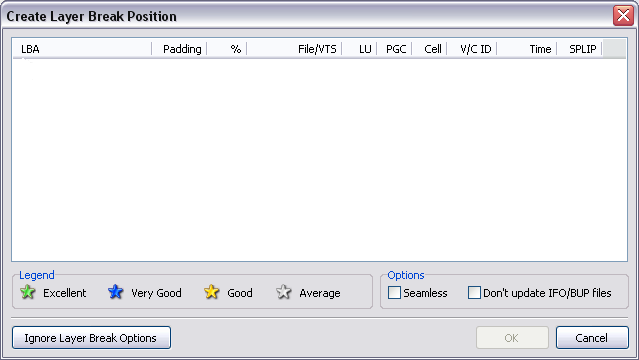
 (ATA)
(ATA)


Comment