Hi, I know this might sound stupid, but I'm wondering how to burn a disk so it will play in my regular dvd player. It says that it will play vcd's so I'm wondering if, like in Nero I burn it as a vcd will it play?
File extension is divx.avi, I copied it as a regular Data file and it would not play.
Thanks to Admin. for activation of account, you are right I should have listed addy as .net!!! Sorry.
Any help with this is appreciated greatly!!
File extension is divx.avi, I copied it as a regular Data file and it would not play.
Thanks to Admin. for activation of account, you are right I should have listed addy as .net!!! Sorry.
Any help with this is appreciated greatly!!



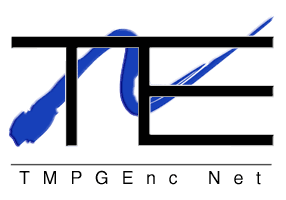

Comment