I got 2 movies (the same) with bad frames. The first one got 25 bad frames (frame # 16 345 to 16 370) and the second one like 12 frames at the beginning.
Is there any tool that can take the frame #16 345 to 16 370 from the second movie and replace the bad frames from the first one.
Please help!!
Thanx
Is there any tool that can take the frame #16 345 to 16 370 from the second movie and replace the bad frames from the first one.
Please help!!
Thanx


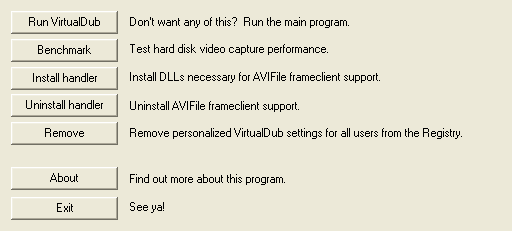
Comment