Sorry I'm a beginner, and is the first time I request the forum, so do not laugh.
I'm using Gordian Knot to "copy" DVD's. In my first experience I selected the option to split the film in two CD's of 700 MB. In fact, the movie size shown in the program was less than that number, and I was hoping the program would do the splitting automatically. Fortunately the final result was a movie with very good quality, but only in one avi file with 1,35 GB.
I tried to split the movie in VirtualDub but two things happened:
1. The program introduced a delay of some mseconds, so the voices heard don't match with the movement of the lips...
2. When I load the subtitles in the second avi file, they doesn't appear...
So, is there somethig I can do about this?
I'm using Gordian Knot to "copy" DVD's. In my first experience I selected the option to split the film in two CD's of 700 MB. In fact, the movie size shown in the program was less than that number, and I was hoping the program would do the splitting automatically. Fortunately the final result was a movie with very good quality, but only in one avi file with 1,35 GB.
I tried to split the movie in VirtualDub but two things happened:
1. The program introduced a delay of some mseconds, so the voices heard don't match with the movement of the lips...
2. When I load the subtitles in the second avi file, they doesn't appear...
So, is there somethig I can do about this?



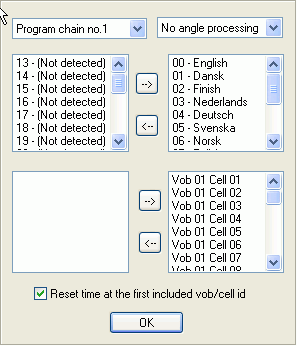


Comment