I have a Sony Digital8 camera.
Need to know which IE1394 card (brand) to buy.
I DO NOT want to compress while capturing!!
only later...
I was told that processing the mpegs for a professional DVD (on a PC) don´t have the
same quality than those built on professional studios, is this true??? why???
Is there other sophisticated hardware
to compress???
Thanks
Lisa
Need to know which IE1394 card (brand) to buy.
I DO NOT want to compress while capturing!!
only later...
I was told that processing the mpegs for a professional DVD (on a PC) don´t have the
same quality than those built on professional studios, is this true??? why???
Is there other sophisticated hardware
to compress???
Thanks
Lisa




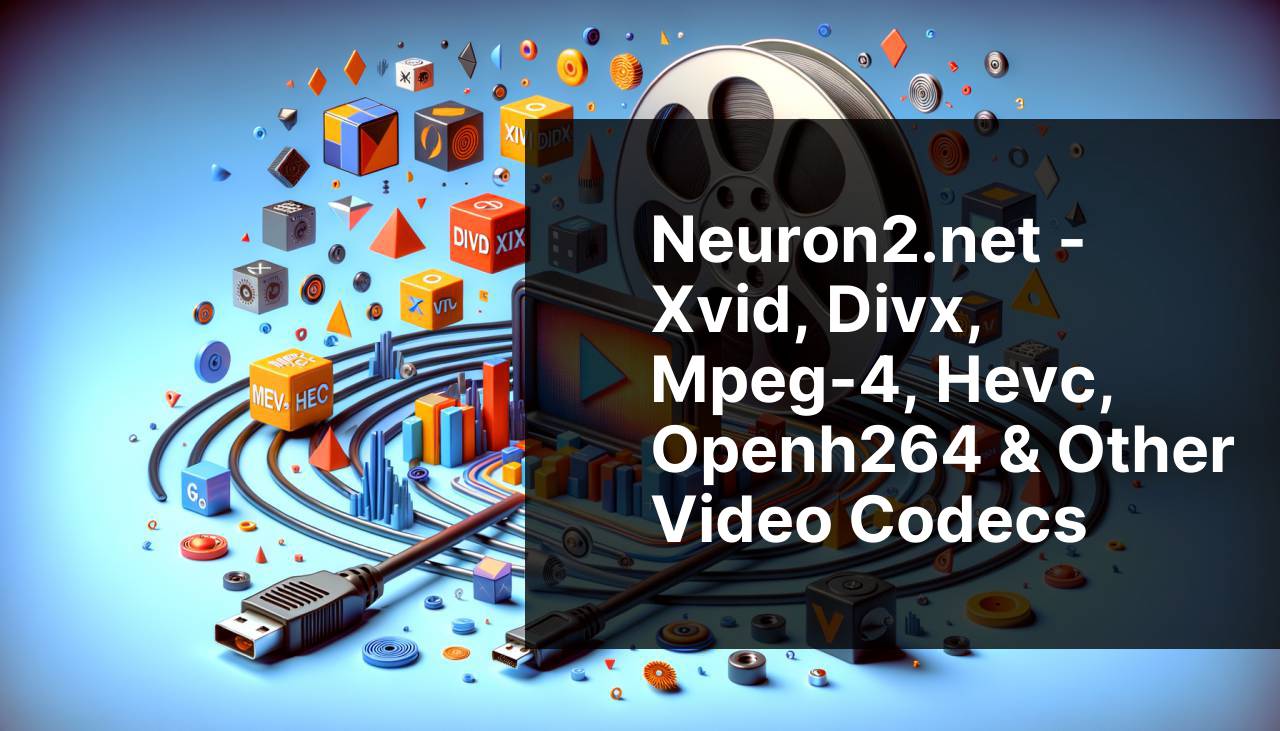



Comment