Hi, new to the forum, with a really baffling situation. Maybe someone here can save me ....
Turned on my PC one morning and suddenly the Guest account appeared. I tried to shut it off, but could not initially (eventually I learned how to). Meanwhile, the Guest account was full of porn in its history folder. No one was here to put the porn in, and no one here would have anyway.
My user account (I share this PC with another person, and we each have password accounts, thank god) was no longer an admin account (it had been initially).
Many problems have resulted from this damage. I really just want to reformat the PC and start clean, but I create original video material for my job, and much of it is on my PC only (other stuff is backed up, but unfortunately I wasn’t always that good about that -- too much produced too fast, and then onto the next project -- I know, it was dumb). I want/desperately need to burn this material to DVD before I reformat.
I can’t. I tried to burn it to disc but my burning software, MyDVD, now gets a greyed "burn" button when I try to burn the files. Same goes for other software that I use to copy files to CDs. No copy function.
This apparently is due to DMA being turned off. I can’t figure out how to turn it back on. I’ve tried methods I've run into on the internet.
I learned about this due to a message from MyDVD:
"MyDVD has detected that DMA is turned off from one or more of the recording devices attached to the system. In order to successfully write to the device, DMA should be turned on, refer to your operating system manual or use Windows Help for instructions on how to do this.”
I looked at my advanced settings in device manager and here’s what I got:
Device 0
Device type: Auto Detection (this is greyed)
Transfer Mode: DMA if available
Current Transfer Mode: Ultra DMA Mode 2
Device 1
Device type: Auto Detection
Transfer Mode: DMA if available
Current Transfer Mode: Not applicable
I’m not a PC person so I don’t really even know how to begin solving this problem. Any suggestions would be greatly appreciated. Thanks.
Turned on my PC one morning and suddenly the Guest account appeared. I tried to shut it off, but could not initially (eventually I learned how to). Meanwhile, the Guest account was full of porn in its history folder. No one was here to put the porn in, and no one here would have anyway.
My user account (I share this PC with another person, and we each have password accounts, thank god) was no longer an admin account (it had been initially).
Many problems have resulted from this damage. I really just want to reformat the PC and start clean, but I create original video material for my job, and much of it is on my PC only (other stuff is backed up, but unfortunately I wasn’t always that good about that -- too much produced too fast, and then onto the next project -- I know, it was dumb). I want/desperately need to burn this material to DVD before I reformat.
I can’t. I tried to burn it to disc but my burning software, MyDVD, now gets a greyed "burn" button when I try to burn the files. Same goes for other software that I use to copy files to CDs. No copy function.
This apparently is due to DMA being turned off. I can’t figure out how to turn it back on. I’ve tried methods I've run into on the internet.
I learned about this due to a message from MyDVD:
"MyDVD has detected that DMA is turned off from one or more of the recording devices attached to the system. In order to successfully write to the device, DMA should be turned on, refer to your operating system manual or use Windows Help for instructions on how to do this.”
I looked at my advanced settings in device manager and here’s what I got:
Device 0
Device type: Auto Detection (this is greyed)
Transfer Mode: DMA if available
Current Transfer Mode: Ultra DMA Mode 2
Device 1
Device type: Auto Detection
Transfer Mode: DMA if available
Current Transfer Mode: Not applicable
I’m not a PC person so I don’t really even know how to begin solving this problem. Any suggestions would be greatly appreciated. Thanks.





 Install a good anti-virus and firewall program. If running windows OS make sure all the updates are up to date. Hope this kinda helps you out mate.........
Install a good anti-virus and firewall program. If running windows OS make sure all the updates are up to date. Hope this kinda helps you out mate......... 




Comment