How do I burn with imgburn?
DVD-R and DVD+R ?
Collapse
This topic is closed.
X
X
-
-
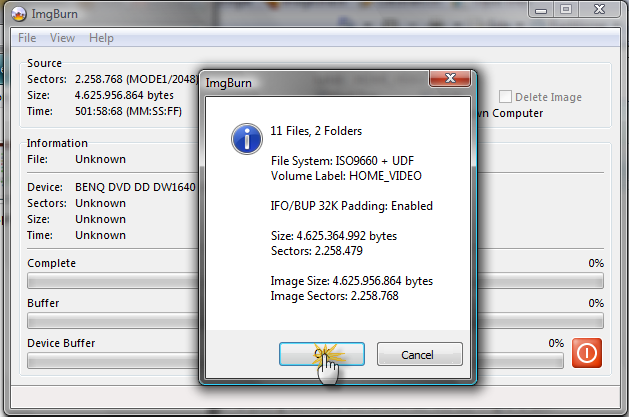 This guide will cover converting a full set of Vob, Ifo and Bup files on your Hard Drive to Single Layer Media. We recommend only Verbatim and Taiyo Yuden Discs Firstly make sure your Vob, Ifo and Bup files are in a folder called VIDEO_TS. This makes the whole process slightly simpler. Open ImgBu...
This guide will cover converting a full set of Vob, Ifo and Bup files on your Hard Drive to Single Layer Media. We recommend only Verbatim and Taiyo Yuden Discs Firstly make sure your Vob, Ifo and Bup files are in a folder called VIDEO_TS. This makes the whole process slightly simpler. Open ImgBu...
this is a good place to startComment
-
Ok...here is the log of the imgburn. I do not understand what this does, i thought it was going to burn a dvd for me but it comes up with jus tthis log, please explain.:::
I 17:42:16 ImgBurn Version 2.3.2.0 started!
I 17:42:16 Microsoft Windows XP Media Center Edition (5.1, Build 2600 : Service Pack 2)
I 17:42:16 Total Physical Memory: 522,332 KB - Available: 211,540 KB
I 17:42:16 Initialising SPTI...
I 17:42:16 Searching for SCSI / ATAPI devices...
I 17:42:16 Found 1 DVD-ROM and 1 DVD±RW/RAM!
I 17:44:03 Operation Started!
I 17:44:03 Building Image Tree...
I 17:44:03 Checking Directory Depth...
I 17:44:03 Calculating Totals...
I 17:44:03 Preparing Image...
I 17:44:04 Checking Path Length...
I 17:44:04 Image Size: 3,593,437,184 bytes
I 17:44:04 Image Sectors: 1,754,608
I 17:44:05 Operation Successfully Completed! - Duration: 00:00:02
I 17:44:05 Operation Started!
I 17:44:05 Image Contents: 9 Files, 2 Folders
I 17:44:05 Image Sectors: 1,754,608
I 17:44:05 Image Size: 3,593,437,184 bytes
I 17:44:05 Image Single Layer Profile: DVD-R/RW (Media Capacity: 2,298,496)
I 17:44:05 Image Volume Identifier: HOME_VIDEO
I 17:44:05 Image Application Identifier: IMGBURN V2.3.2.0 - THE ULTIMATE IMAGE BURNER!
I 17:44:05 Image Implementation Identifier: ImgBurn
I 17:44:05 Image File System(s): ISO9660, UDF (1.02)
I 17:44:05 Destination File: C:\Documents and Settings\jon dough\My Documents\ConvertXtoDVD\Evan.Almighty.(2007).DVDRi p.XviD-RiOT\VIDEO_TS\k.iso
I 17:44:05 Destination Free Space: 3,651,891,200 bytes (3,566,300 KB) (3,482 MB) (3 GB)
I 17:44:05 Destination File System: NTFS
I 17:44:05 File Splitting: Auto
I 17:44:06 Writing Image...
I 17:50:19 Image MD5: 6aNero Serial Removed02
I 17:50:20 Operation Successfully Completed! - Duration: 00:06:13
I 17:50:20 Average Write Rate: 9,408 KB/s (6.8x) - Maximum Write Rate: 20,227 KB/s (14.6x)
I dont get this, i didnt have a dvd in the burner and this did what?Comment
-
You are in build mode...I 17:44:03 Building Image Tree...
Imgburn created the above .iso...if you would have chosen to "write" the image instead of create the .iso file it would have burned a disc, but you have to put a blank disc in the drive.Documents\ConvertXtoDVD\Evan.Almighty.(2007).DVDRi p.XviD-RiOT\VIDEO_TS\k.isoLast edited by locoeng; 19 Aug 2007, 08:21 AM.
"I refuse to have a battle of wits with an unarmed person. It's not fair to you and no challenge for us."Walt KellyComment
-
When I choose write I cannot browse for a folder to burn! Do i choose write after all the settings?Comment
-
Ok this is my burn log:
I 20:45:00 ImgBurn Version 2.3.2.0 started!
I 20:45:00 Microsoft Windows XP Media Center Edition (5.1, Build 2600 : Service Pack 2)
I 20:45:00 Total Physical Memory: 522,332 KB - Available: 209,340 KB
I 20:45:00 Initialising SPTI...
I 20:45:00 Searching for SCSI / ATAPI devices...
I 20:45:01 Found 1 DVD-ROM and 1 DVD±RW/RAM!
I 20:48:27 Operation Started!
I 20:48:27 Building Image Tree...
I 20:48:27 Checking Directory Depth...
I 20:48:28 Calculating Totals...
I 20:48:28 Preparing Image...
I 20:48:28 Checking Path Length...
I 20:48:28 Image Size: 3,028,516,864 bytes
I 20:48:28 Image Sectors: 1,478,768
E 20:48:34 Operation Aborted! - Duration: 00:00:06
I 20:48:59 Operation Started!
I 20:48:59 Source File: C:\Documents and Settings\Jon Dough\My Documents\ConvertXtoDVD\Evan.Almighty.(2007).DVDRi p.XviD-RiOT\VIDEO_TS\l.iso
I 20:48:59 Source File Sectors: 1,754,608 (MODE1/2048)
I 20:48:59 Source File Size: 3,593,437,184 bytes
I 20:48:59 Source File Volume Identifier: HOME_VIDEO
I 20:48:59 Source File Application Identifier: IMGBURN V2.3.2.0 - THE ULTIMATE IMAGE BURNER!
I 20:48:59 Source File Implementation Identifier: ImgBurn
I 20:48:59 Source File File System(s): ISO9660, UDF (1.02)
I 20:48:59 Destination Device: [0:1:0] LITE-ON DVDRW LH-20A1H LL06 (E (ATA)
(ATA)
I 20:48:59 Destination Media Type: DVD-R (Disc ID: RITEKF1) (Speeds: 2x, 4x, 6x, 8x, 12x, 16x)
I 20:48:59 Destination Media Sectors: 2,297,888
I 20:48:59 Write Mode: DVD
I 20:48:59 Write Type: DAO
I 20:48:59 Write Speed: MAX
I 20:48:59 Link Size: Auto
I 20:48:59 Test Mode: No
I 20:48:59 BURN-Proof: Enabled
I 20:49:00 Filling Buffer... (20 MB)
I 20:49:00 Writing LeadIn...
I 20:49:49 Writing Image... (LBA: 0 - 1754607)
I 20:53:54 Synchronising Cache...
I 20:54:03 Image MD5: 94128dbc6f6e73495ab9d6cf7d6b8cbd
I 20:54:03 Operation Successfully Completed! - Duration: 00:05:04
I 20:54:03 Average Write Rate: 14,323 KB/s (10.3x) - Maximum Write Rate: 20,033 KB/s (14.5x)
I 20:54:03 Cycling Tray before Verify...
W 20:54:13 Waiting for device to become ready...
I 20:54:34 Device Ready!
I 20:54:34 Operation Started!
I 20:54:34 Source Device: [0:1:0] LITE-ON DVDRW LH-20A1H LL06 (E (ATA)
(ATA)
I 20:54:34 Source Media Type: DVD-R (Book Type: DVD-R) (Disc ID: RITEKF1) (Speeds: 2x, 4x, 6x, 8x, 12x, 16x)
I 20:54:34 Image File: C:\Documents and Settings\jon_dough\My Documents\ConvertXtoDVD\Evan.Almighty.(2007).DVDRi p.XviD-RiOT\VIDEO_TS\l.iso
I 20:54:34 Image File Sectors: 1,754,608 (MODE1/2048)
I 20:54:34 Image File Size: 3,593,437,184 bytes
I 20:54:34 Image File Volume Identifier: HOME_VIDEO
I 20:54:34 Image File Application Identifier: IMGBURN V2.3.2.0 - THE ULTIMATE IMAGE BURNER!
I 20:54:34 Image File Implementation Identifier: ImgBurnComment
-
Write mode is only for burning images...you are working from a VIDEO_TS folder in build mode to create an ISO that Imgburn can burn. When in "Build mode" change your icon from a picture of the HDD to a picture of a disc and your movie will be burned to the disc. Alternatively, now that you have already created the ISO of this flick change to "Write mode" and browse to your new ISO image, put a blank disc and burn the image.
Did you look at the link that chewy gave you...there are guides there that explain all this.
"I refuse to have a battle of wits with an unarmed person. It's not fair to you and no challenge for us."Walt KellyComment
-
Yeah I looked at the guide, I guess i somehow figured it out. I like my Convertxtodvd program alot better.Comment
-
No way this thread's staying open after
Moviebuff,I 17:44:05 Destination File: C:\Documents and Settings\jon dough\My Documents\ConvertXtoDVD\Evan.Almighty.(2007).DVDRi p.XviD-RiOT\VIDEO_TS\k.iso
Buy the DVDs instead of downloading them from the internet.
RegardsLes
Essential progs - [PgcEdit] [VobBlanker] [MenuShrink] [IfoEdit] [Muxman] [DVD Remake Pro] [DVD Rebuilder] [BeSweet] [Media Player Classic] [DVDSubEdit] [ImgBurn]
Media and Burning - [Golden Rules of Burning] [Media quality] [Fix your DMA] [Update your Firmware] [What's my Media ID Code?] [How to test your disc]
[What's bitsetting?] [Burn dual layer disks safely] [Why not to burn with Ner0] [Interpret Ner0's burn errors] [Got bad playback?] [Burner/Media compatibility]
Cool Techniques - [2COOL's guides] [Clean your DVD] [Join a flipper] [Split into 2 DVDs] [Save heaps of Mb] [How to mock strip] [Cool Insert Clips]
Real useful info - [FAQ INDEX] [Compression explained] [Logical Remapping of Enabled Streams] [DVD-Replica] [Fantastic info on DVDs]
You should only use genuine Verbatim or Taiyo Yuden media. Many thanks to www.pcx.com.au for their supply and great service.
Explore the sites and the programs - there's a gold mine of information in them

Comment



Comment