Is this possible? I have about 20 movie's on Laser Disk.
Laser Disk to DVD?
Collapse
X
-
Apart from hooking up the outputs of your laserdisc player to your computer (with a video capture card) or a DVD recorder, I don't think there's any other way to do it. The data on the laserdisc is actually analog anyway (not digital like CDs or DVDs), so doing a copy through the analog output is the best possible quality you can get (obviously, connect using the best quality connector to your recording device, which may mean s-video). Also, as far as I know, Laserdiscs don't have copy protection (eg. Macrovision), so there shouldn't be any problems with it. -
If you get a settop DVD recorder (they run for as little as $100 now), you can record them straight to DVD, using RCA hookups.CYA Later:
d̃ŗf̉śŭp̣ễr̀çëǹt̉ếř


Visit my website!!
Cool Characters Make your text cool
My DVD CollectionComment
-
Tho it is very simple to dub over the laser disc onto a DVD, some of them may incorporate the copy guard signals (macrovision) as does the VHS counterparts. If you attempt a dub and it comes out junky...ie unstable video levels and color saturation problems, that means the 12 inch laser disc contents has the macrovision copy guard protection.
Follow the link in my signature to MCM. There you will find a very effective device that removes the copy guard on the fly. Very simple to hook up and runs on a 9 volt battery.

Comment
-
Do Laserdiscs have Macrovision? I read somewhere that they don't have it due to some technical limitation:
Comment
-
I have a few that did incorporate the macrovision. And your correct, the anlog nature of the laser disc plus macrovision wreaked havoc on most machines which is why very few of them were made. The titles that did have it were replaced with non-macrovision releases.
The stabalizer will help keep the vertical sync in check when playback of a laser disc across a dirty spot often makes the picture roll or jitter.

Comment
-
I want to convert my LD library to DvDs. I have a Mac and a Pioneer DVL-909 player which I have retired from being worn out.
I'm not finding MacIntosh related instructions.Comment
-
You need a capture source... either one built in the computer (TV tuner or capture card) or a settop DVD recorder.
By the way, what laserdiscs do you have?
I know a guy who collects them, and in case you didn't want them anymore once you put them on DVD, he may be interested if they're anything hard to find.Last edited by drfsupercenter; 4 Jul 2008, 01:16 PM.CYA Later:
d̃ŗf̉śŭp̣ễr̀çëǹt̉ếř


Visit my website!!
Cool Characters Make your text cool
My DVD CollectionComment
-
I have seen some capture devices that have RGB inputs and USB output, and I'm ready to buy one. But then what? I Googled one page that started off by telling us what Codec to install in a Windows machine - but I don't have a Windows machine. I don't know what to do after I connect up everything and play my movie. (Or possibly play the movie several times to get various audio channels). I haven't used iMovie. I have never created a DvD from video.Comment
-
Component vs. S-Video out
I recently bought a Pioneer CLD-D604 Laserdisc player to watch the minty fresh "Decline of Western Civilization" I got on eBay for under $100!
I bought the player locally off of Craig's List. It came with a box of 80 discs, including a widescreen Nightmare Before Chirstmas and the Star Wars Trilogy before any THX, Sepcial Edition, or post-prequel hijinx! Sweet! No more Haden Christianson in my ROTJ, no more Rontos in my Star Wars, and eveybody on the Tantive IV doesn't have a sunburn like on the "bonus" DVD of the laserdic version.
That being said, i want to make backups of some discs, since they will be difficult to replace should I wreck one in a fit of dunrken pUnK rOcK rage.
I have heard some people say that the Component out [yellow RCA] is better on a Laserdisc player because S-Video uses some kind of compression. Does any one know this to be true?
ToyFREAKSComment
-
As far as I know, both RCA and S-Video are analog video...
As to which is better, well, I don't know. It would probably depend on your specific laserdisc player... and unfortunately that's not something I would know.
Either way, I don't think it'll look *bad* if you use the composite (btw component is red, green, and blue... the term you're thinking of is "composite") cables... and if you use a settop DVD recorder (you can get them for $75 and up now) in 1-hour mode it should look just fine.CYA Later:
d̃ŗf̉śŭp̣ễr̀çëǹt̉ếř


Visit my website!!
Cool Characters Make your text cool
My DVD CollectionComment
-
no svideo on anythis is better then the composite [aka yellow RCA]. no it doesnt have any compression, what ull get is sharper and brighter video using svideo.Seems like as soon you buy somehing, v. 2 comes out 1.5 times as fast!..!
Comment




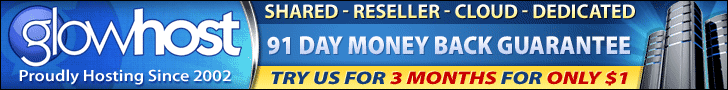

Comment