I have a bunch of mkv files that I would really like to enjoy on something other than my laptop screen. I've been searching around for a way to convert the mkv files to avi's, but I've across the problem described here:
But it's hard to follow and quite confusing. Assuming I get the MKVextractGUI to recognize the AVC video track, which I haven't yet, how would I remux to get something playable?
Also, this post seems relevant:
http://forum.digital-digest.com/showpost.php?s=7Nero Serial Removeda13&p=416837&postcount=9
But I don't understand how to go about doing that.
Any advice would be much appreciated!
But it's hard to follow and quite confusing. Assuming I get the MKVextractGUI to recognize the AVC video track, which I haven't yet, how would I remux to get something playable?
Also, this post seems relevant:
http://forum.digital-digest.com/showpost.php?s=7Nero Serial Removeda13&p=416837&postcount=9
But I don't understand how to go about doing that.
Any advice would be much appreciated!






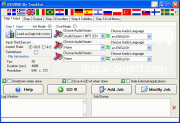
Comment