i used belarc advisor for the info.
Nero takes longer to recode than usual
Collapse
X
-
-
That and SIW are both good freewares but what I meant was my systems
have all had just one internal HD(with the exception of a 486 PC that existed long ago and far away.) I'm not that familiar with multiple HD and controller issues/conflicts that may result(unless I'm reading stuff into the list that wasn't there.)Comment
-
Hi proboller ...
RW ... if you mean the "ReWritable" media ... those burn really SLOW for me also.
G!
Comment
-
For those folks who want to use a different Alternative to VISTA's Window Defrag program ... TRY ...
JkDefrag GUI 1.03
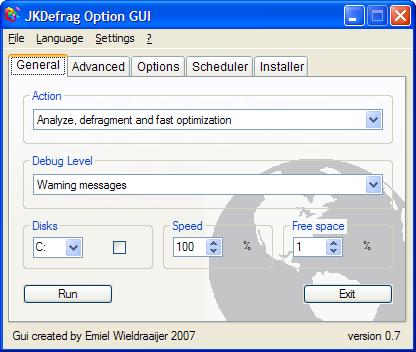 A convenient GUI for JkDefrag. JkDefrag is a Free (released under the GNU General Public License) disk defragment and optimize utility for Windows 2000/2003/XP/Vista/7. ...
A convenient GUI for JkDefrag. JkDefrag is a Free (released under the GNU General Public License) disk defragment and optimize utility for Windows 2000/2003/XP/Vista/7. ...
Post back your Results and feelings about it ... if you use it.
G!
Comment
-
@gonwk the thing that makes me suspect some kind of conflict is where the OP says copying files between drives gets hangs and resumes. Something seems weird.
As for JkDefrag Gui I like it. I also use Auslogics Disk Defrag. JkDefrag lets you exclude folders and Auslogics new defrag lets you defrag only a folder or file if you want. Between the 2 you have a lot of options for free.
Comment
-
Hi folks,
@ Miles ... how is life! Thanks for the input. So after your post and my curiosity ... I looked around and have these Threads for Proboller.
@ Proboller ... check out these threads ... but it seems it might be an inherent problem "for time being anyway" with Wonderful VISTA.
 A simple guide to copying files from one drive to another on a PC or Mac Determine the type of hard drive. There are two main types of hard drive that you might want to add data to or remove data from:
A simple guide to copying files from one drive to another on a PC or Mac Determine the type of hard drive. There are two main types of hard drive that you might want to add data to or remove data from:
Proboller ... post back if it helped at all!
G!
Comment
-
the second link pretty much somes up the problem. As for dvd+RWs which i use verbatim's are in my opinion pretty fast. i burn a dvd in 14 mins. Which is fine with me.Comment
-
@proboller86 I don't think it will help with the burning issue but general file transfer in Vista you may want to try the latest TeraCopy Beta. I don't have SP1 although I did put on one of the hotfixes for the "calculating time to copy" hanging dialog. But anyway, I've found TeraCopy very good. Vista drag & drop copy over my Lan is typically 6 to 8 MB/sec where TeraCopy is usually 8 to 11 MB/sec on large files.
The nice thing is you can adjust the file buffer size in the Options.ini file.
@gonwk, I'm hangin' in there. How 'bout u?
Comment
-
so what is the difference between dvd-+r and dvd-+rw speed. I have found that with the dvd-r the timer is all screwed up. it says 5 min left when it starts then theres no timer for a while then the timer returns and it finishes up. With a dvd-+rw it gives the times and remains on there until the job is done.Comment





Comment