I've done this comparative test, following in the steps of UncasMS. This is my first post and I would like to share my thoughts with you. I've used DVD-Rebuilder with cce 2.70, Hcenc 0.19 and Canopus Procoder2, all with their highest quality settings, namely 1+3 passes for cce, best (slowest) quality for Hcenc, and mastering quality for Procoder.
I 've used one of my favorite movies,'Mulholland Drive' for DVD-5 conversion. That because it has a lot of demanding scenes with fast motion, and because of its relatively big length (2h and 20 mins).
So, there was a reduction level of 52,4%, with "steal space from extras 50%" enabled. Overall bitrate was 3.140kbps.
My conclusions are that all three encoders do a substantially good job in retaining a good part of the initial information, although with a different manner.
To my eyes, cce tends to retain as much initial information as possible, but at the expense of sometimes introducing significant noise, even in noise-free parts, which is something unacceptable in my humble opinion.
Canopus procoder tries a completely different approach. It often smears (or smudges, i don't know which is the appropriate adjective here) some of the detail and produces a softer looking image (appealing to the eye, I must admit). It even eliminates noise where present in the original picture, as if it were using some kind of filter. This is a good thing, but the macroblocking artefacts are a little disturbing, particularly in high-speed motion and in still background.
Lastly, Hcenc is beyond belief in most cases. I mean this is a professional looking encoder judging from the output. It's a free encoder and yet it surpasses its pricey competitors in some cases.
All I'm saying is that I tend to agree with UncasMS's findings and thus I'm rather in favor of Procoder, hcenc comes very close and cce comes last. I usually don't have much time to do such tests as my job is very demanding (I'm a doctor) but being a great fun of movies urged me to do it. So please don't ask me for further testing using other encoders like quenc and qmat. I think that the ones tested are the cream of the encoders.
I also have to mention that cce doesn't do a good job in low bitrates. The extras (reduced by 50%) were hideous with cce.
Just hideous. I got too many blocks in some occasions, as if i were transcoding instead of re-encoding.
I mean it really screwed up the trailer. I couldn't believe my eyes. Needless to say that procoder shines here.
I've made several caps of the same frames for comparison reasons, but I'm kindly asking for the moderator's permission to post them, because they will overload the page. Would it be OK if I posted them on imageshack or imagevenue and instead of posting the full caps here I should only post the thumbnails? I followed UncasMS's method of naming the screencaps, framenumber_frame_encoder.jpg
The only problem when it comes to free hosting sites is that they rename the uploaded pics.
Thanks in advance.
I 've used one of my favorite movies,'Mulholland Drive' for DVD-5 conversion. That because it has a lot of demanding scenes with fast motion, and because of its relatively big length (2h and 20 mins).
So, there was a reduction level of 52,4%, with "steal space from extras 50%" enabled. Overall bitrate was 3.140kbps.
My conclusions are that all three encoders do a substantially good job in retaining a good part of the initial information, although with a different manner.
To my eyes, cce tends to retain as much initial information as possible, but at the expense of sometimes introducing significant noise, even in noise-free parts, which is something unacceptable in my humble opinion.
Canopus procoder tries a completely different approach. It often smears (or smudges, i don't know which is the appropriate adjective here) some of the detail and produces a softer looking image (appealing to the eye, I must admit). It even eliminates noise where present in the original picture, as if it were using some kind of filter. This is a good thing, but the macroblocking artefacts are a little disturbing, particularly in high-speed motion and in still background.
Lastly, Hcenc is beyond belief in most cases. I mean this is a professional looking encoder judging from the output. It's a free encoder and yet it surpasses its pricey competitors in some cases.
All I'm saying is that I tend to agree with UncasMS's findings and thus I'm rather in favor of Procoder, hcenc comes very close and cce comes last. I usually don't have much time to do such tests as my job is very demanding (I'm a doctor) but being a great fun of movies urged me to do it. So please don't ask me for further testing using other encoders like quenc and qmat. I think that the ones tested are the cream of the encoders.
I also have to mention that cce doesn't do a good job in low bitrates. The extras (reduced by 50%) were hideous with cce.
Just hideous. I got too many blocks in some occasions, as if i were transcoding instead of re-encoding.
I mean it really screwed up the trailer. I couldn't believe my eyes. Needless to say that procoder shines here.
I've made several caps of the same frames for comparison reasons, but I'm kindly asking for the moderator's permission to post them, because they will overload the page. Would it be OK if I posted them on imageshack or imagevenue and instead of posting the full caps here I should only post the thumbnails? I followed UncasMS's method of naming the screencaps, framenumber_frame_encoder.jpg
The only problem when it comes to free hosting sites is that they rename the uploaded pics.
Thanks in advance.






























































































Comment