Well i was wandering if i should take the good with the bad with Dvd Shrink. I been getting the blue screen alot since i been using shrink, windows stop errors , and there never the same but it dumps memory every time and then reboots. Its not all the time just maybe 10 or 15% of the time . Im stumped, so what i did was a complete recovery, from scratch, got everthing loaded execpt Shrink, so far no blue screens. Does it harm the PC, at all when a person gets those stop errors??If not i think i reinstall and see what happens.








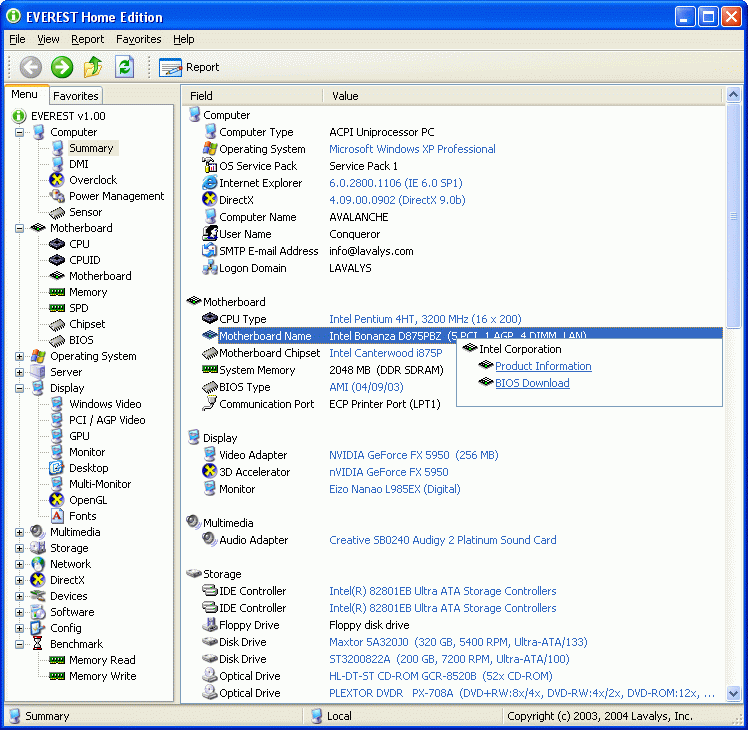
 Hope this is what you needed Chewy.
Hope this is what you needed Chewy.

Comment