Since you've helped me so much so far I have one more question for you. How would I go about having my cpu run alittle cooler. My first heat sink and fan wasn't doing the job and my CPU was running at like 80 Celcius. I just bought a new heat sink and fan. Not sure of the brand but it has an 1 3/4" high copper heat sink and fan readings are coming in at 7800 RPM. It has cooled it down alot to about 56 Celcius but I know it can go lower but not sure of how to accomplish that. Im thinking maybe a different thermo greese since I have only used what came with the heat sink itself, but I figured you might be able to help me out some on this matter. I have read that AMD's run alittle hotter than normal but would like to get it alittle lower than where it is. If it helps I'm running an AMD Sempron 2600+ processor on a PcChips M848A K7 motherboard.
One More Question for Chewy
Collapse
X
-
56°C in idle mode or in something like burn-in cpu stress test?
in case you're using a decent thermal paste there is nothing you can do except for using a better cooler and of course adding system fans if you havent got any now
use one fan at the front bottom to blow IN and another one at the top rear to blow OUT
this will create a decent and useful airflow within your case and when using 80x80 fans or better 120x120 fans this will be rather quiet and effective cooling
very good fans for 120x120 mm are the ones from revoltec airguard with ~24db and airflow of ~87m³/h while rpm are only ~1200
for 80 x80 mm fans go for artic cooling fan pro tc
1000-2500 rpm; 10-32db
both fans are very inexpensive and of very good qualityLast edited by UncasMS; 19 Feb 2006, 04:12 AM. -
Thermal Compound will cool it down more than the processor supplied compound. However, I have never used the thermal stuff. I never know how much to use and too much can cause problems just like not enough.
What is your case like for fans? I believe it is possible to get a PCI card with a fan on it. It can put near the cpu to cool it down further.Comment
-
UncasMS is right, attack the problem with the case temperature. Make sure there is good airflow around the computer too.
Temperatures:
Motherboard 26 °C (79 °F)
CPU 48 °C (118 °F)
my amd 2700/333 idling in a cool room with a large heatsink and premium pasteComment
-
Thanks Chewy always wondered if I was to hot. Running a AMD Sempron(tm) Processor 3000+ at 1979.77 MHz which I think is 20% overclocked and my temp is mobo is 84%F and the cpu is 96%F at idle. Makes me feel better. A F@H Protein Folder
A F@H Protein Folder 
Find out how you can be a folder to. Read this thread ASAP!!!
http://forum.digital-digest.com/showthread.php?t=69457Comment
-
My case does have fans in it. There is one on the top of the case blowing out and one on the side of the case almost right over the CPU fan blowing in. I guess I can try to move the tower and see if maybe I can get better air flow. I just ran a test and it said CPU temp was 130 F which I know isn't good at all. I just don't understand why its running so hot. If there is anything else you can suggest it will be appreciated much.Comment
-
it's a very delicate and dangerous job, but did you clean the core top and just apply a very thin layer of paste to it before mounting the heat sink, another issue I have found is actually priming the bottom of the heat sink with paste and wiping it off
how much did the new heatsinkfan cost?
is it winter or summer there?Last edited by Chewy; 19 Feb 2006, 03:31 PM.Comment
-
When I took the old heat sink off I did clean off the old paste till where I didn't notice any remains of it and then applied a layer of the new paste.....not real thin but not real thick either to where it would be gooshing over the sides when the heat sink snaped in place. I didnt coat and wipe off the bottom of the heat sink at all.
The new heat sink that I bought .....I don't remember the name of it but the cost was $29.99.
Its winter here ...... a very warm -5 degrees today with wind chill of -30Comment
-
Last edited by Chewy; 19 Feb 2006, 03:51 PM.Comment
-
it's definitely case cooling then, that aux should be 10-15C below the cpu reading
it's either real dirty or your case fans suck
try taking the side off the case and getting some air into it as a test
I hope it's not sitting in a closed desk?Comment






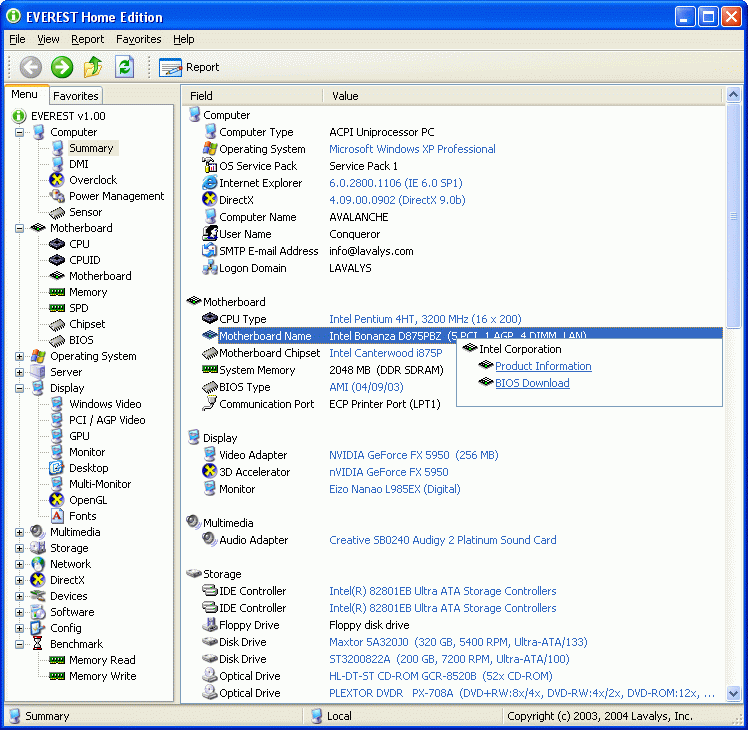
Comment