This is my memory part from Dell:
1 GB DDR SDRAM, PC3200 / 400 MHz, Non-Parity, Unbuffered
I would like to buy two stick from Neweggs, to upgrade my comp. Mem
would Chewy or any expert in memory pick out the one that fit my system
Thanks
1 GB DDR SDRAM, PC3200 / 400 MHz, Non-Parity, Unbuffered
I would like to buy two stick from Neweggs, to upgrade my comp. Mem
would Chewy or any expert in memory pick out the one that fit my system
Thanks




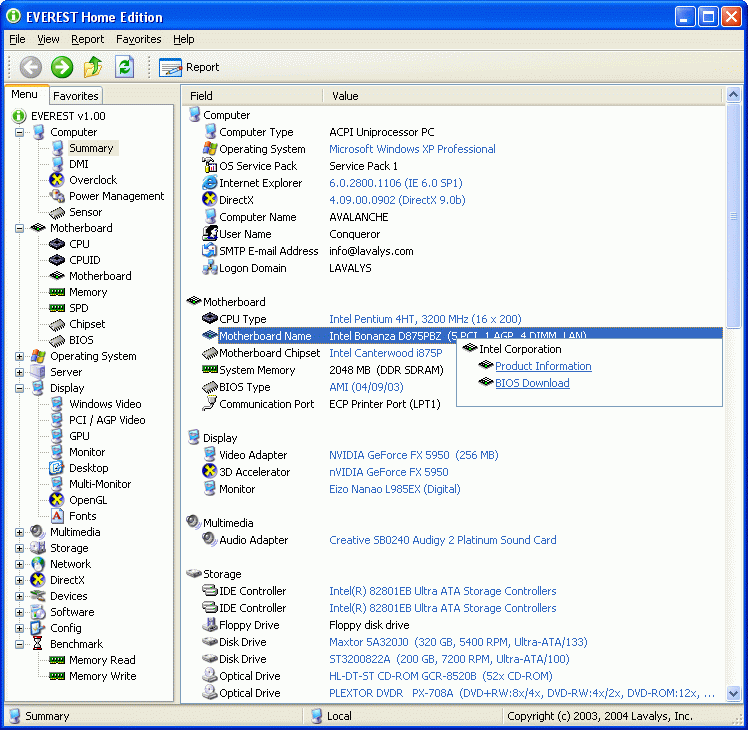









Comment