irq screenshot?
You'll see after you do it. Doesn't matter if you overclock or not, just
tells some basic stuff that other proggies don't as well.
I don't overclock, so I don't understand what "overclock under computer" means.
tells some basic stuff that other proggies don't as well.



 But it still oughtta work.
But it still oughtta work.





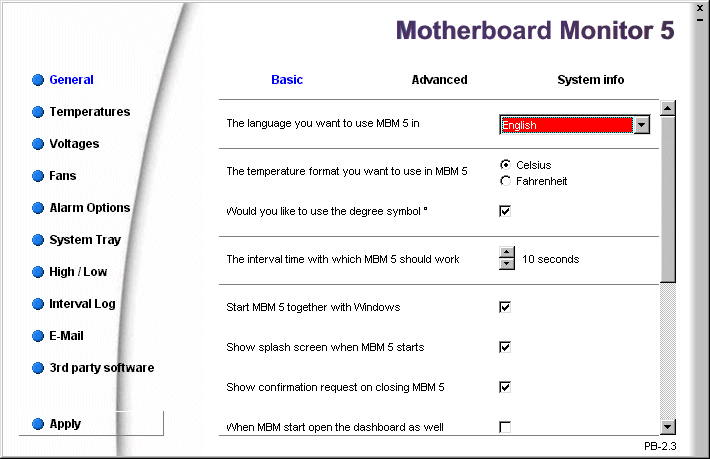



Comment