I have an older desktop, a dell dimension 2300, with one 256 SD RAM stick. I bought another 256 SD Ram stick to add. It went in fine physically, and when I turned on the computer after installing, it showed the screen that memory had changed and it said 512 checked OK. Then windows starts up, and right when it starts to come on, it re-boots and says 'windows failed to load properly, a current hardware change may be the problem'. I then try to choose 'start windows normally' and it does it again.
What did I do wrong?
What did I do wrong?







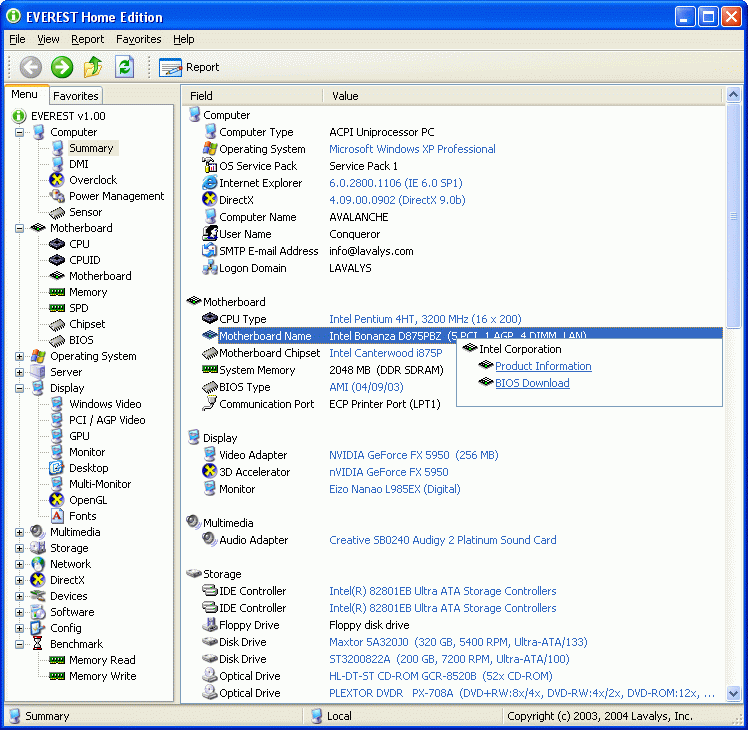
Comment