burrell if it ever comes up again please post. I would also appreciate this proggie. How long is the free license for? About a year? Thnx.
Free software every day
Collapse
This is a sticky topic.
X
X
-
The license is free forever. However, there is an issue with backed up drivers from Driver Magician if you need to reformat the drive - see here.
You can get something called Double Driver for free, which is portable and does the same job in terms of backing up your drivers (but, AFAIK, has no update function).
RegardsLes
Essential progs - [PgcEdit] [VobBlanker] [MenuShrink] [IfoEdit] [Muxman] [DVD Remake Pro] [DVD Rebuilder] [BeSweet] [Media Player Classic] [DVDSubEdit] [ImgBurn]
Media and Burning - [Golden Rules of Burning] [Media quality] [Fix your DMA] [Update your Firmware] [What's my Media ID Code?] [How to test your disc]
[What's bitsetting?] [Burn dual layer disks safely] [Why not to burn with Ner0] [Interpret Ner0's burn errors] [Got bad playback?] [Burner/Media compatibility]
Cool Techniques - [2COOL's guides] [Clean your DVD] [Join a flipper] [Split into 2 DVDs] [Save heaps of Mb] [How to mock strip] [Cool Insert Clips]
Real useful info - [FAQ INDEX] [Compression explained] [Logical Remapping of Enabled Streams] [DVD-Replica] [Fantastic info on DVDs]
You should only use genuine Verbatim or Taiyo Yuden media. Many thanks to www.pcx.com.au for their supply and great service.
Explore the sites and the programs - there's a gold mine of information in them

Comment
-
Thanks Blutach
Never used exe, but I won't for now. Great info.
The other way of backing up by each hardware item still would work well. That is the only way I have really used it in the past.
Comment
-
This is also pretty good (and free), although I fund the downloading of drivers incredibly slow AND you need to be very careful what you pick as you can mess things up.
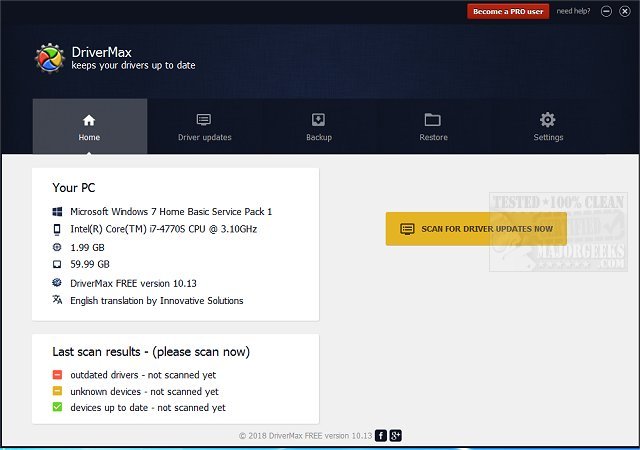 DriverMax systematically scans your machine outdated drivers and then allows you to download the latest updates. DriverMax will make sure that you are kept advised by providing a complete report of all the drivers (versions, release dates) installed on your system. It is a perfect tool for analyzing the differences between the drivers that are installed on different machines.
DriverMax systematically scans your machine outdated drivers and then allows you to download the latest updates. DriverMax will make sure that you are kept advised by providing a complete report of all the drivers (versions, release dates) installed on your system. It is a perfect tool for analyzing the differences between the drivers that are installed on different machines.
RegardsLes
Essential progs - [PgcEdit] [VobBlanker] [MenuShrink] [IfoEdit] [Muxman] [DVD Remake Pro] [DVD Rebuilder] [BeSweet] [Media Player Classic] [DVDSubEdit] [ImgBurn]
Media and Burning - [Golden Rules of Burning] [Media quality] [Fix your DMA] [Update your Firmware] [What's my Media ID Code?] [How to test your disc]
[What's bitsetting?] [Burn dual layer disks safely] [Why not to burn with Ner0] [Interpret Ner0's burn errors] [Got bad playback?] [Burner/Media compatibility]
Cool Techniques - [2COOL's guides] [Clean your DVD] [Join a flipper] [Split into 2 DVDs] [Save heaps of Mb] [How to mock strip] [Cool Insert Clips]
Real useful info - [FAQ INDEX] [Compression explained] [Logical Remapping of Enabled Streams] [DVD-Replica] [Fantastic info on DVDs]
You should only use genuine Verbatim or Taiyo Yuden media. Many thanks to www.pcx.com.au for their supply and great service.
Explore the sites and the programs - there's a gold mine of information in them

Comment
-
Blu thnx for that link to Double Driver as well. It is a lil pita to not have drivers readily available to install, and in the most efficient way as well. I learned to backup mine into folders on a mem stick. That said I like integrating my drivers into the os installation disc if I can as w/nlite, so this comes in very handy. I figure it would only be matter of time before a 7 version of installation using nlite and/or some other method will be available.
Otn, is it better suggested to install the drivers independently after a os install, or is the integration just as good? I know it borders on a personal preference, but sometimes it has been kinda hectic integrating them if you don't have the drivers' .inf files. Thnx.
Btw, do you have to subscribe to the forum where DD is posted to get the fix he mentioned concerning Driver Magician? I couldn't find it. Link I clicked errored out and pointed to search etc... which still didn't produce any results.SAMSUNG SH-S203B, SAMSUNG SH-S223F,
Take the suggestions and follow the directions. The results will speak for themselves.
Google is definitely our friend.Comment
-
The "fix" is simple. Export the registry key containg your Driver Magician registration info to somewhere safe and re-import it after re-installing a trial version. This will ensure your software is registered.
The key is HKCU/Software/Driver Magician.
RegardsLes
Essential progs - [PgcEdit] [VobBlanker] [MenuShrink] [IfoEdit] [Muxman] [DVD Remake Pro] [DVD Rebuilder] [BeSweet] [Media Player Classic] [DVDSubEdit] [ImgBurn]
Media and Burning - [Golden Rules of Burning] [Media quality] [Fix your DMA] [Update your Firmware] [What's my Media ID Code?] [How to test your disc]
[What's bitsetting?] [Burn dual layer disks safely] [Why not to burn with Ner0] [Interpret Ner0's burn errors] [Got bad playback?] [Burner/Media compatibility]
Cool Techniques - [2COOL's guides] [Clean your DVD] [Join a flipper] [Split into 2 DVDs] [Save heaps of Mb] [How to mock strip] [Cool Insert Clips]
Real useful info - [FAQ INDEX] [Compression explained] [Logical Remapping of Enabled Streams] [DVD-Replica] [Fantastic info on DVDs]
You should only use genuine Verbatim or Taiyo Yuden media. Many thanks to www.pcx.com.au for their supply and great service.
Explore the sites and the programs - there's a gold mine of information in them

Comment
-
Thnx Blu. I downloaded and ran Double Driver. It's quick, and does come up w/all drivers installed. Thing is sometimes we don't need all of them. So how can one differentiate between them? Will it harm your pc/installation if you decide to install all the drivers, or will windows recognize dual entries, and tell you? I suppose there's something that would alert one to a already installed file. Does it w/mostly other stuff.SAMSUNG SH-S203B, SAMSUNG SH-S223F,
Take the suggestions and follow the directions. The results will speak for themselves.
Google is definitely our friend.Comment
-
If the driver that you are trying to load is older windows will inform you that you are trying to load a driver that is older then what is already installed.Star Baby Girl, Born March,1997 Died June 30th 2007 6:35 PM.


Comment
-
Hi Doc. What if the driver is the same as the one that is already installed, as some are by way of the mobo? Will windows install the second set, or will it notify you that there's same drivers installed would you like to replace/overwrite? Thnx.
I'm not new to installing os's and drivers. I just been doing it by way of getting them through their sites instead of a app. like Double Driver etc..., so even though sometimes it'll take some time hunting them down n dl'ng them I know what I have and need. Then I save them to folders and if possible integrate them or install them after I install the os.
Now that I've been introduced to this Double Driver, I just would like to learn how to make the best use of it. No sense having any app., no matter how good if you don't use it correctly or to its full potential.SAMSUNG SH-S203B, SAMSUNG SH-S223F,
Take the suggestions and follow the directions. The results will speak for themselves.
Google is definitely our friend.Comment
-
Yes I think it will let you know that also.Star Baby Girl, Born March,1997 Died June 30th 2007 6:35 PM.


Comment
-
Comment
-
Zone Alarm Pro will be given away free for 24 hours, starting in a few:
A good time to upgrade from the free version for those that are using it.
I assume they're giving it away because a new version is coming out soon ...Comment
-
Deal now online ...Zone Alarm Pro will be given away free for 24 hours, starting in a few:
A good time to upgrade from the free version for those that are using it.
I assume they're giving it away because a new version is coming out soon ...Comment
-
 Giveaway of the Day - AnVir Task Manager 6.1.0
Giveaway of the Day - AnVir Task Manager 6.1.0
October 14, 2009
AnVir Task Manager controls everything running on computer, removes Trojans, increases performance and tweaks Windows.
AnVir Task Manager provides convenience by offering all of its features in a single interface. It saves money because users won’t have to buy multiple packages to perform a family of related tasks.
Monitor your system and replace Windows Task Manager:
* Information about processes, startup programs, services, internet connections, drivers
* Integrated database with Descriptions for 70 000+ startup programs, Internet Explorer toolbars and services
* Icons in the tray that indicate CPU, disk, network, memory and battery
Get rid of viruses, Trojans and spyware that your antivirus missed:
* Security risk rating for each active process and startup program
* Get notification when any program tries to add itself to startup
Enhance and tune up XP or Vista:
* Tweaker that gives access to hundreds of XP / Vista settings
* Click on the title of any application to minimize window to system tray
* List of recently used folders in Open / Save dialogs
* Drive’s free space as a colored horizontal bar in Windows ‘My Computer’
Speed up your PC and Windows startup:
* “Delayed Startup†lets you set up any startup program to run few minutes later after Windows startup
* Run startup programs minimized to system tray, or as a floating icon
* Balance CPU usage
System Requirements: Windows XP, Vista, 7 (x32, x64)
Publisher: AnVir Software
Homepage: http://www.anvir.com/
File Size: 3.95 MB
Price: The program is available for $69.95, but it will be free for our visitors as a time-limited offer.
Comment
-
My Defrag n Auslogics Defrag
I installed My Defrag on my XP Home, and tried either optimize daily, or just plain Defrag script. It went a ways then closed to some system memory stuff to protect my files. Otn, I now realize that even on a storage drive you can't fill it up, or you won't be able to do a nice defrag or one at all.Just to touch on this again.. I've installed MyDefrag on both my machines. I did the Fast Optimize on my Windows 7 system. The drive there has always benched a bit on the slow side. I just ran CrystalDiscMark after the optimize and it did show much better numbers. Probably due to the "zone strategy" used by MyDefrag with that script.
Looks like it's worth doing a Fast Optimize periodically with Auslogics quickie defrags thrown in every couple of days in between.

I installed Auslogics Defrag and it went all the way, but only defragged 1%. So as we speak I'm transfering about 100 or more GBs. to another drive to have space for a nice defrag. I like Auslogics, and as you noted a couple of times it's great for a quick defrag, which is ok by me for my storage drives.
I think the settings for My Defrag on XP, and 7/Vista are a lil different as I didn't see a option for Fast Optimize. Just ones for Daily, weekly, and monthly optimizations. If I'm missing something let me know.
I'll be using Auslogics though for the quick defrags on my storage drives. I took a peep at Auslogics Optimization proggie, but it's a paid version. I bet it's good though. You do get mostly what you pay for. Sometimes not always, cheap or free turns out to be expensive if you know what I mean.
 SAMSUNG SH-S203B, SAMSUNG SH-S223F,
SAMSUNG SH-S203B, SAMSUNG SH-S223F,
Take the suggestions and follow the directions. The results will speak for themselves.
Google is definitely our friend.Comment






Comment