I got a notice of my Hotkeys download page on Gizmo's "Hot Finds"
One thing mentioned was TopmostToggle, a mouse app that toggles the "stay on top" attribute of the active window when you Control Right Click the mouse on it. It was noted that it didn't really need an installer and was a bit bulky with the extra baggage. So I eliminated the installer. Just a zip with the .exe and Readme file now.
The latest version has just been made available for download on Softpedia. Here's the link:
and of course you can always download the latest version from my page. This one is pretty simple so I doubt if I'll update it. I think it's about 6 lines of AutoHotKey code.

It only temporarily changes the topmost attribute of the window. You can toggle it back, but as soon as you close the application the effect is gone. Still I recommend using it with apps that don't have an option for "stay on top" just so the application's tracking of it's window state doesn't get confused(say for example it may save in the registry if it was set to stay on top, screen position, minimized, etc..)







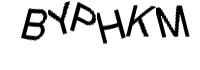



Leave a comment: