Free software every day
Collapse
This is a sticky topic.
X
X
-
I put this here since it's free. For those of you who haven't received the results you've wanted w/Paragon's stuff I strongly recommend this Acronis True Image WD software. It will do all you really need for cloning, imaging etc... This is also a tip btw.
Don't worry it'll work w/other manufacturers drives as well just in case you wondered.Leave a comment:
-
I haven't experimented with a lot of registry defraggers. The only one I use is NTREGOPT. It's by the same programmer as ERUNT and it's free. I think Registry is one of those things where you don't get that much by "optimizing" it, but risk a lot by messing with it. I'm more interested in backing it up than pruning or cleaning or defragging it.
Anything like that I would certainly recommend having image backups where the restore mechanism has been tested on the particular PC(as in, you did a restore from the recovery boot CD and it worked without a glitch.)
If you know you can recover then you can take a bit of a chance here and there.
As for the particular utility I haven't used it. Experience is usually superior to theory so I'll bow to someone who has actually used it repeatedly.Leave a comment:
-
It is a nice idea, but if it fails. The OS could be toast, where you might not be able to recover from. I personally would not use it.Leave a comment:
-
@ MilesAhead
Miles, what do you think of the current Giveaway? "Registry Defragmentation 9.1"
Do you advise using such a program?Leave a comment:
-
To add to what Soup said, I've done a few of the Paragon giveaways and they will accept a hotmail address to get the registration info. You don't need to give out your ISP email if you don't want to.Leave a comment:
-
How does this work – do I have to fill out some forms and give away data to get the software?Leave a comment:
-

Giveaway of the Day - Paragon Partition Manager 9.5 Professional (English Version)
Partition Manager 9.5 With growing hard drive capacity, the need to reasonably split up the space is more important than ever. Paragon Software’s easy-to-use partitioning tool is optimal for re-structuring your hard disk for effective data storage.
Improve your PC’s performance on-demand without having to re-install your operating system and software applications.
Leave a comment:
-
Wow Double Feature and from Paragon
 Giveaway of the Day - Disk Wiper 8.5 Special Edition (English Version)
Giveaway of the Day - Disk Wiper 8.5 Special Edition (English Version)
Paragon Disk Wiper Your sensitive data is too easily recovered if you rely on the standard delete function or formatting your hard disk. Make sure that no-one can recover your data you thought was deleted! Erase your data held on your hard disk securely with Paragon Disk Wiper Personal.
Paragon Disk Wiper can completely erase a whole hard disk, a separate partition or just clean free space.
 Giveaway of the Day - Paragon NTFS for Mac 6.5 (English Version)
Giveaway of the Day - Paragon NTFS for Mac 6.5 (English Version)
Paragon NTFS for MACNTFS for Mac OS X provides a unique complete solution and creates an effective communication channel between Mac OS X and Windows. You can browse contents, read and modify files, copy and create new files and folders on both file systems with your Mac OS X. Break down the barriers between Windows and Mac OS!
Leave a comment:
-
skwire has updated PlayTime to v. 1.1.4skwire spruced up his program a bit. Now called PlayTime, it calculates total play times of media files dropped on, also total time for selected files is shown on status bar. Double click an entry plays the file with the associated player.
http://www.donationcoder.com/Forums/...=17353.new#new
Now it has most of the info avail. via MediaInfo. The leftmost column is the base filename of the media file and the column width is automatically set to the longest name. All other columns are selectable. Plus you can drag the mouse to position the columns and the program remembers window and column positions and sizes. Here's a direct link to the latest version:
edit: btw I think now I'll take MediaInfo "sheet" gui out of my Free Commander favorite apps and put PlayTime in that slot. The context menu is more flexible. You can select one or multiple files or folders and it adds all media files in one go.Last edited by MilesAhead; 2 Aug 2009, 07:11 AM.Leave a comment:
-
Someone on www.sevenforums.com recommending this disk partitioning freeware:
 As an all-in-one free partition manager and disk manager software, MiniTool Partition Wizard Free helps manage disk space safely on Windows 11/10/8/7.
As an all-in-one free partition manager and disk manager software, MiniTool Partition Wizard Free helps manage disk space safely on Windows 11/10/8/7.
I haven't tried it myself yet. It claims to support XP,Vista and W7 both 32 and 64 bit systems. On Softpedia it's given a rating of 5 out of 5 by 6 users which usually indicates a good find. Just thought I'd pass it along.Leave a comment:
-
 Giveaway of the Day - Drive Backup 9.0 Professional Edition (English Version)
Giveaway of the Day - Drive Backup 9.0 Professional Edition (English Version)
Drive Backup 9 pro July 29, 2009Drive Backup 9.0 Professional Edition can do more to protect your system in 40 minutes time than any other professional backup software on the market. With advanced total backup and restore functionality, Drive Backup 9.0 Professional is a highly-rated tool set where advanced users leverage the robust technology that’s also found in Paragon’s Drive Backup business solutions. Use Drive Backup Professional regularly and protect your technology investment.
Key Features:
* Backup and Restore your system without the time consuming process of applications setup and customization in the event of a system crash.
* Paragon File-level backup – An innovative file-level protection system that allows users to protect all files documents from damage through the creation of a backup copy.
* Use Cyclic Backup – “Set it and forget it†backup policy that performs regular backups and automatically manages them.
* Paragon Adaptive Restore- A powerful and unique technology which allows restoring Windows Vista on completely different hardware or even on a virtual machine.
* And much more.
System Requirements: Windows Vista/XP (Professional, Home)/2000 Professional (Limitations: 64-bit version of Windows is not supported); Intel Pentium or compatible, 233MHz or higher processor; 128 MB of RAM required (256 MB or greater recommended); Disk space: 100 Mb; Internet Explorer 5.0 or higher
Leave a comment:


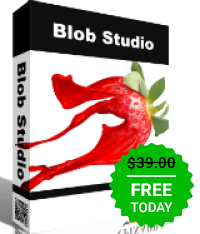
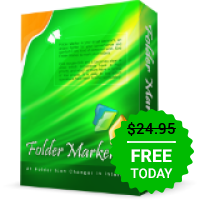
Leave a comment: