NightbladeXX I'm just curious. When you installed both OS I take it you had XP on then added Vista? How did it go? I'm wondering because I've seen some stuff that if you have Vista to start, then put on XP you have to mess with Vista bootup files to get it bootable again. I'm thinking when I get the next machine I might add XP to this Vista machine so it doesn't seem so slow compared to the next(hopefully quad core) PC. 








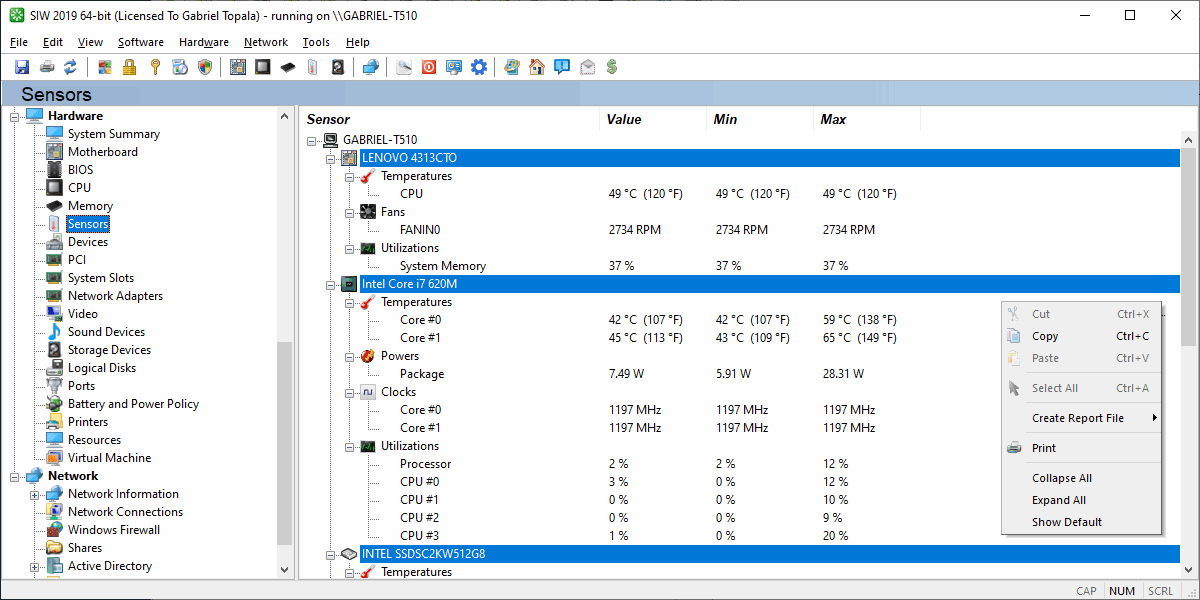


Comment