so according to your last screenshot what is in the taskbar on the left hand side is actually running so a couple of hundred mb taken make sense
i feared win7 alone had taken most of it *g*
thanx for the additional info!
i feared win7 alone had taken most of it *g*
thanx for the additional info!







Comment