I downloaded RI4ME with the dvdshrink, I also downloaded IMGburn...first the dvd shrink didnt automatically buirn with IMGburn like some in this forum said, I got the message that I needed to Download Nero. I had several problems with Nero. Now i did get a message that the movie had been backed up and was ready for burning with appropiate DVD burn program.
I opened my IMG>file>browse, I found where my target files were but it wouldnt allow me to open them. What am i doing wrong?
I opened my IMG>file>browse, I found where my target files were but it wouldnt allow me to open them. What am i doing wrong?


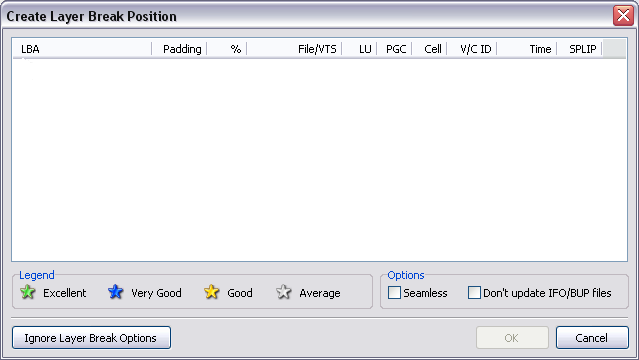

Comment