ImgBurn Error - DeviceIoControl(FSCTL_LOCK_VOLUME) Failed!
Collapse
X
-
Tags: None
-
You likely have another program running that is interfering with ImgBurn. It could be windows media player or similar. Also make sure you don't have InCD installed as it can cause problems.
Here is a link to your error and solutions by the author for more details.
-
Comment
-
-
Cool. Thanks. I think this is what you want.
I 22:03:09 ImgBurn Version 2.2.0.0 started!
I 22:03:09 Microsoft Windows XP Home Edition (5.1, Build 2600 : Service Pack 2)
I 22:03:09 Total Physical Memory: 1,563,948 KB - Available: 804,968 KB
W 22:03:09 Drive D:\ (FAT32) does not support single files > 4 GB in size.
I 22:03:09 Initialising SPTI...
I 22:03:09 Searching for SCSI / ATAPI devices...
I 22:03:09 Found 1 DVD±RW!
I 22:03:17 Operation Started!
I 22:03:17 Source File: C:\Documents and Settings\HP_Owner\Desktop\MOVIE_03\MOVIE_03.MDS
I 22:03:17 Source File Sectors: 1,543,220 (MODE1/2048)
I 22:03:17 Source File Size: 3,160,514,560 bytes
I 22:03:17 Source File Volume Identifier: MOVIE_03
I 22:03:17 Source File Implementation Identifier: Spruce Technologies
I 22:03:17 Source File File System(s): ISO9660, UDF (1.02)
I 22:03:17 Destination Device: [0:0:0] HP DVD Writer 630c CH16 (E (ATA)
(ATA)
I 22:03:17 Destination Media Type: DVD+R (Disc ID: MCC-004-00) (Speeds: 2.4x, 4x, 8x, 16x)
I 22:03:17 Destination Media Sectors: 2,295,104
I 22:03:17 Write Mode: DVD
I 22:03:17 Write Type: DAO
I 22:03:17 Write Speed: 16x
I 22:03:17 Link Size: Auto
I 22:03:17 Test Mode: No
I 22:03:17 BURN-Proof: Enabled
I 22:03:17 Filling Buffer... (40 MB)
I 22:03:18 Writing LeadIn...
I 22:03:30 Writing Image...
W 22:03:32 Failed to Write Sectors 6656 - 6687 - Write Error
W 22:03:32 Retrying (1 of 20)...
W 22:03:32 Retry Failed - Invalid Address For Write
W 22:03:32 Retrying (2 of 20)...
W 22:03:32 Retry Failed - Invalid Address For Write
W 22:03:32 Retrying (3 of 20)...
W 22:03:32 Retry Failed - Invalid Address For Write
W 22:03:32 Retrying (4 of 20)...
W 22:03:32 Retry Failed - Invalid Address For Write
W 22:03:32 Retrying (5 of 20)...
W 22:03:32 Retry Failed - Invalid Address For Write
W 22:03:32 Retrying (6 of 20)...
W 22:03:32 Retry Failed - Invalid Address For Write
W 22:03:32 Retrying (7 of 20)...
W 22:03:32 Retry Failed - Invalid Address For Write
W 22:03:32 Retrying (8 of 20)...
W 22:03:32 Retry Failed - Invalid Address For Write
W 22:03:32 Retrying (9 of 20)...
W 22:03:32 Retry Failed - Invalid Address For Write
W 22:03:32 Retrying (10 of 20)...
W 22:03:32 Retry Failed - Invalid Address For Write
W 22:03:32 Retrying (11 of 20)...
W 22:03:32 Retry Failed - Invalid Address For Write
W 22:03:32 Retrying (12 of 20)...
W 22:03:32 Retry Failed - Invalid Address For Write
W 22:03:32 Retrying (13 of 20)...
W 22:03:32 Retry Failed - Invalid Address For Write
W 22:03:32 Retrying (14 of 20)...
W 22:03:32 Retry Failed - Invalid Address For Write
W 22:03:32 Retrying (15 of 20)...
W 22:03:32 Retry Failed - Invalid Address For Write
W 22:03:32 Retrying (16 of 20)...
W 22:03:32 Retry Failed - Invalid Address For Write
W 22:03:32 Retrying (17 of 20)...
W 22:03:32 Retry Failed - Invalid Address For Write
W 22:03:32 Retrying (18 of 20)...
W 22:03:32 Retry Failed - Invalid Address For Write
W 22:03:32 Retrying (19 of 20)...
W 22:03:32 Retry Failed - Invalid Address For Write
W 22:03:32 Retrying (20 of 20)...
W 22:03:32 Retry Failed - Invalid Address For Write
E 22:03:45 Failed to Write Sectors 6656 - 6687 - Write Error
I 22:03:45 Synchronising Cache...
I 22:03:46 Closing Track...
I 22:03:47 Finalising Disc...
W 22:03:53 Potential 'WaitImmediateIO' Deferred Error - (0/2) - Session Fixation Error Writing Lead In
E 22:04:40 Finalise Disc Failed! - Reason: Session Fixation Error - Incomplete Track in Session
I 22:04:40 Finalising Disc (Last Attempt!)...
E 22:04:40 Finalise Disc Failed! - Reason: Session Fixation Error - Incomplete Track in Session
E 22:04:40 Failed to Write Image!
E 22:04:40 Operation Failed! - Duration: 00:01:23
I 22:04:40 Average Write Rate: 950 KB/s (0.7x) - Maximum Write Rate: 950 KB/s (0.7x)
I 22:09:40 Close Request Acknowledged
I 22:09:40 Closing Down...
I 22:09:40 Shutting down SPTI...
I 22:09:40 ImgBurn closed!Comment
-
Your drive is not the best in town. Either way, either it doesn't like the disks, or you got a bad one. Check your DMA is on, too.
RegardsLes
Essential progs - [PgcEdit] [VobBlanker] [MenuShrink] [IfoEdit] [Muxman] [DVD Remake Pro] [DVD Rebuilder] [BeSweet] [Media Player Classic] [DVDSubEdit] [ImgBurn]
Media and Burning - [Golden Rules of Burning] [Media quality] [Fix your DMA] [Update your Firmware] [What's my Media ID Code?] [How to test your disc]
[What's bitsetting?] [Burn dual layer disks safely] [Why not to burn with Ner0] [Interpret Ner0's burn errors] [Got bad playback?] [Burner/Media compatibility]
Cool Techniques - [2COOL's guides] [Clean your DVD] [Join a flipper] [Split into 2 DVDs] [Save heaps of Mb] [How to mock strip] [Cool Insert Clips]
Real useful info - [FAQ INDEX] [Compression explained] [Logical Remapping of Enabled Streams] [DVD-Replica] [Fantastic info on DVDs]
You should only use genuine Verbatim or Taiyo Yuden media. Many thanks to www.pcx.com.au for their supply and great service.
Explore the sites and the programs - there's a gold mine of information in them

Comment
-
Seems to me that series of HP drives has been known to have an issue or two.
You might have to try a few types of media to find one that works good all the time. Slowing the burn speed down as mentioned will help a lot too.
(You do have updated firmware though)
Comment
-
Yes, there seem to be a lot of problems with my burner.
I fixed the issue with the Windows Media Player in the background and it worked, but other issues seem to be arising. Sometimes the disc fails to burn. Other times it burns, finishes, the disc ejects, it begins to do something and says an error, but the disc is perfect. Other times the same happens but it doesn't burn basically anything. Other times it burns more than otehr times, but still fails to complete.
I used to burn the MDS files, but I tried the ISO and everything seemed to be fine.
I really don't know what's going on, and that's really hard to fix the problem.Comment
-
You should avoid running any programs while burning. Programs like wmp can interfere with a burn like you already found out.Yes, there seem to be a lot of problems with my burner.
I fixed the issue with the Windows Media Player in the background and it worked, but other issues seem to be arising. Sometimes the disc fails to burn. Other times it burns, finishes, the disc ejects, it begins to do something and says an error, but the disc is perfect. Other times the same happens but it doesn't burn basically anything. Other times it burns more than otehr times, but still fails to complete.
I used to burn the MDS files, but I tried the ISO and everything seemed to be fine.
I really don't know what's going on, and that's really hard to fix the problem.
When the disk finishes, ejects and then starts again that is likely trying to verify the burn. (optional)
Trying burning at 4x for a few burns with no other programs running and see if you can get a few consistent burns.
Comment
-
i had this error come up
DeviceIoControl(FSCTL_LOCK_VOLUME) Failed!
so what do you think the problem is.. i didnt use to have this problem.. just on the last three back ups.. i have had this problem but i dont have the log.. but the next time i back up something i will keep the log to show you guysComment



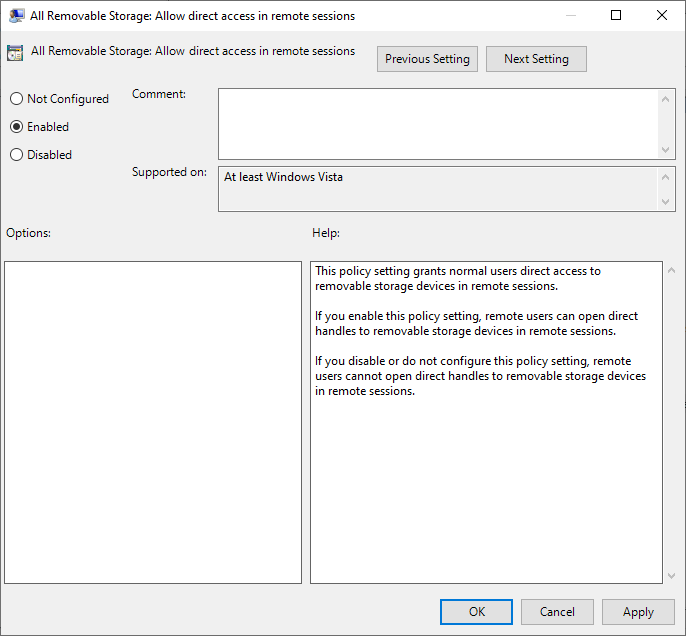

Comment