Glad to hear you've found a solution that you are happy with :thumbsup:
DVD sticky label debate
Collapse
X
-
Start Here!
DVD Shrink for Dummies Guide
Search the Incredible Knowledgebases
DVD Shrink FAQ's - DVD Decrypter FAQ's
Eliminate CRC & Read Errors
Cleaning & Polishing Guide
Advanced DVD Reauthoring Essentials
PgcEdit v6.1 - Muxman - PgcDemux - VobBlanker v2.0.1
-
DVDShare.
That is some fine first few posts.
I don't have any problems with labels although I don't use them at the moment. I use a high quality Sony player that secures the disc more precisely than those players with cheap mechansims. This, along with Precision Drive technology stops any problems with labels. Past versions made the disc tilt inside the player by moving the entire optical mechansim if the disc is off balance or warped. It ensures smooth playback of the disc. The latest Precision Drive 3 just moves the lens which is faster and more accurate.
However, I tried the same labelled discs in a player with a cheap player with a DVD ROM drive and the disc wouldn't even load.Comment
-
nwg,
Sounds like you have a fine system, I wish I had it.
BTW, the AVERY labels I am speaking of, Matte White Film DVD Lablels, #8962 are the ONLY DVD labels I have found (and I believe the ONLY ones) which have a GUARANTEE that single-sided DVD's will NOT be affected by AVERY DVD Labels (It is on the back of the product).
These labels are specifically engineered for DVD Sticky Labels.Comment
-
It has taken several years to get it all. I started with the sound system and a Sony DVD player. I have got the DVD Recorders in the last 18 months and the projector in the last year.Originally Posted by dvdsharenwg,
Sounds like you have a fine system, I wish I had it.
The labels are used are just paper that are put on by using a stomper device which positions the label properly everytime. There is no chance of misaligned labels which puts the disc off balance.Comment
-
nwg,
If you have been reading my thread, the main problem isn't "offbalance" when placing on labels. The main problem is that paper labels distort the FLATNESS of the DVD's. Essentially the paper label's Bowl the DVD's. This can happen two ways, one is when the DVD spins the bas expands and the paer label doesn't the 2nd is the paper label shrinks and bowls the DVD. There is good evidence that unbalancing of the DVD disk ISN'T the main problem. Just thought you would like a summation of this thread.
The AVERY label are made of film, i.e., plastic so they do not absorb water and they also stretch with the disk when it plays.Comment
-
I have been reading it.
From my experience off blalance can still occur. If the label isn't put right the first time. It can make the disc heavier on one side (just a tiny amount). It causes problems when the disc spins around. Some players cannot cope with it and it causes picture problems or locks the machine up.Comment
-
nwg,
Ok I believe you. It is just that the "unbalancing" reason has been getting so much air time in this and other forums for years that today it is a mantra.
It would be good that the forums recognize the bowling problem or the DVD not being flat, which I believe is the major problem. Given that the forums echo this problem the DVD equipment manufacturers and label creators would probably design better machines, disks and labels.
Your Sony DVD player shows it can be done......now to reduce the cost and educate the public.Comment
-
Why use sticky labels why not print directly onto the back of the DVD. My Epson R310 does a pretty good job print straight onto the TDK printable DVD's I use and it wasn't really that expensive
Used to use a sharpie but upgraded<?xml:namespace prefix = o ns = "urn:schemas-microsoft-com[img][/img]<o ></o
></o >
>
Comment
-
@Steve1968,
I know it's a long and at times technical thread, perhaps you missed dvdshare mentioning that he was looking into buying a Printer with disc printing abilities here
Start Here!
DVD Shrink for Dummies Guide
Search the Incredible Knowledgebases
DVD Shrink FAQ's - DVD Decrypter FAQ's
Eliminate CRC & Read Errors
Cleaning & Polishing Guide
Advanced DVD Reauthoring Essentials
PgcEdit v6.1 - Muxman - PgcDemux - VobBlanker v2.0.1
Comment
-
You all maybe interested that there appears to be another label made by another manufacturer which appears to not distort DVD's. It is provided in the following link (not sure if it is ok to ID another forum or not, guess the webmaster will let me know if it isn't). The following forum link is good cause they measured different labels effects on both CD's and DVD's, unfortunately the magazine is in German and I am trusting the the following forum member reliably translated the results into English. Long story short it appears to reaffirm my results, though the way they did the test were much more scientific (and better instruments) than my method.
Comment
-
I did some testing of the Avery labels, they passed pressure testing (pushing the label down forcefully with thumb and forfinger on the DVD), freezing (1 hour in the freezer), and water testing (dabbing the surface of the label with a wet sponge and let air dry for 4 hours). I haven't tried heat testing but I don't think they will have any problems.
Also, just to let you know, I appled the AVERY Matte White Film DVD Lablels, #8962 onto 45 DVD's. Two of the DVD's had problems playing of which one was a bad DVD burn and the DVD play problem wasn't caused by the AVERY label. The 2nd disc pixeled at the end. For the 2nd DVD I placed it in a plastic bendable DVD case and with the label pointing towards me I forced the outer edges of the DVD down slightly and then I rotated the DVD evey 45 degrees and bent the outside down again, this essentially should of stretched the DVD label (also I was careful how much I bent the DVD such I didn't crack the center, see earlier post). After this the 2nd DVD played fine.Comment
-
Great find! They used a CATS analyser for their testing, and confirmed that most DVD labels are bad news, whereas CD labeling is fine in most cases. I'm glad you posted the link, he summarized the actual print magazine article quite nicely (and I'll assume accurately). The online version of the magazine only includes a few other items from that issue, and only a TOC note about the article:Originally Posted by google translator
Data gau by DVD label
CD or DVD even burned becomes only correctly pretty by an individually arranged label. Beauty has however its price: While the CD despite label still abandons its data, is with DVDs themselves with akkurat glued on paper label data damage to expect. Ahh, what the heck I'm gonna quote his post here: The news item that he linked to doesn't have much information, translated here.Originally Posted by MediumRare@ CDRLabs.com forumsThe newest issue of the German computer magazine c't (No. 9/2004) has a test of CD and DVD labels, with quantitative results.
Ahh, what the heck I'm gonna quote his post here: The news item that he linked to doesn't have much information, translated here.Originally Posted by MediumRare@ CDRLabs.com forumsThe newest issue of the German computer magazine c't (No. 9/2004) has a test of CD and DVD labels, with quantitative results.
They performed the tests under "optimal" conditions, i.e. well placed labels (centered, no bubbles) and short term storage under office conditions for 6 label types from 3 vendors (Avery-Zweckform, Herma and Sigel) on both CDs and DVDs. The physical properties (unbalance, jitter and planarity or "angular deviation") and error rates (BLER or PI Sum 8 ) were measured with a CATS scanner and other devices by Audiodev before and after the labels were applied.
Here a short summary:- Thinner labels affect the media less than thicker ones
- CD's are not noticeably affected by well placed labels (N.B. this is for scans @1x).
- BLER, 3T-jitter and unbalance weren't significantly affected.
- Angular deviation more than doubled though (typical: 0.8° -> 1.8°), and exceeded the specs (max. 1.6°). This may cause problems at high reading speeds. - DVD's are essentially destroyed by most labels- PI Sum 8 > 1000 (from 10) and DC-jitter > 13% (from 8%) are typical.
 The high information density leads to strong reactions to the increased angular deviation, particularly in the outer parts of the discs. Only one make (Herma 8994, a silver plastic foil) was "OK".
The high information density leads to strong reactions to the increased angular deviation, particularly in the outer parts of the discs. Only one make (Herma 8994, a silver plastic foil) was "OK".
These results (for the most part) are probably not surprising to forum-dwellers, who have a general suspicion of anything more massive than a Sharpie-line on their discs, but it's interesting to see concrete numbers. Personally, I do use labels for audio CDs and some video CDs and will continue to do so for home use. CDs "stored" under sub-optimal conditions, e.g. in a car, shouldn't have labels applied.
Start Here!
DVD Shrink for Dummies Guide
Search the Incredible Knowledgebases
DVD Shrink FAQ's - DVD Decrypter FAQ's
Eliminate CRC & Read Errors
Cleaning & Polishing Guide
Advanced DVD Reauthoring Essentials
PgcEdit v6.1 - Muxman - PgcDemux - VobBlanker v2.0.1
Comment
-
All,
(Taleon thanks for the affirmation!) I have found another potential DVD label which MAY be ok. I say MAY cause I haven't tested it. It is by Neato and it is their CD/DVD metallic foil label. If anyone has tried this label on DVD's please let me know what happens, following are some links concerning Neato's metallic foil label:
(See SLK001's comment about Neato Metallic foil label)
(Link to Neato Metallic foil label)
In theory (given the info. in this thread) a DVD label made of base material metal should perform well since it will stretch and will not shrink with water. Also metal labels would have a long term advantage over film in that they will not dry out with aging or UV exposure. Weight, balance and glue stick ability are important though. However (see review by Tim in the link below) it appears some people have had problems of the Neato White Matte CD/DVD labels seperating from the CD's due to heat, I am unsure if Neato's DVD labels would seperate as well, please let me know:
Comment
-
I guess I'm lucky..been using Memorex labels on DVDS no problem...Perhaps if the problems are arising near the end of the DVD, one should not use the entire disk. As recommended, I maximize disc usage at 4.3G. Before doing that, I used to get major break-ups at end of DVDComment





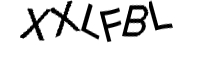
Comment