My Samsung (SH-S182M) got the same error at the end of the scan.
Nero CD-DVD Speed, a great tool
Collapse
This is a sticky topic.
X
X
-
I don't know if this is why but in this pic the area highlighted is not greyed out when you have a disc in. When I did the scan & got the error, this was checked. I just did three scans today with that unchecked & never got the error at the end. My Samsung doesn't show the jitter anyway in this program & I also tried a couple of previous versions, it didn't work with them either.

Comment
-
Not a clue (Laughing MAO) but I know they do have that as one of the tests with Plextools. Anybody got any idea what having that box checked in Post #767 does because I checked it & my Lite-On started winding up like it was taking off & wouldn't quit until I ejected the tray, I of course then unchecked that box.
TA Jitter Tests:
http://club.cdfreaks.com/showthread.php?page=6&t=163379.
http://club.cdfreaks.com/showthread.php?t=142342.Last edited by soup; 7 Apr 2007, 02:41 AM.
Comment
-
 Good answer!
Good answer!
Not sure about that jitter option either. It does nothing for my Samsung on or off, but it did get rid of that error message for a while, now a new one has surfaced. 4.7.5 seems too buggy for my drives, inconsistent certain media sometimes too.
Comment
-
Comment
-
Different drive.
This time burnt with TSST SH-S182D SB06 & ImgBurn @12X, then scanned with TSST SH-S162L TS08 @8X. This is the third disc out of the spindle because the second one not only hung up ImgBurn at the start of verification, it hung up my computer, had to do an unplug. BTW the same media as above.
Comment



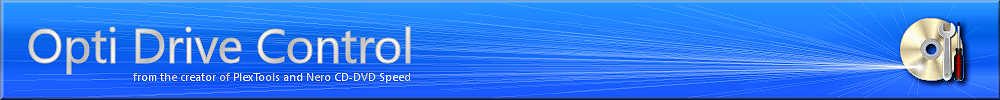




Comment